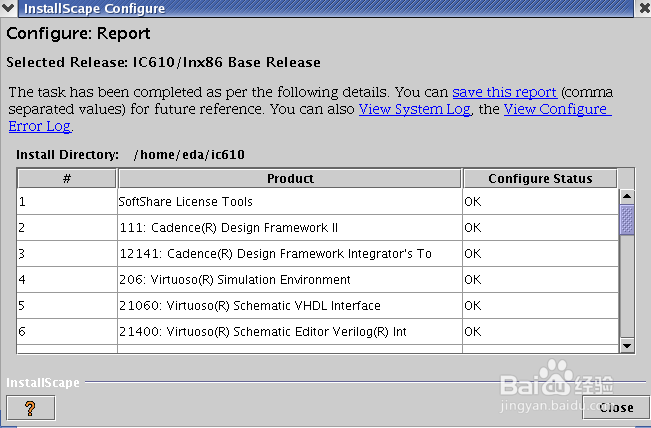1、(一)IC610的安装(在安装过程中,因为5张盘在同一个文件夹内,所以中间不会再问源文件的路径)[redhat3@haidee CDROM1]$ cd /home/eda[redhat3@haideeeda]$ lsic610 installscapemmsim61[redhat3@haideeeda]$ pwd/home/eda[redhat3@haideeeda]$ cd /home/redhat3/ic610/[redhat3@haideeic610]$ lsBase_MMSIM61_lnx86_1of2.tar [集成电路版图设计].Base_IC610_lnx86_1of5.tarBase_MMSIM61_lnx86_2of2.tar [集成电路版图设计].Base_IC610_lnx86_2of5.tarIC610_lnx86.Base [集成电路版图设计].Base_IC610_lnx86_3of5.tarIC610及MMSIM61的安装.pdf [集成电路版图设计].Base_IC610_lnx86_4of5.tarIC610安装说明(图文版).pdf [集成电路版图设计].Base_IC610_lnx86_5of5.tar[redhat3@haideeic610]$ cd IC610_lnx86.Base/[redhat3@haideeIC610_lnx86.Base]$ LSbash: LS:command not found[redhat3@haideeIC610_lnx86.Base]$ lsCDROM1 CDROM2CDROM3 CDROM4 CDROM5
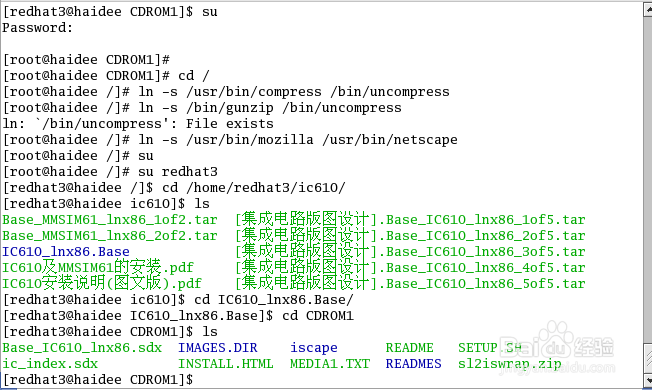
2、[redhat3@haideeIC610_lnx86.Base]$ cd CDROM1[redhat3@haideeCDROM1]$ lsBase_IC610_lnx86.sdx IMAGES.DIRiscape README SETUP.SHic_index.sdx INSTALL.HTML MEDIA1.TXTREADMES sl2iswrap.zip[redhat3@haideeCDROM1]$ ./SETUP.SH


3、Copyright1985-2006 by Cadence Design Systems Inc.LICENSEDSOFTWARE - REVERSE ASSEMBLY, REVERSE COMPILATION ANDREVERSEENGINEERING PROHIBITED. The information contained inthispackage is the proprietary property of Cadence Design Systems,Inc., orits licensors, and may only be used in accordance withtheCadence Design Systems license agreement under which thispackageis provided.RestrictedRights Notice to Government UsersUseduplication or disclosure by the Government is subject totherestrictions as set forth in subparagraphs (c)(1)(ii) of theRights inTechnical Data and Computer Software clause atDFARS252.227-7013. Unpublished - all rights reserved under thecopyrightlaws of the United States.CadenceDesign Systems, Inc.555 RiverOaks ParkwaySan Jose,California 95134 USALocatedCDROM at /home/redhat3/ic610/IC610_lnx86.Base/CDROM1Specifypath of install directory [OR type [RETURN] to exit]: /home/eda/ic610Detecting InstallScape for lnx86...CheckingInstallScape on media...Could notdetect an InstallScape for lnx86 platform using the PATH environment variableIt is agood idea to have only one Installation of InstallScapefor lnx86platform. If an InstallScape installation existspleasehelp us find it.Do youhave InstallScape for lnx86 platform installed somewhere [y/n]?n
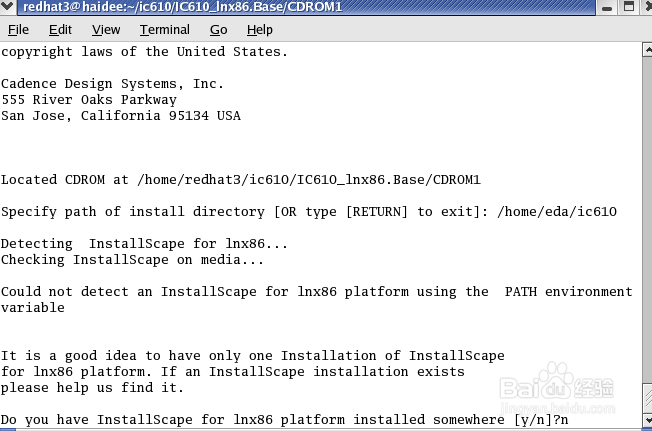
4、You areon lnx86 platformInstallScapeversion 03.40.p06forplatform lnx86isavailable on this CD.Do youwant to install InstallScape for lnx86[y/n]:y
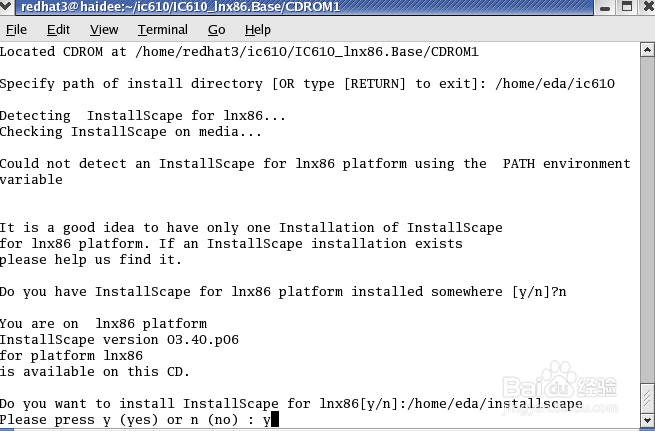
5、It isrecommended that you install InstallScapeoutsidethe Cadence installation hierarchyandinclude the ~iscape/bin in your PATH environment variable.Type thepath to InstallScape installation directory [ (q to quit)]: /home/eda/installscape
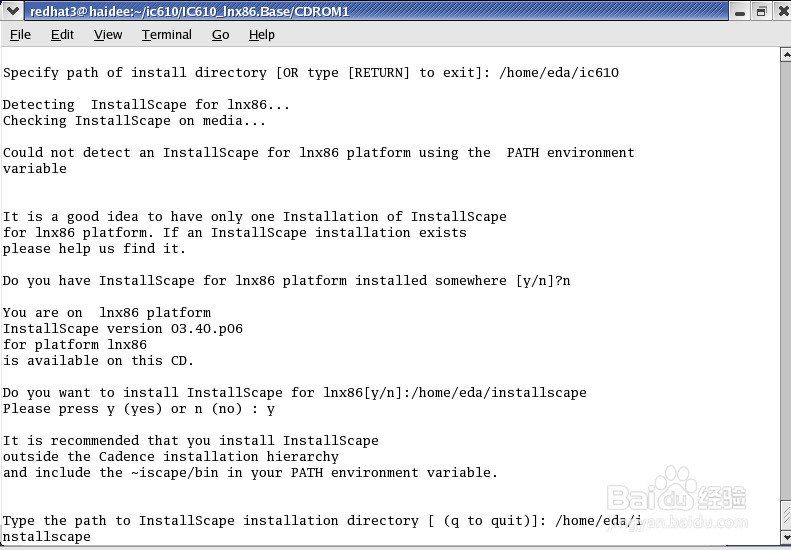
6、InstallScapeinstallation directory: /home/eda/installscapeExtractingInstallScape version 03.40.p06forplatform lnx86 in /home/eda/installscapeStartingup InstallScape in GUI modeDISPLAYenvironment variable is set to :0.0If you donot see the InstallScape consolewindow orthe it seems to be hanging then kill thisprocess.Set yourDISPLAY environment variable to a propervalue andmanually start InstallScape by typing:/home/eda/installscape/iscape/bin/iscape.sh/home/redhat3/ic610/IC610_lnx86.Base/CDROM1:::/home/eda/ic610InitializingInstallScape using JVM at /home/eda/installscape/iscape/runtime/LNX86/bin/java.This might take some time...Xlib: connection to ":0.0" refused by serverXlib: No protocol specified(主要是说图形界面没有出现,这个时候你可能会怀疑操作系统版本的问题,但是别人用RHEL3&RHEL4都安装上了,其实这个再来查tar版本已经没有必要了,但是还是查了,仍然没有解决问题,最后在网上搜到解决方法了。)Exception in thread "main" java.lang.InternalError:Can't connect to X11 window server using ':0.0' as the value of the DISPLAYvariable. atsun.awt.X11GraphicsEnvironment.initDisplay(Native Method) atsun.awt.X11GraphicsEnvironment.<clinit>(X11GraphicsEnvironment.java:134) atjava.lang.Class.forName0(Native Method) at java.lang.Class.forName(Class.java:141) atjava.awt.GraphicsEnvironment.getLocalGraphicsEnvironment(GraphicsEnvironment.java:62) atsun.awt.motif.MToolkit.<clinit>(MToolkit.java:81) atjava.lang.Class.forName0(Native Method) at java.lang.Class.forName(Class.java:141) atjava.awt.Toolkit$2.run(Toolkit.java:748) atjava.security.AccessController.doPrivileged(Native Method) atjava.awt.Toolkit.getDefaultToolkit(Toolkit.java:739) at com.khanpur.installer.gui.InstallerUI.main(InstallerUI.java:70)[redhat3@haidee CDROM1]$[redhat3@haidee CDROM1]$ cd /[redhat3@haidee /]$ tar --versiontar (GNU tar) 1.13.25Copyright © 2001 Free Software Foundation, Inc.This program comes with NO WARRANTY, to the extent permittedby law.You may redistribute it under the terms of the GNU GeneralPublic License;see the file named COPYING for details.Written by John Gilmore and Jay Fenlason.[root@haidee /]# xhost +access control disabled, clients can connect from anyhostInitializing InstallScape using JVM at/home/eda/installscape/iscape/runtime/LNX86/bin/java. This might take sometime...
7、图示如下

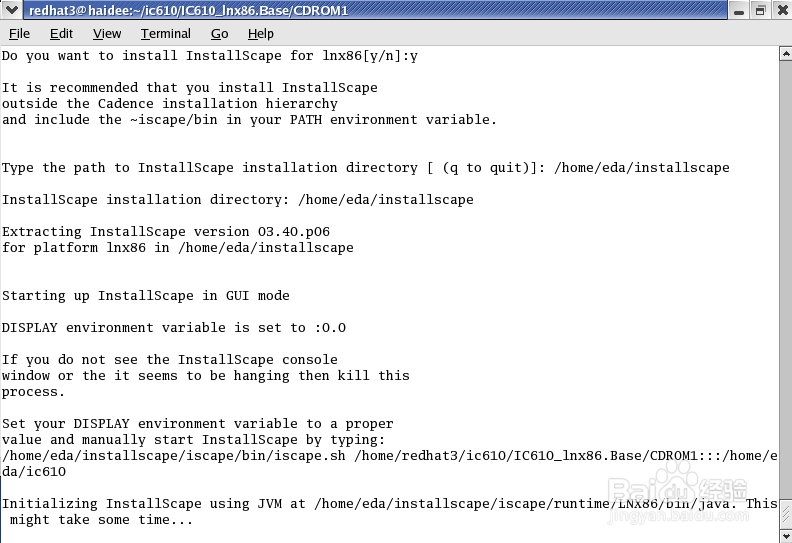
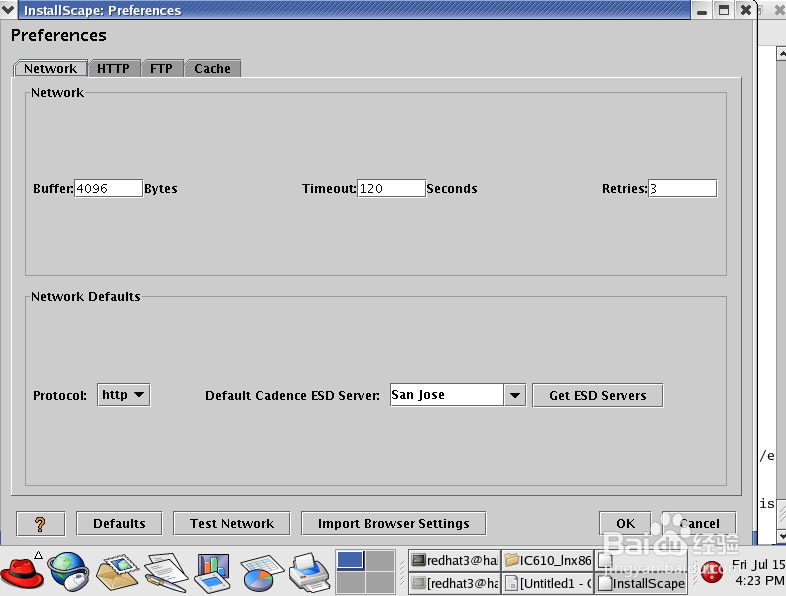

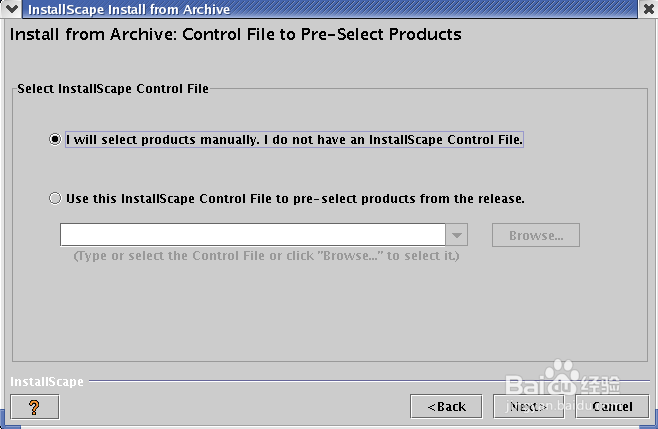

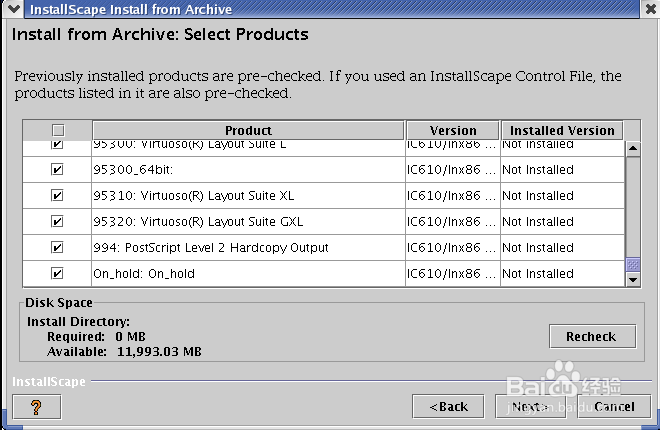


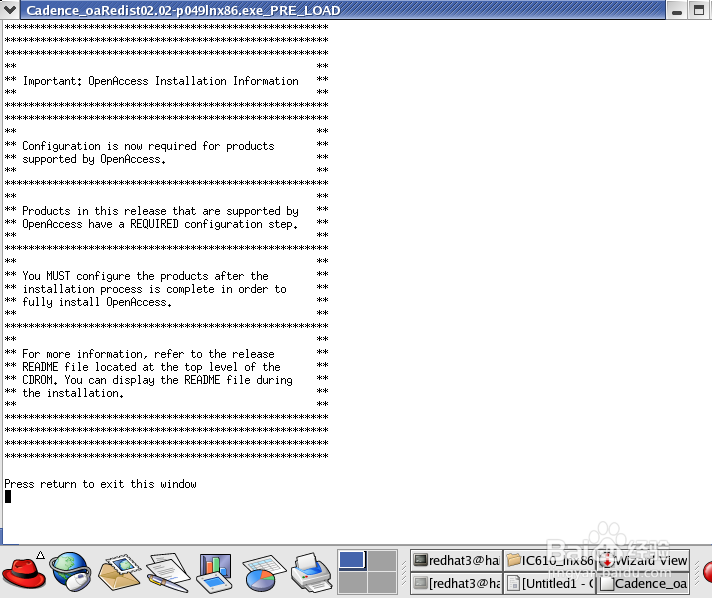
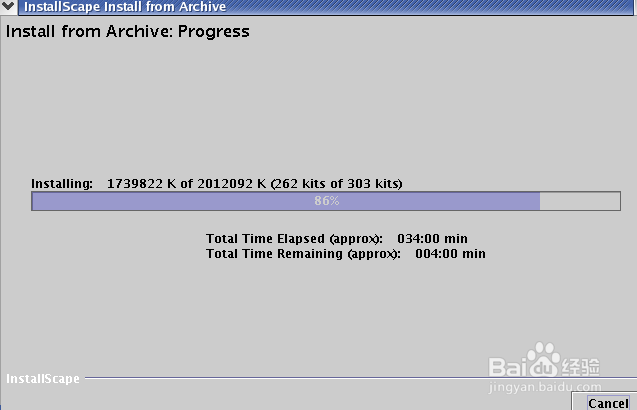
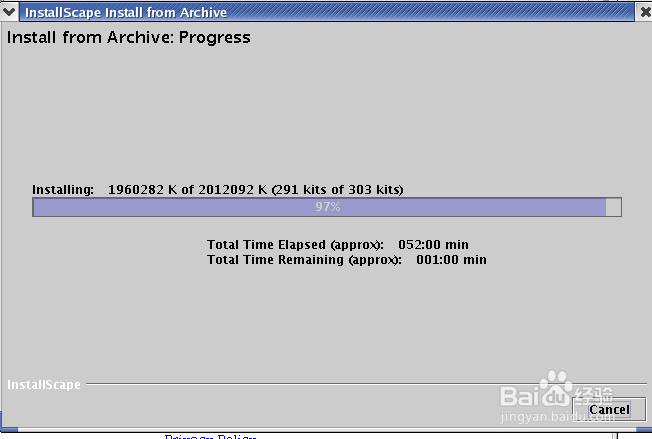
8、接下图