1、打开电脑后找到计算机图标(如图所示)

2、选中计算机图标,点击鼠标右键,找到管理(如图所示)

3、在列表中找到服务(如图所示)
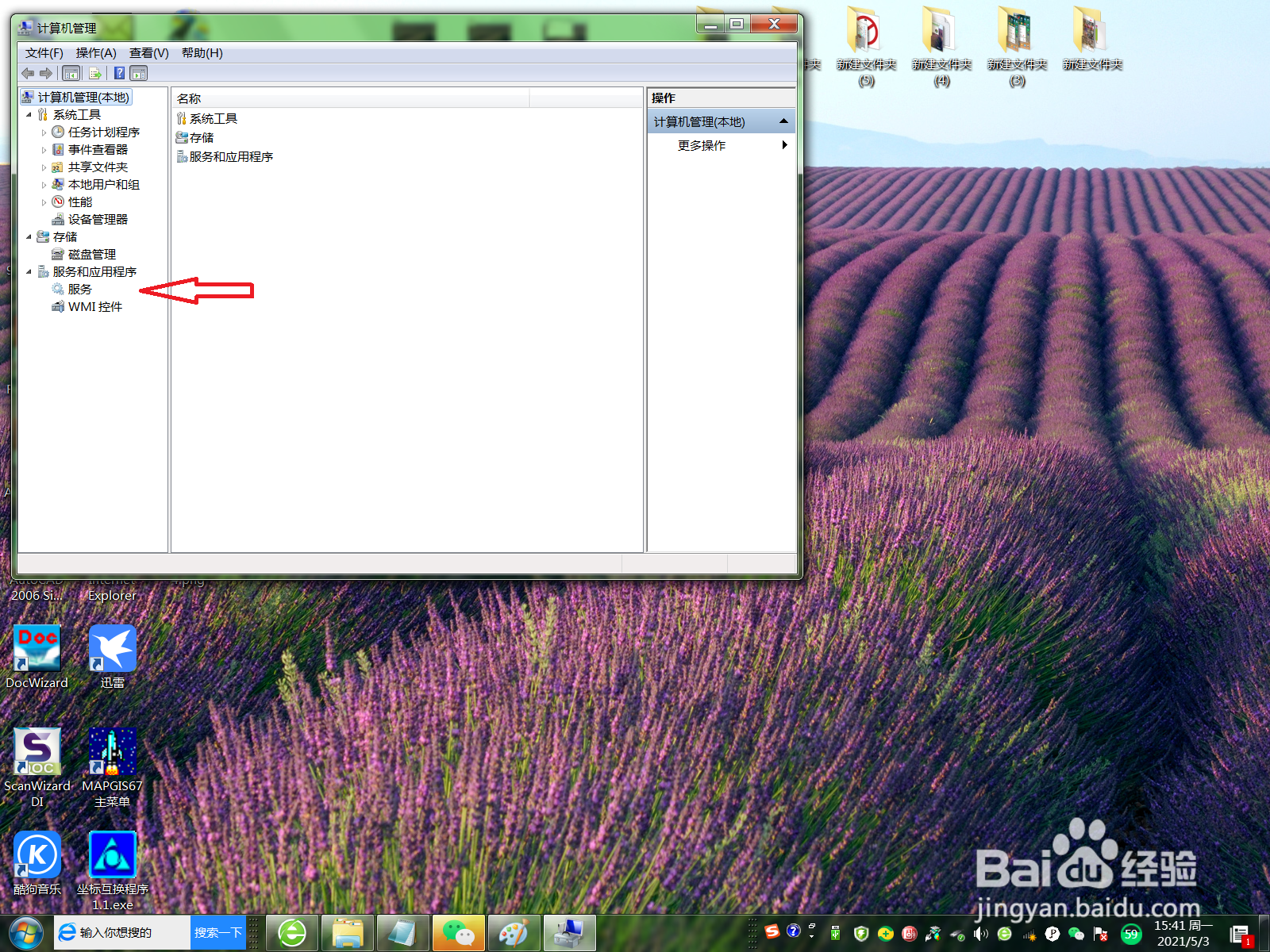
4、在右侧列表中找到Windows Presentation Foundation Font Cache 3.0.0.0 (简称FontCache3.0.0.0)(如图所示)

5、选中Windows Presentation Foundation Font Cache 3.0.0.0(简称FontCache3.0.0.0),选择启动(如图所示),就可开启该服务

1、打开电脑后找到计算机图标(如图所示)

2、选中计算机图标,点击鼠标右键,找到管理(如图所示)

3、在列表中找到服务(如图所示)
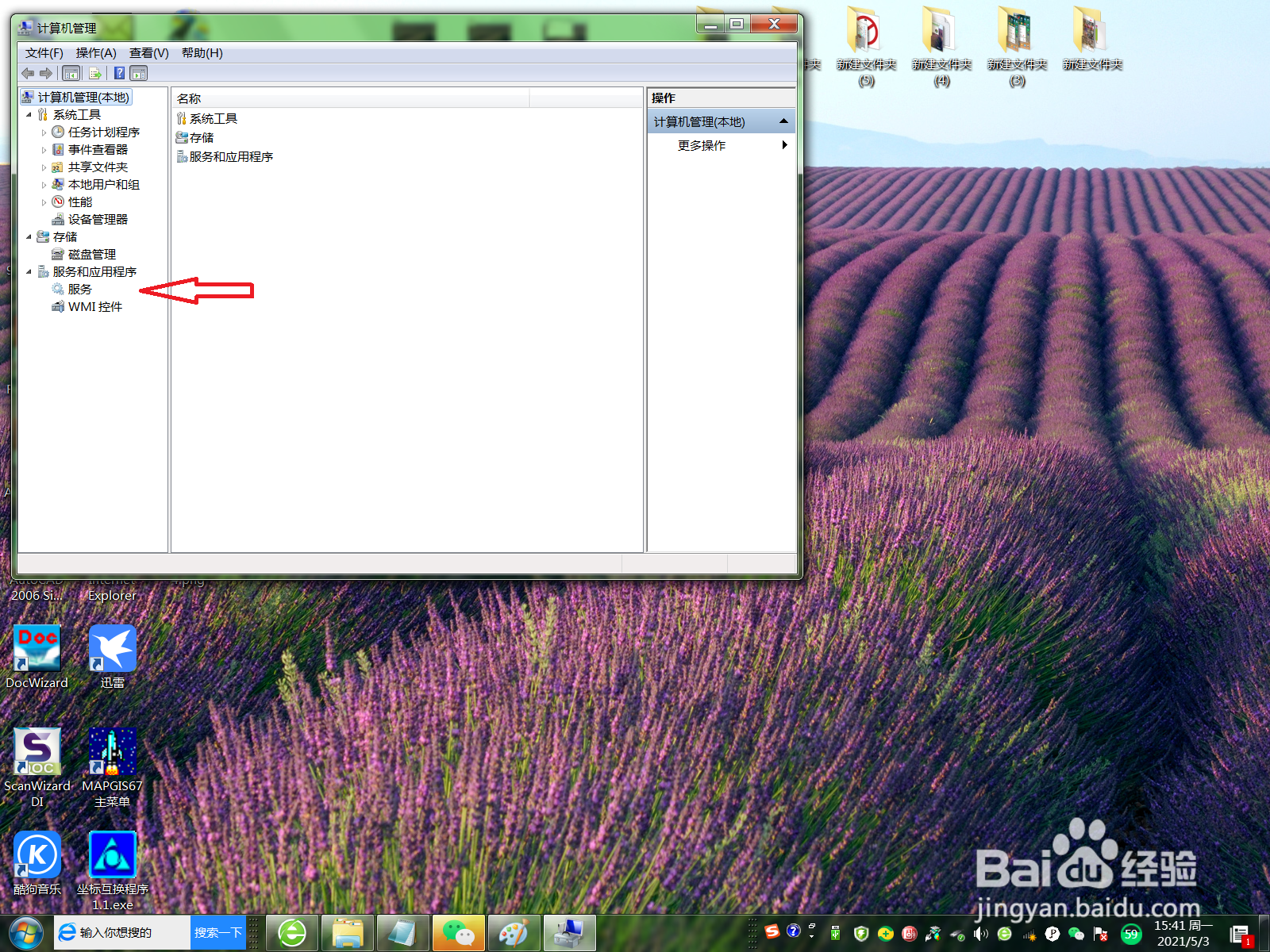
4、在右侧列表中找到Windows Presentation Foundation Font Cache 3.0.0.0 (简称FontCache3.0.0.0)(如图所示)

5、选中Windows Presentation Foundation Font Cache 3.0.0.0(简称FontCache3.0.0.0),选择启动(如图所示),就可开启该服务
