1、我们做一个脚本程序就可以实现查看了。首先我们在桌面上新建一个文本,建好后打开这个文本。

2、然后将以下这段加粗的代码复制粘贴到文本中。原文复制粘贴即可。Set WshShell = CreateObj髫潋啜缅ect("WScript.Shell")regKey = "HKLM\SOFTWARE\Microsoft\Windows NT\CurrentVersion\"DigitalProductId = WshShell.RegRead(regKey & "DigitalProductId")WinProductName = "Windows Product Name: " & WshShell.RegRead(regKey & "ProductName") & vbNewLineWinProductID = "Windows Product ID: " & WshShell.RegRead(regKey & "ProductID") & vbNewLineWinProductKey = ConvertToKey(DigitalProductId)strProductKey ="Windows Key: " & WinProductKey & vbNewLine & vbNewLine & "- 由百度ID:qianyuntea提供"& vbNewLine & vbNewLine & "-----------------------------------------点击确定下一步复制密匙"WinProductID = WinProductName & WinProductID & strProductKeyMsgBox(WinProductID)Dim retret = InputBox(vbNewLine & "右击密匙,弹出选择复制:"& vbNewLine & vbNewLine & "[ 点击确定或取消退出继续]" ,"Win10 序列号查看器",WinProductKey)Function ConvertToKey(regKey) Const KeyOffset = 52 isWin8 = (regKey(66) \ 6) And 1 regKey(66) = (regKey(66) And &HF7) Or ((isWin8 And 2) * 4) j = 24 Chars = "BCDFGHJKMPQRTVWXY2346789" Do Cur = 0 y = 14 Do Cur = Cur * 256 Cur = regKey(y + KeyOffset) + Cur regKey(y + KeyOffset) = (Cur \ 24) Cur = Cur Mod 24 y = y -1 Loop While y >= 0 j = j -1 winKeyOutput = Mid(Chars, Cur + 1, 1) & winKeyOutput Last = Cur Loop While j >= 0 If (isWin8 = 1) Then keypart1 = Mid(winKeyOutput, 2, Last) insert = "N" winKeyOutput = Replace(winKeyOutput, keypart1, keypart1 & insert, 2, 1, 0) If Last = 0 Then winKeyOutput = insert & winKeyOutput End If a = Mid(winKeyOutput, 1, 5) b = Mid(winKeyOutput, 6, 5) c = Mid(winKeyOutput, 11, 5) d = Mid(winKeyOutput, 16, 5) e = Mid(winKeyOutput, 21, 5) ConvertToKey = a & "-" & b & "-" & c & "-" & d & "-" & eEnd Function

3、然后在文本菜单中,点击文件,弹出点击保存。关掉该窗口

4、然后把这个上扩展名改.VBS格式,原来的是txt文本。这里我们改为序列号查看器.vbs

5、如果没有显示扩展名,需要在资源管理器中的文件夹属性里面,将隐藏扩展名取消,然后再修改为.VBS
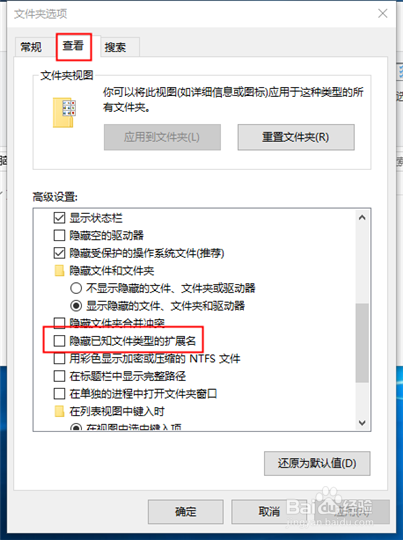
6、改好后双击打开这个脚本。我们就可以看到当前系统的版本,产品ID,密匙KEY按提示,点击“确定”继续。

7、然后选中这个KEY,右击复制,然后在需要使用的地方粘贴就可以了。接下来再点击“确定”该窗口就关闭。
