1、打开RobotStudio,点击空的工作站-点创建

2、点击ABB模型库-选择一个机械手

3、点击机器人系统-从布局

4、等待机器人系统安装完毕

5、安装完毕后,点击控制器-示教器,打开示教器

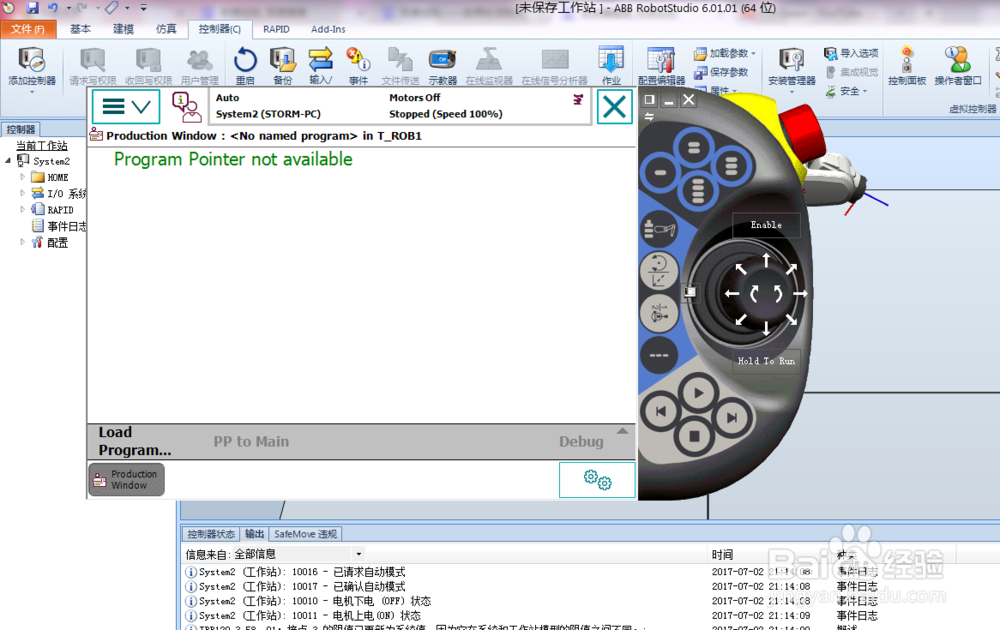
6、点击program editor就可以开始编写程序了


7、再说一下修改为中文字的方法-点击Contolpanel

8、点击下图黑框中的按钮,然后在弹出的界面中选择中间的手动模式

9、最后选择set current language 就可以选择语言了

1、打开RobotStudio,点击空的工作站-点创建

2、点击ABB模型库-选择一个机械手

3、点击机器人系统-从布局

4、等待机器人系统安装完毕

5、安装完毕后,点击控制器-示教器,打开示教器

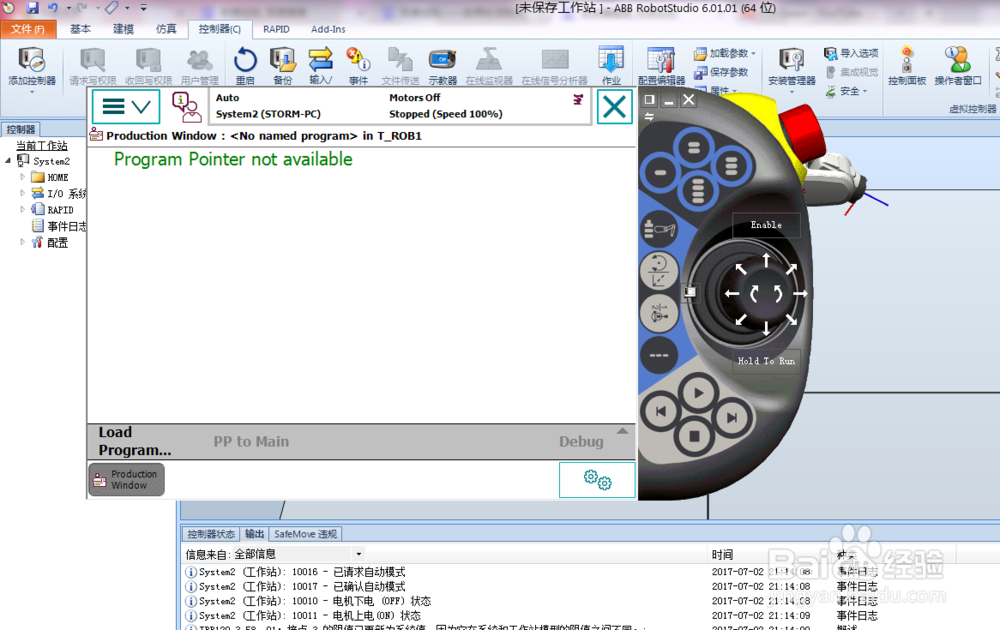
6、点击program editor就可以开始编写程序了


7、再说一下修改为中文字的方法-点击Contolpanel

8、点击下图黑框中的按钮,然后在弹出的界面中选择中间的手动模式

9、最后选择set current language 就可以选择语言了
