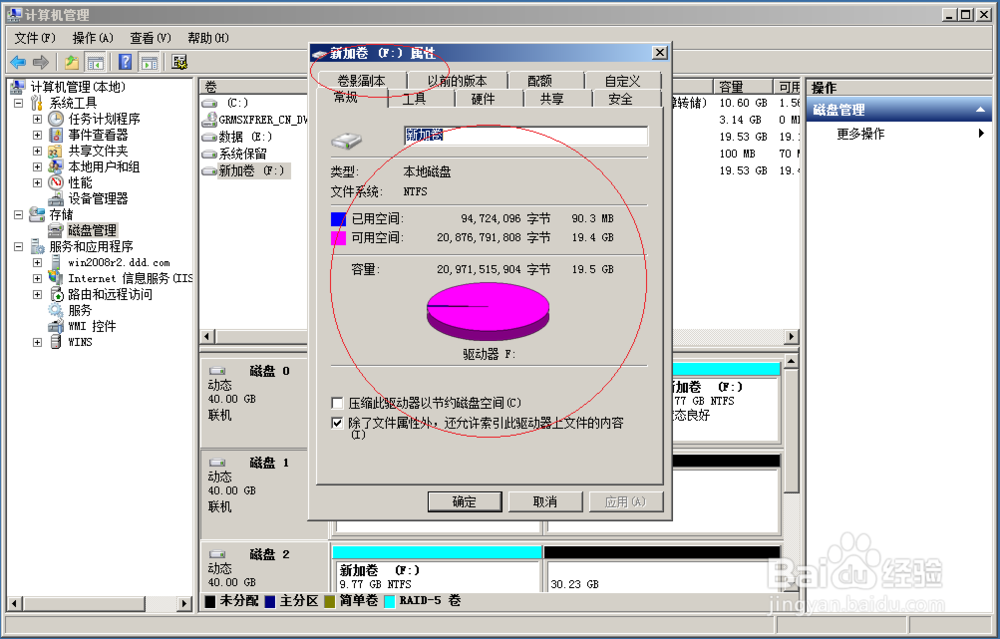1、启动Windows Server 2008 R2操作系统,点击任务栏"开始"按钮。

2、唤出任务栏开始菜单,选择"管理工具→计算机管理"项。

3、唤出"计算机管理"程序窗口,选择"计算机管理→存储"文件夹。

4、展开树形文件夹目录结构,鼠标右击"磁盘管理→RAID 5卷"图标。

5、弹出快捷菜单列表,选择"属性"项。

6、完成查看RAID 5卷属性的操作,本例到此希望对大家能有所帮助。
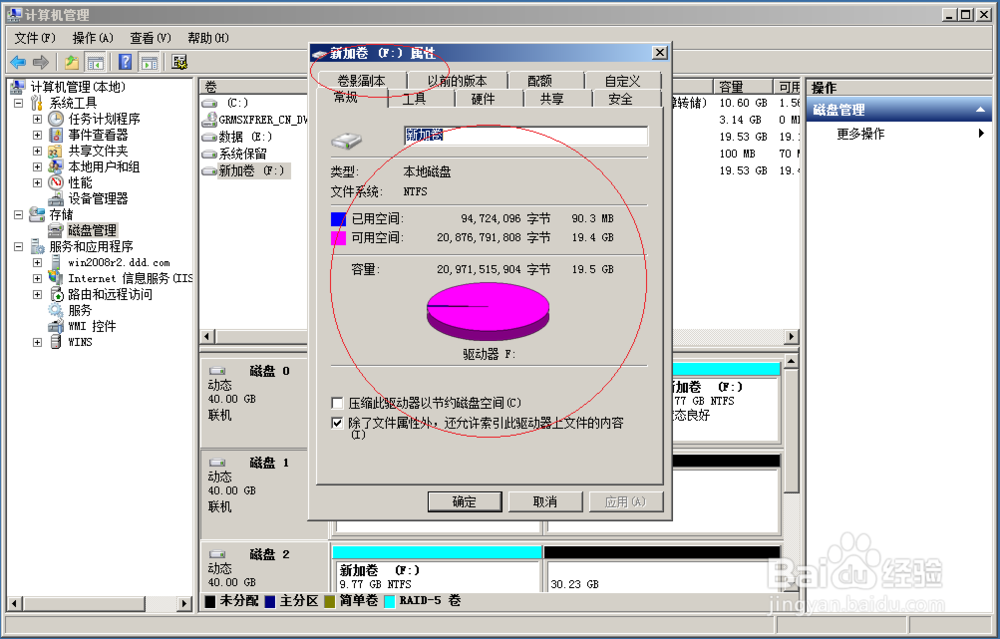
1、启动Windows Server 2008 R2操作系统,点击任务栏"开始"按钮。

2、唤出任务栏开始菜单,选择"管理工具→计算机管理"项。

3、唤出"计算机管理"程序窗口,选择"计算机管理→存储"文件夹。

4、展开树形文件夹目录结构,鼠标右击"磁盘管理→RAID 5卷"图标。

5、弹出快捷菜单列表,选择"属性"项。

6、完成查看RAID 5卷属性的操作,本例到此希望对大家能有所帮助。