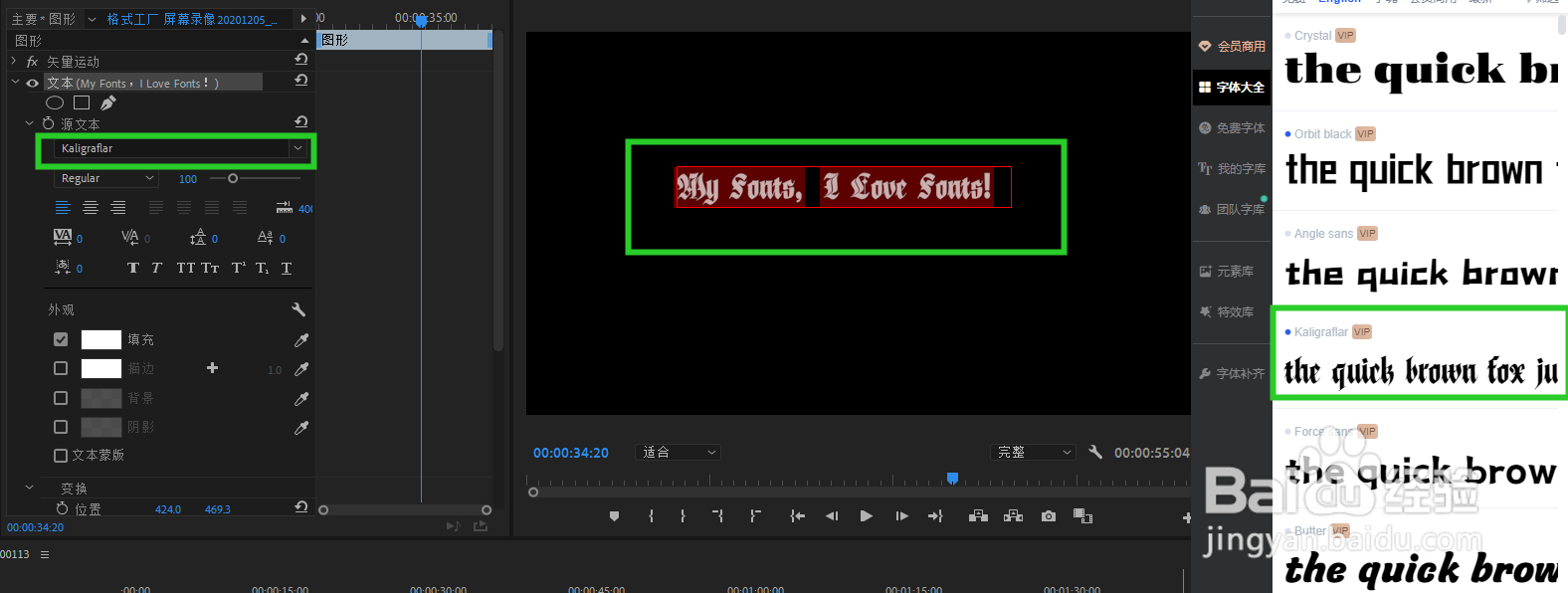1、首先,打开需要替换字体的Pr文件。

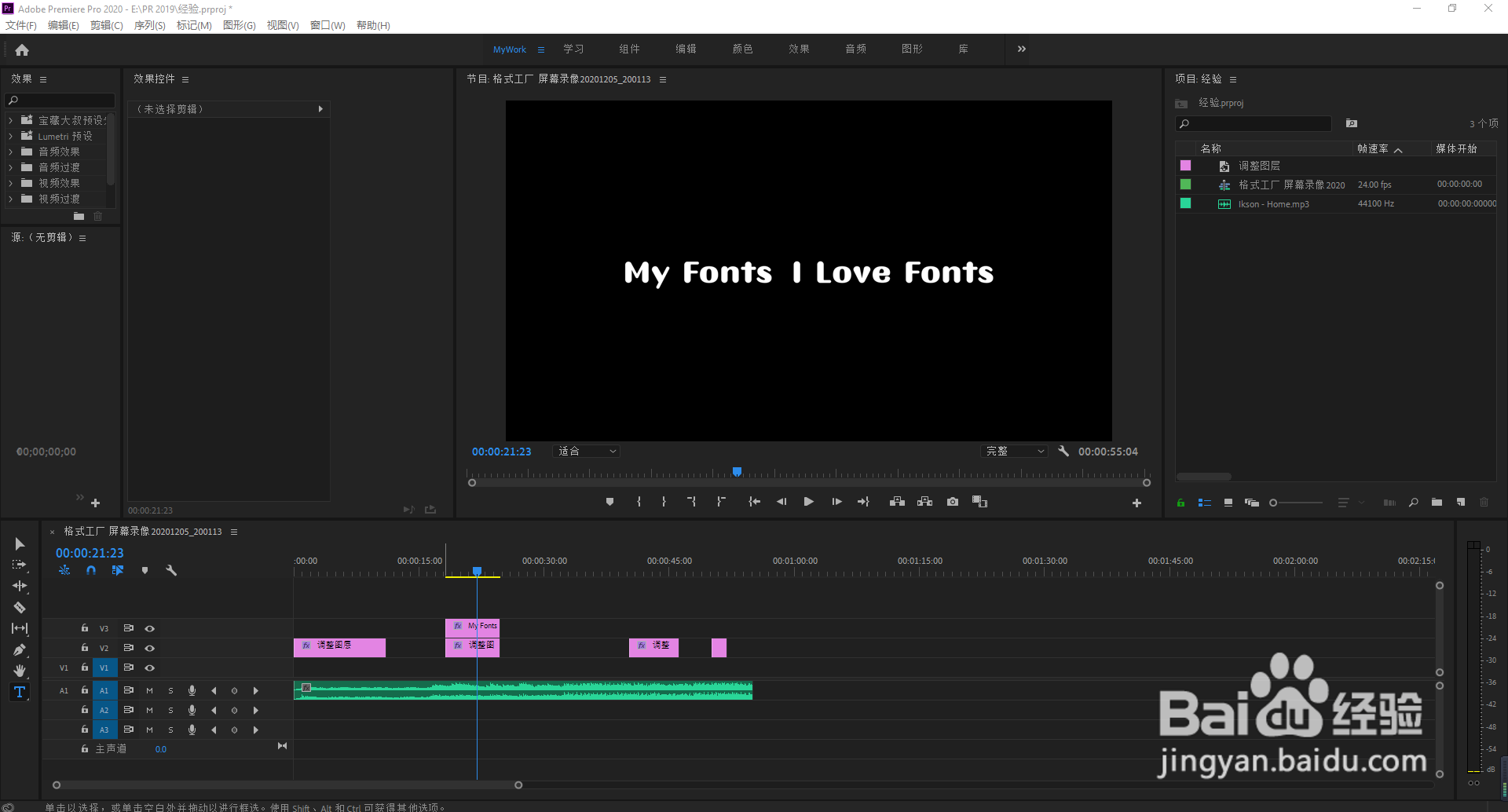
2、打开iFonts。



3、激活Pr面板,然后在iFonts中找到喜欢的字体,单击加载。
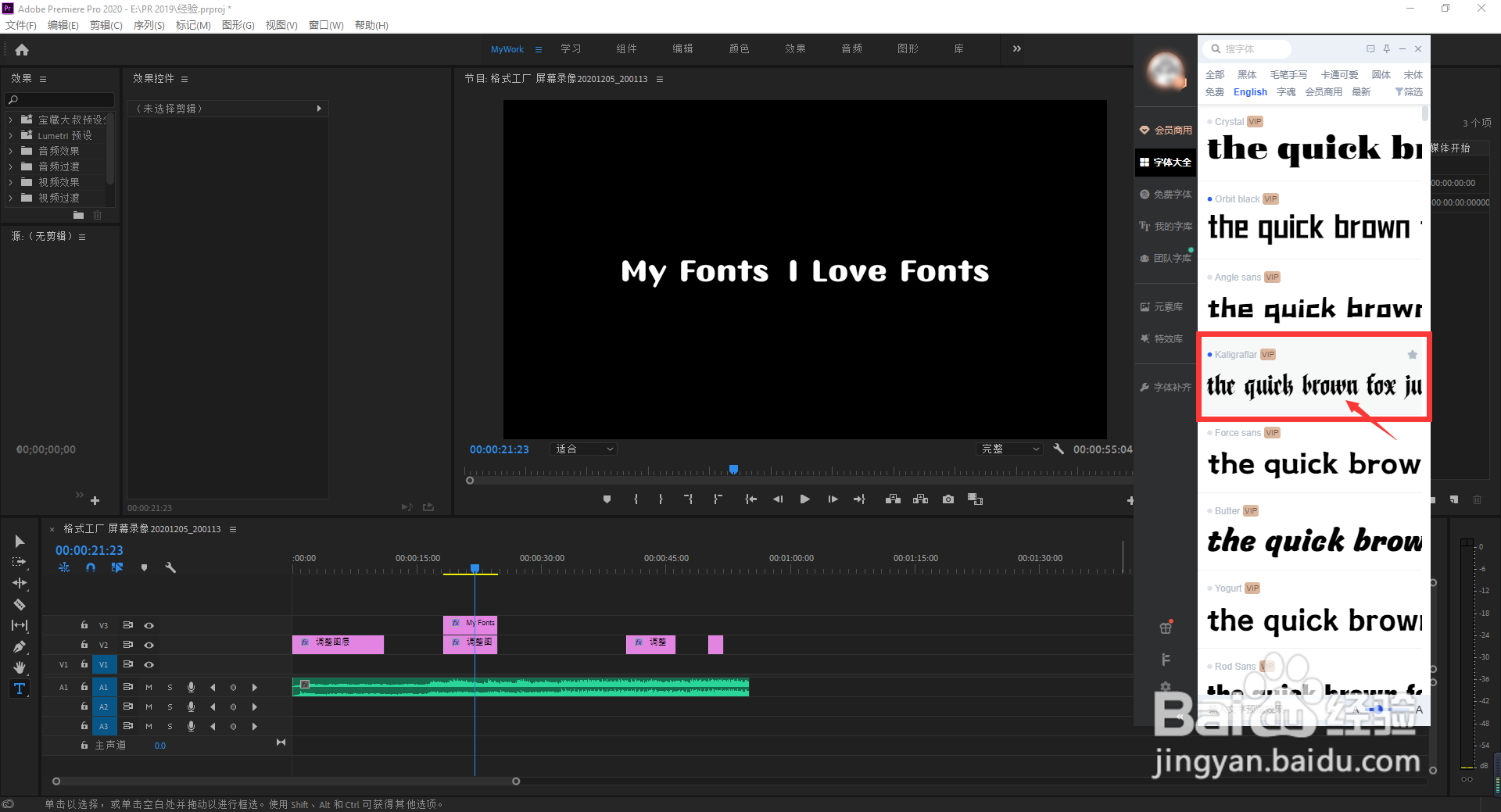
4、待弹出提示框提示字体可用后,进入Pr选中字体图层,并且框选文字内容。
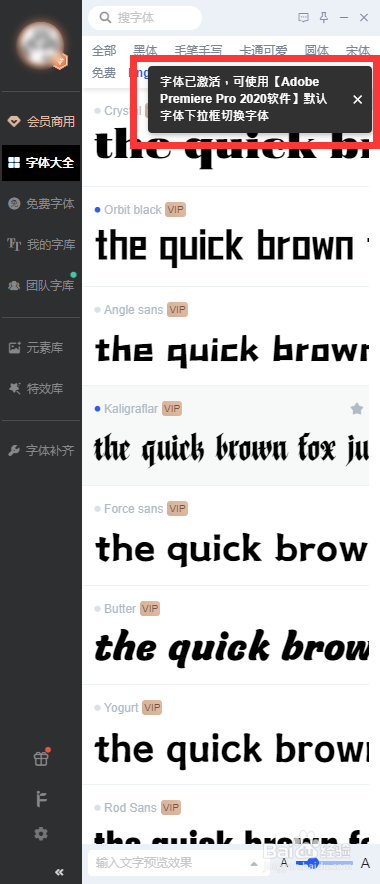
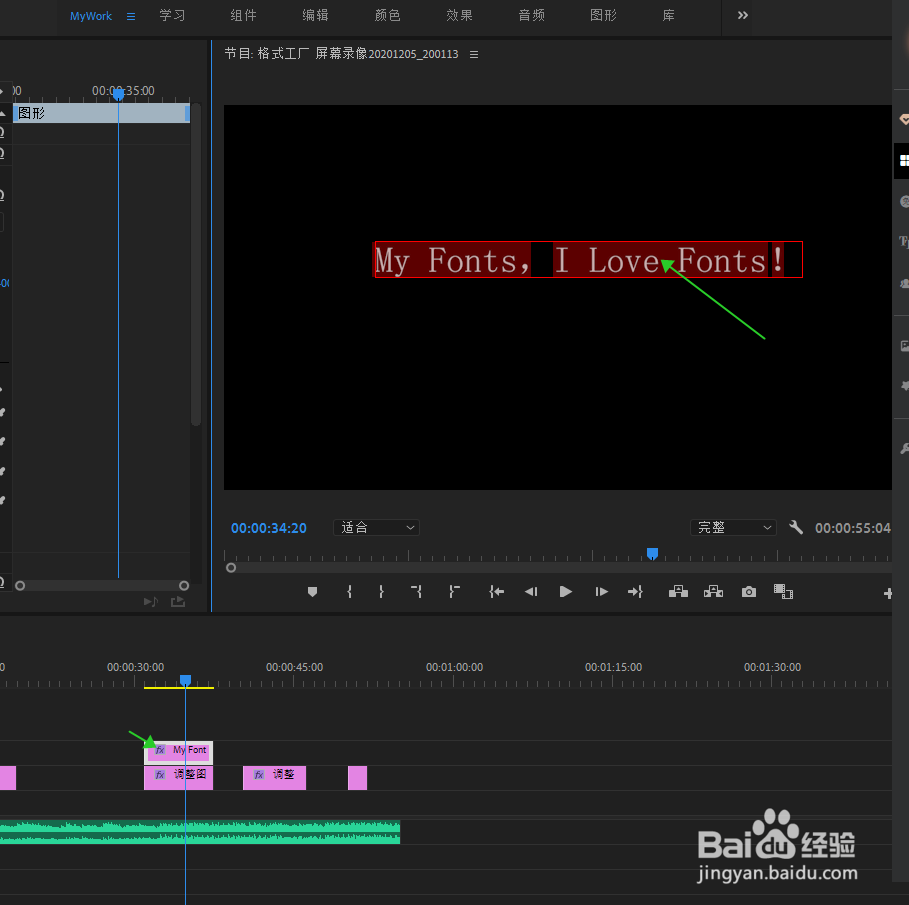
5、在Pr效果面板中,找到文本,然后在字体下拉框中,找到刚才下载好的字体,点击。

6、字体完成替换。
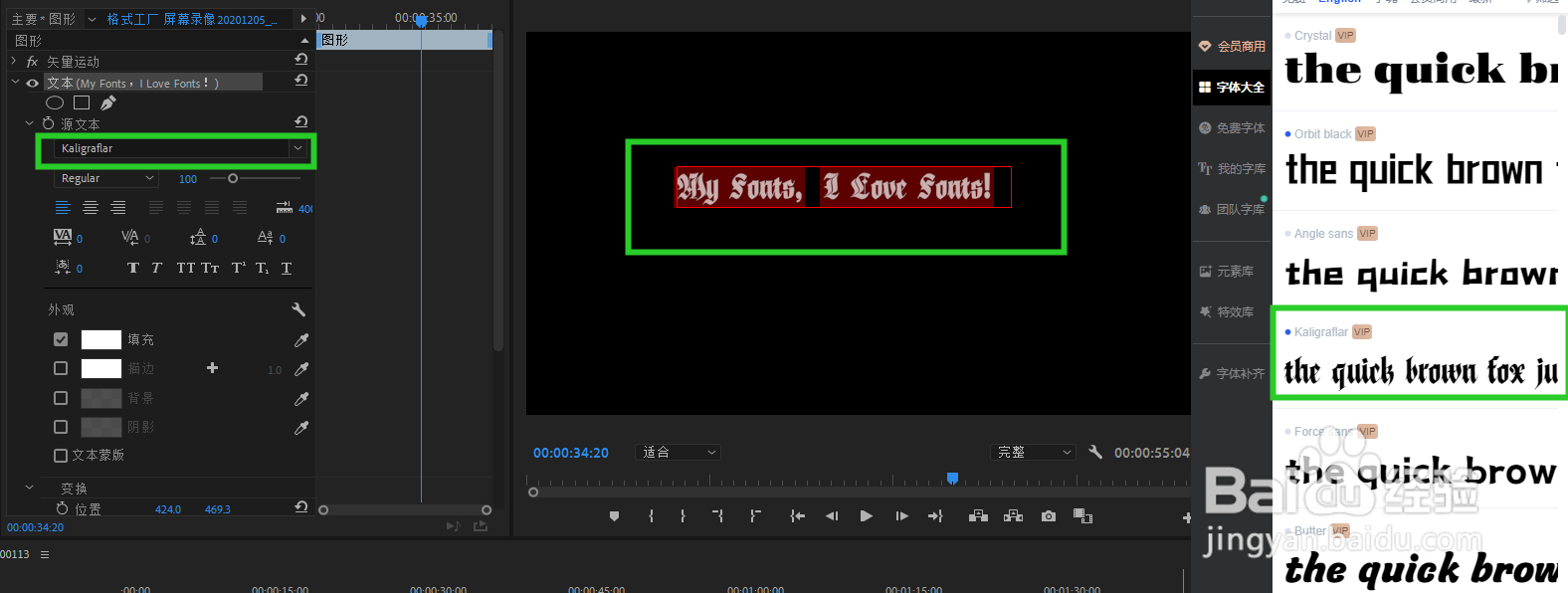
1、首先,打开需要替换字体的Pr文件。

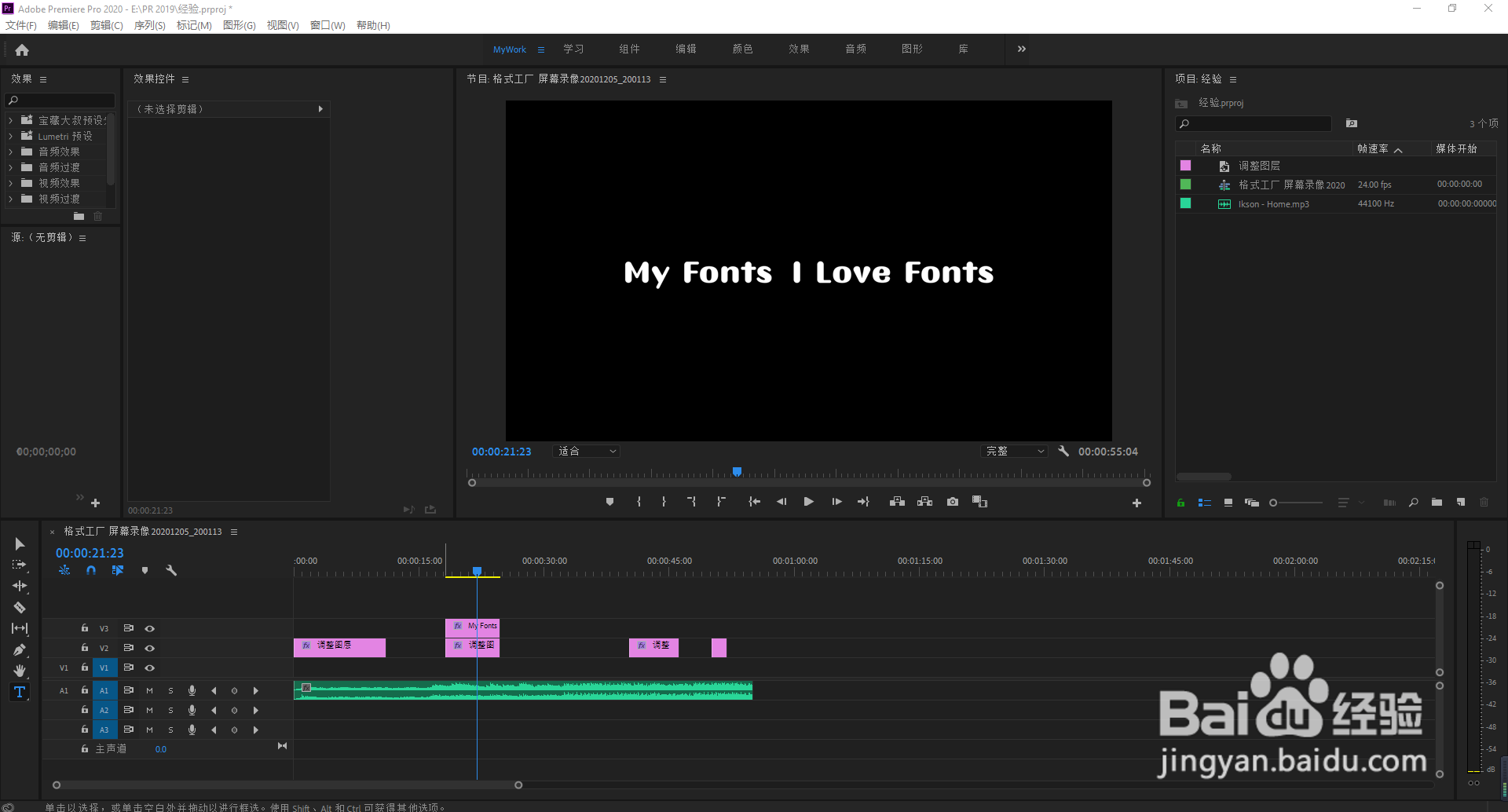
2、打开iFonts。



3、激活Pr面板,然后在iFonts中找到喜欢的字体,单击加载。
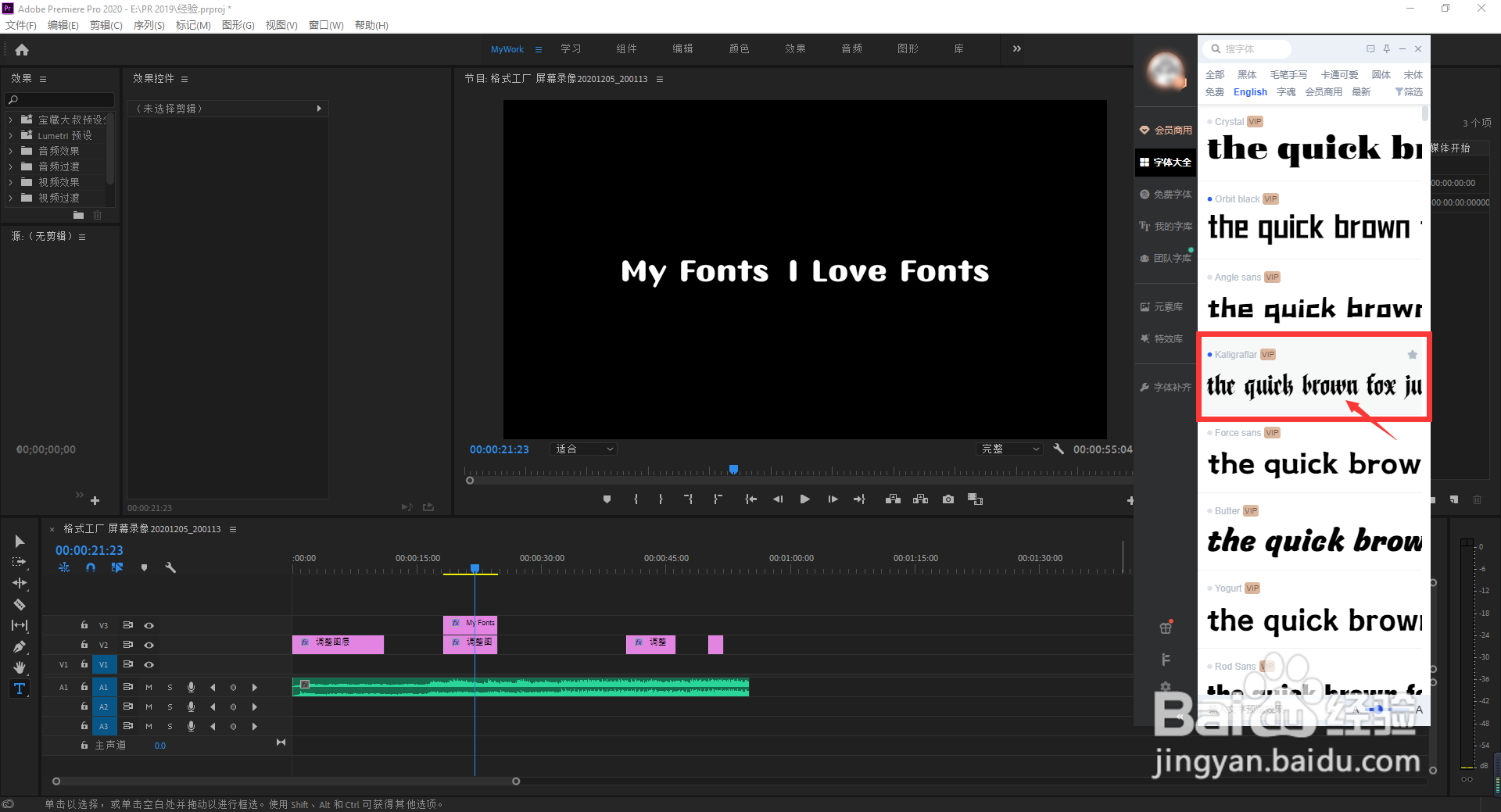
4、待弹出提示框提示字体可用后,进入Pr选中字体图层,并且框选文字内容。
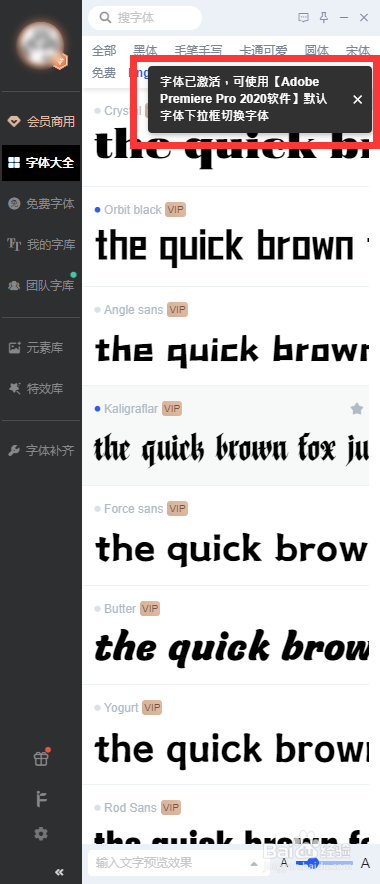
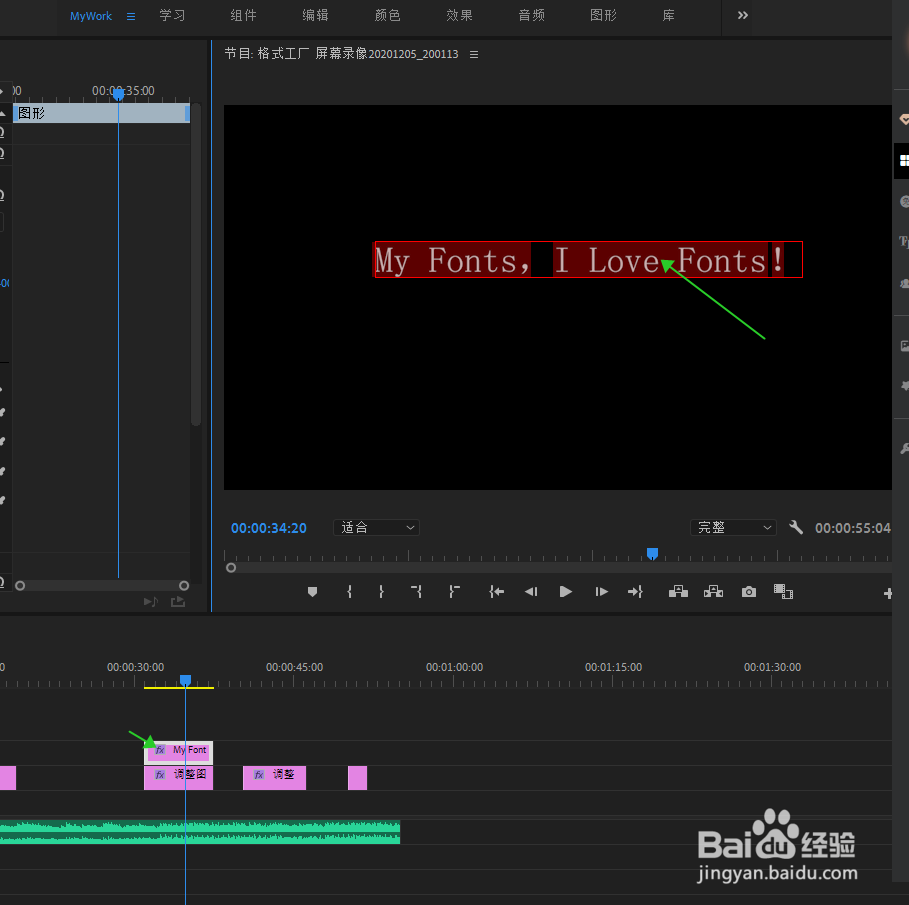
5、在Pr效果面板中,找到文本,然后在字体下拉框中,找到刚才下载好的字体,点击。

6、字体完成替换。