1、首先打开Excel。

2、找到要提取性别的身份证号文件。
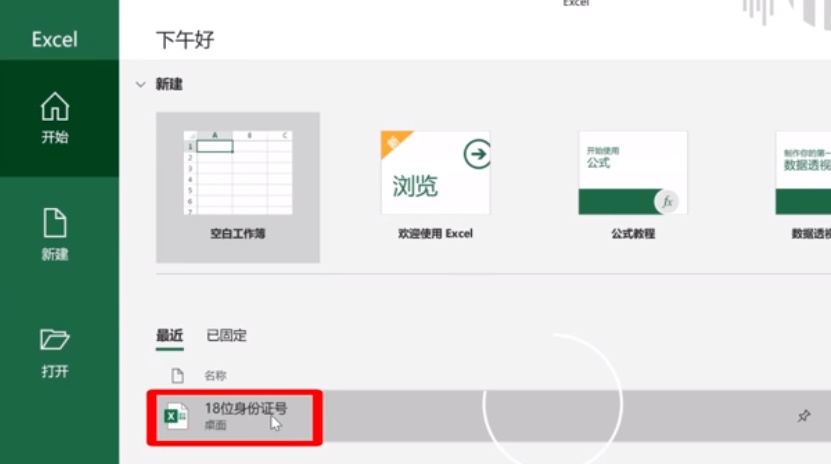
3、点击“B2单元格”。
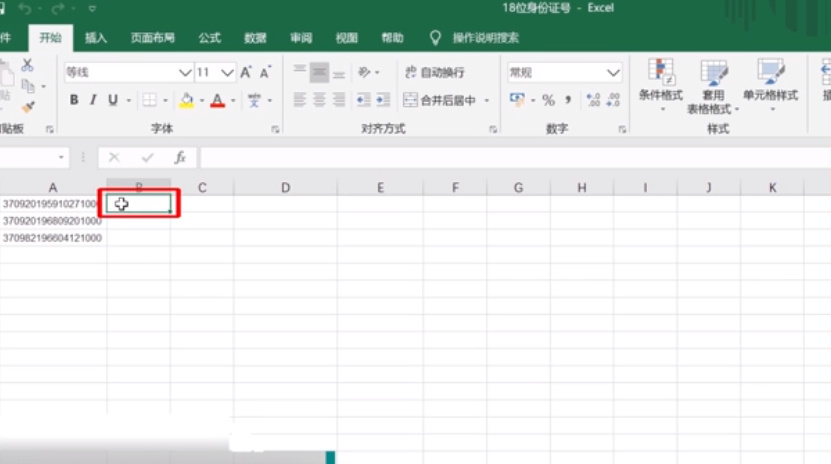
4、输入“=IF(MOD(MID(A1,17,1),2),“男”“女”)”。

5、再点击键盘上的“Enter”键,完成判断。

6、最后鼠标下拉完成所有判断。
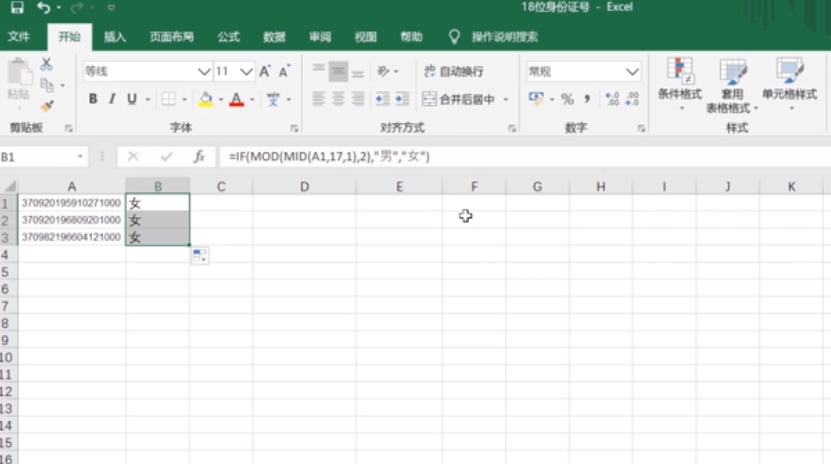
7、总结如下。

1、首先打开Excel。

2、找到要提取性别的身份证号文件。
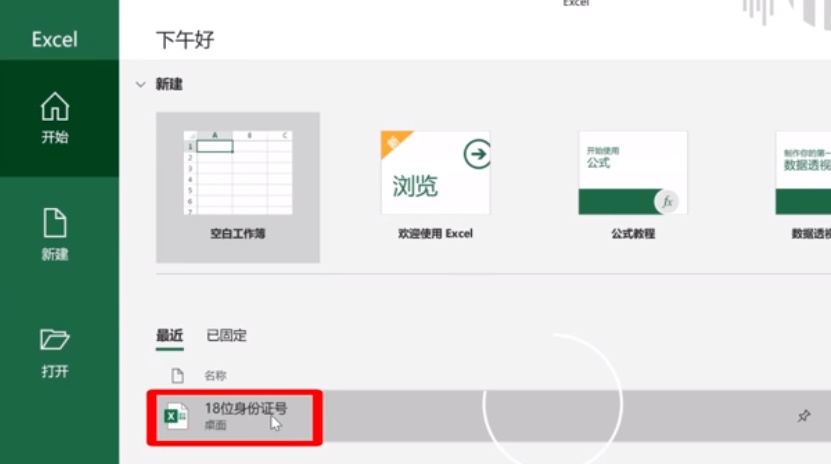
3、点击“B2单元格”。
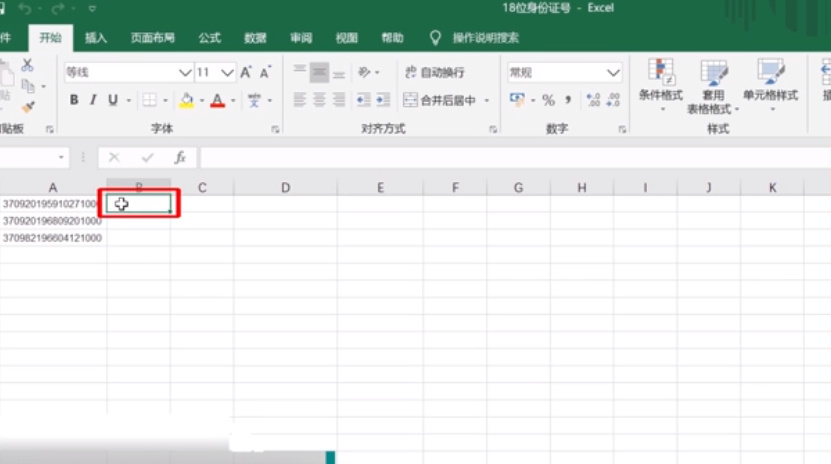
4、输入“=IF(MOD(MID(A1,17,1),2),“男”“女”)”。

5、再点击键盘上的“Enter”键,完成判断。

6、最后鼠标下拉完成所有判断。
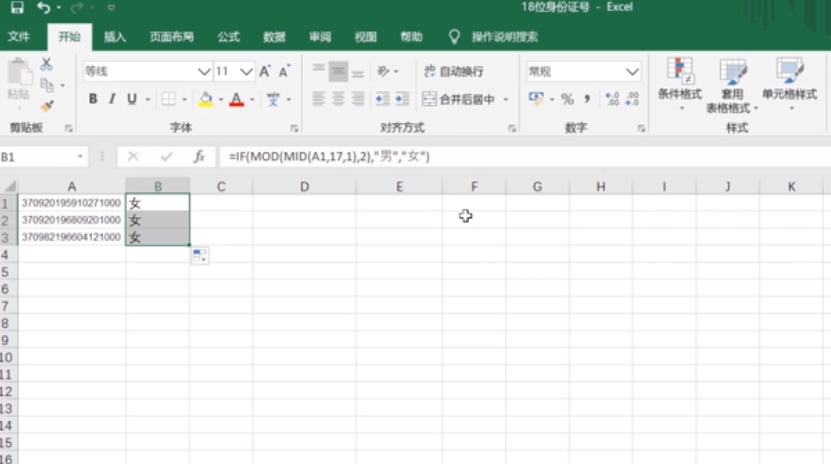
7、总结如下。
