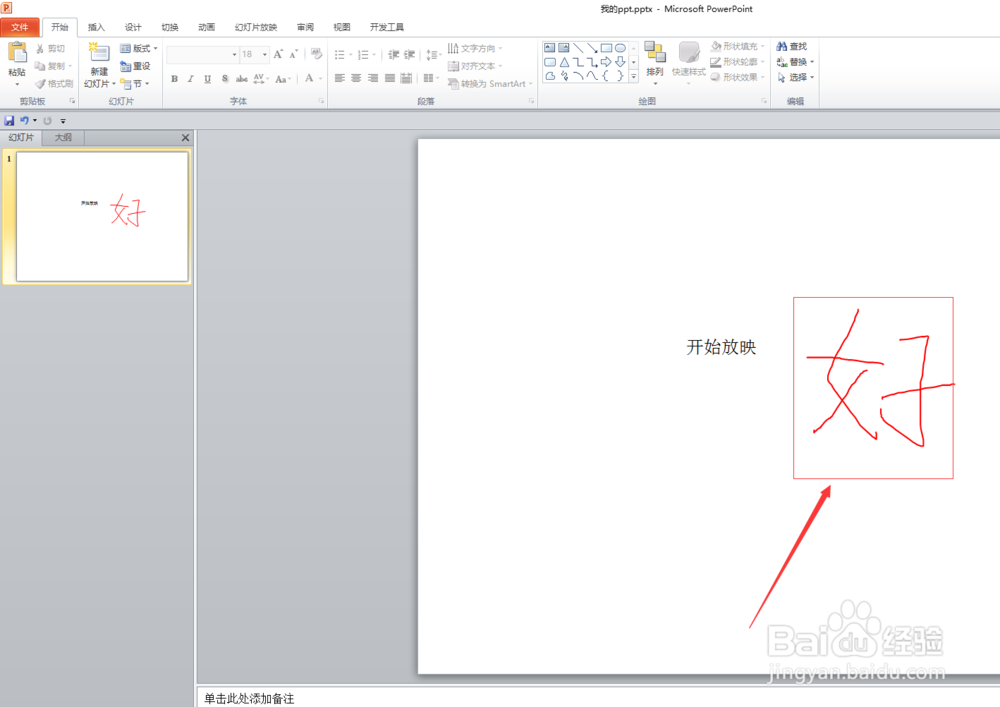1、首先找到你想要添加墨迹的ppt,如下图所示。
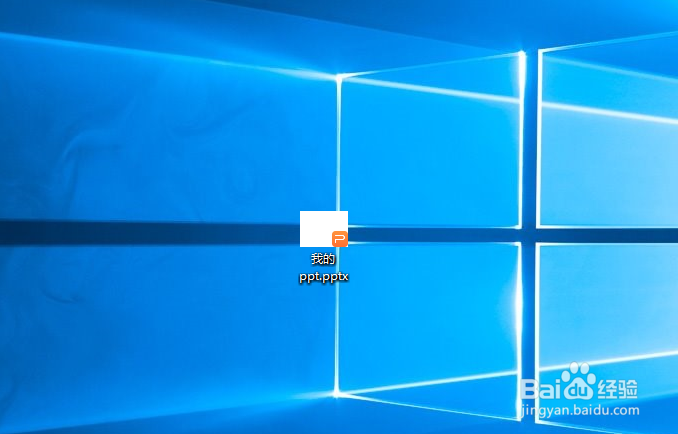
2、然后双击打开那个ppt,如下图所示。

3、接着按一下键盘上的【F5】键,开始放映自己的幻灯片,如下图所示。
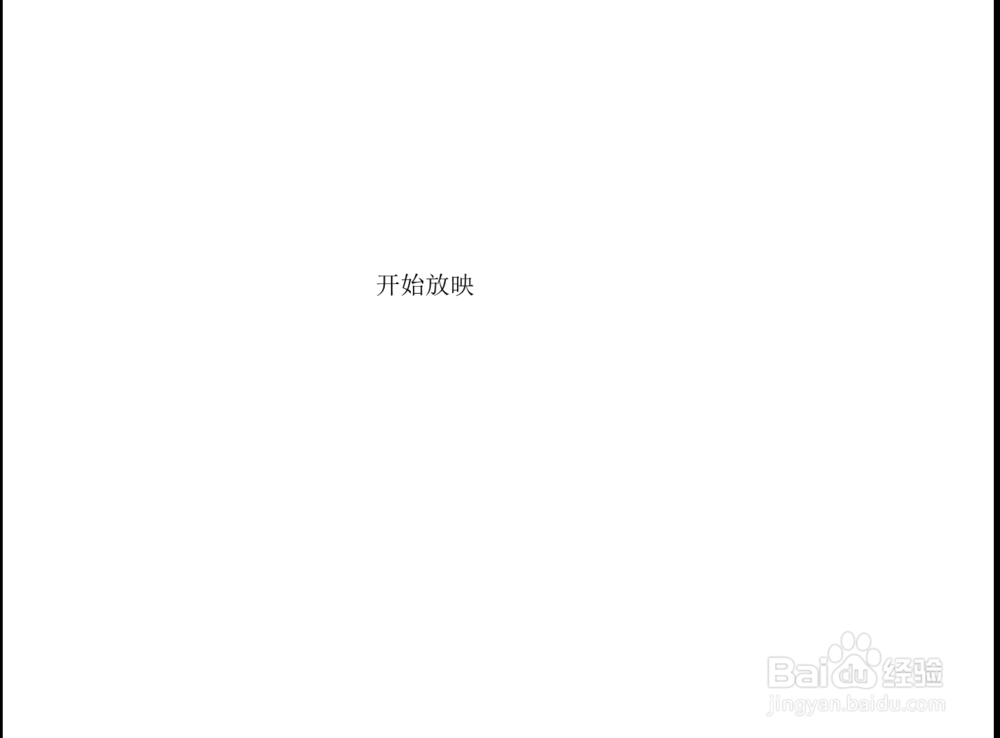
4、然后右击幻灯片,选择【指针】选项,如下图所示。

5、接着就是选择【指针选项】下的【笔】,如下图所示。
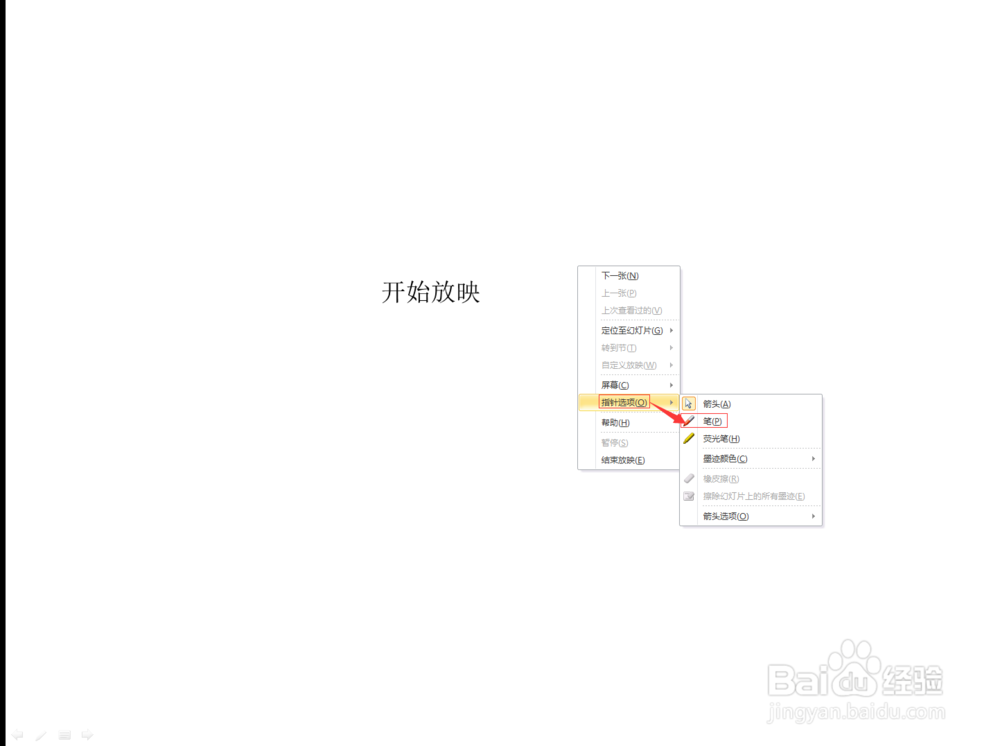
6、然后用笔工具在幻灯片上写上你想要添加的东西,如下图所示。

7、接着按一下键盘上的【Esc】键,点击弹出的窗口中的【保留】按钮,如下图所示。

8、最后饿哦们就可以看到我们想要的墨迹出来了,如下图所示。
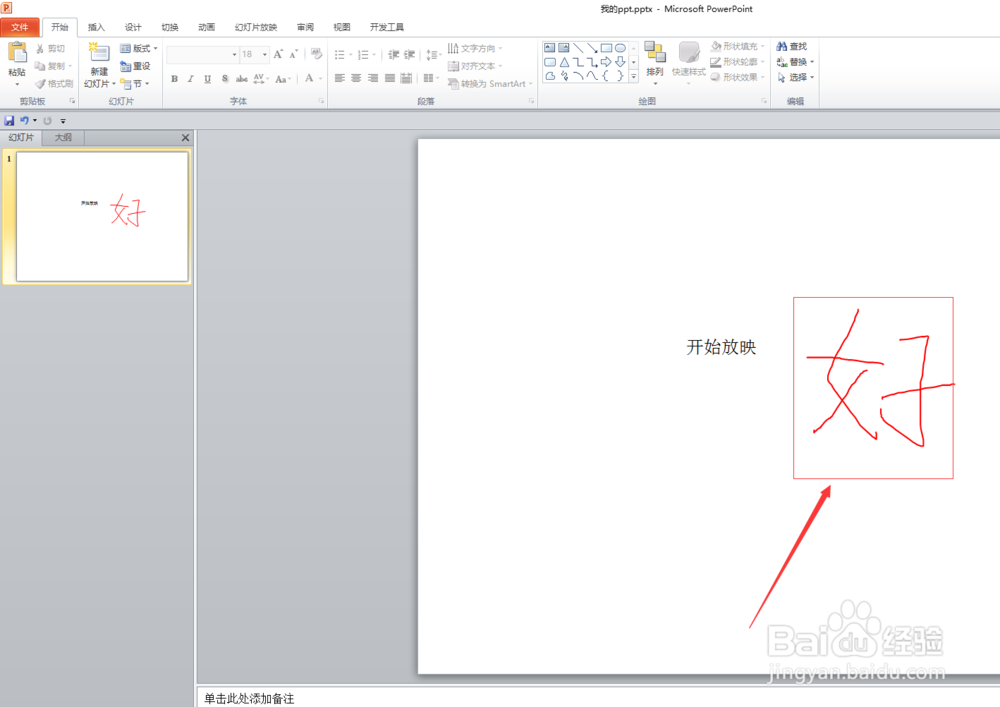
1、首先找到你想要添加墨迹的ppt,如下图所示。
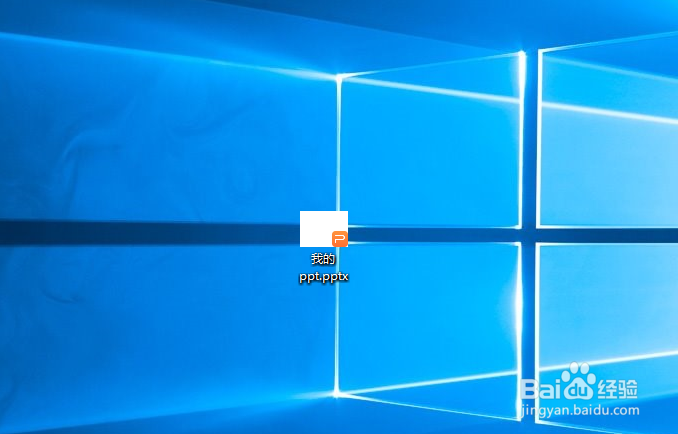
2、然后双击打开那个ppt,如下图所示。

3、接着按一下键盘上的【F5】键,开始放映自己的幻灯片,如下图所示。
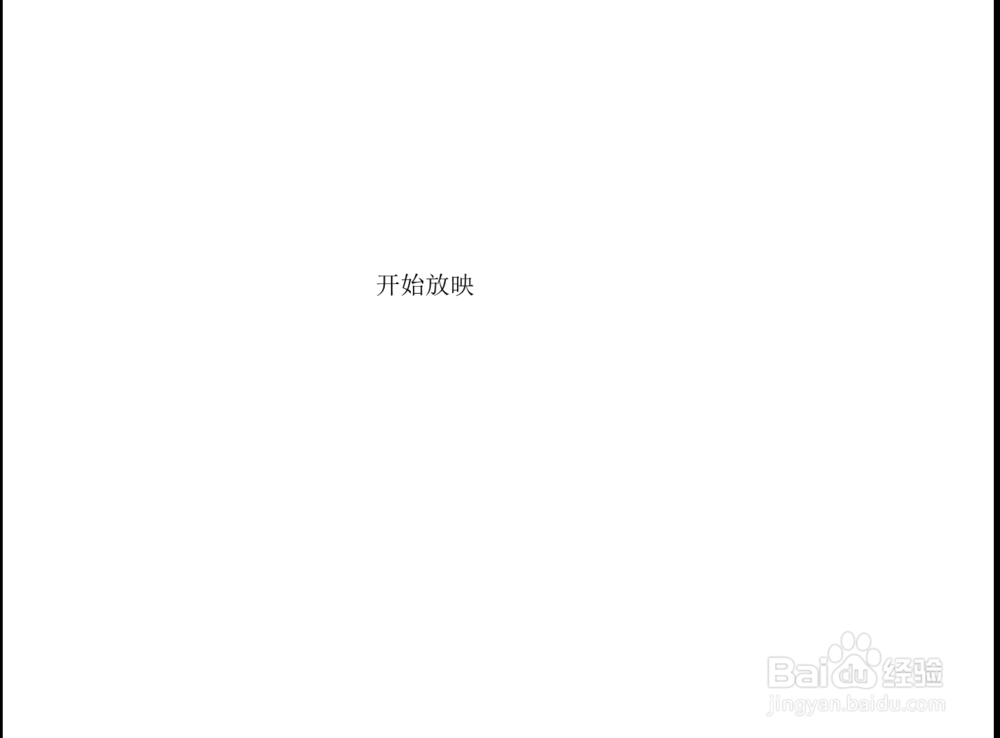
4、然后右击幻灯片,选择【指针】选项,如下图所示。

5、接着就是选择【指针选项】下的【笔】,如下图所示。
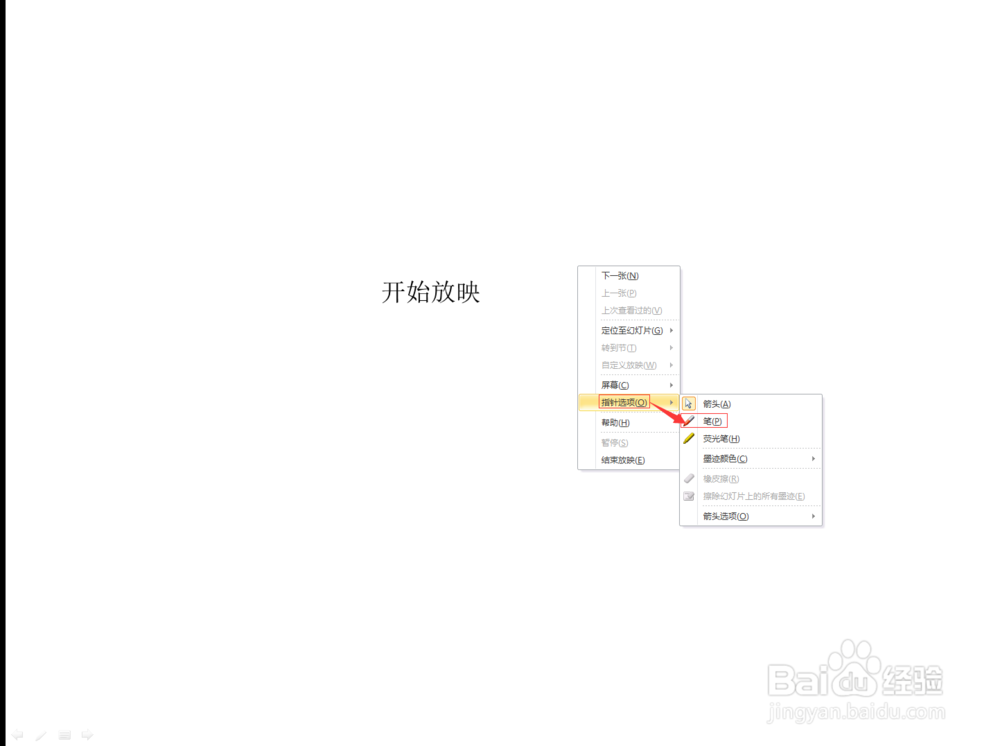
6、然后用笔工具在幻灯片上写上你想要添加的东西,如下图所示。

7、接着按一下键盘上的【Esc】键,点击弹出的窗口中的【保留】按钮,如下图所示。

8、最后饿哦们就可以看到我们想要的墨迹出来了,如下图所示。