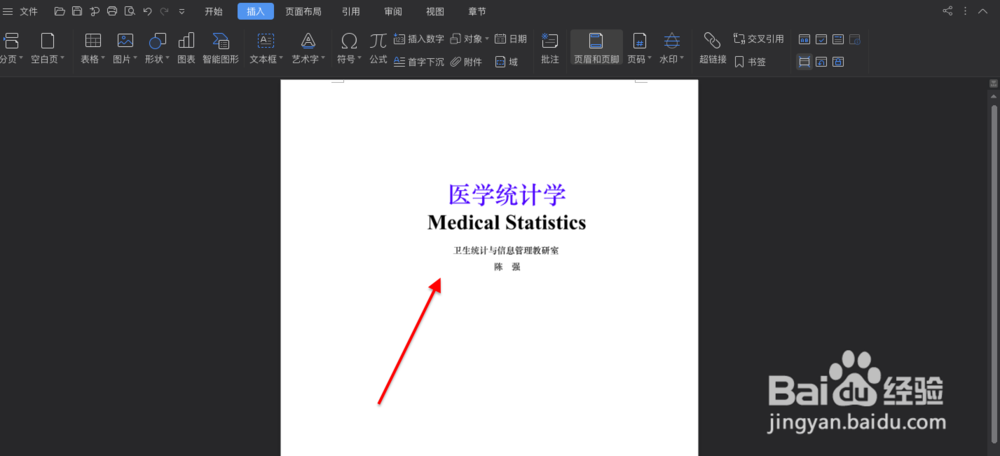1、首先点击插入
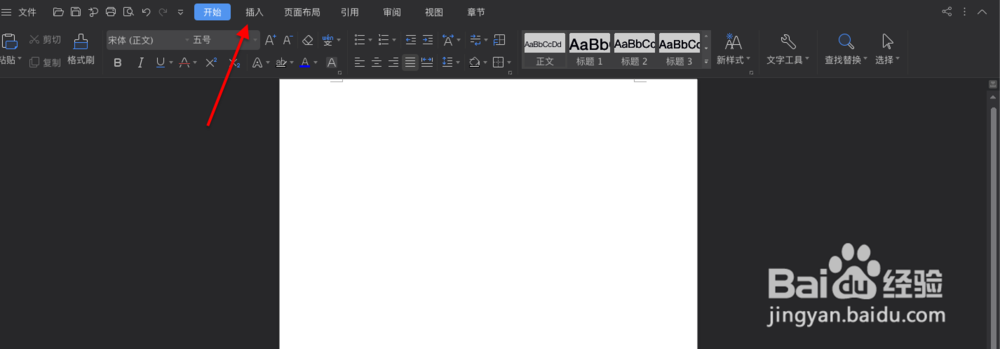
2、在插入菜单栏下的工具栏中选择对象。
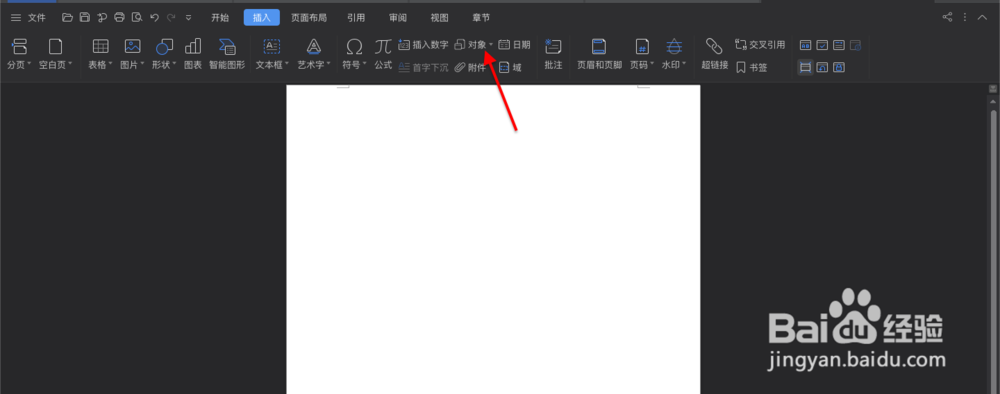
3、然后在对象的下拉框中选择第1个,对象。
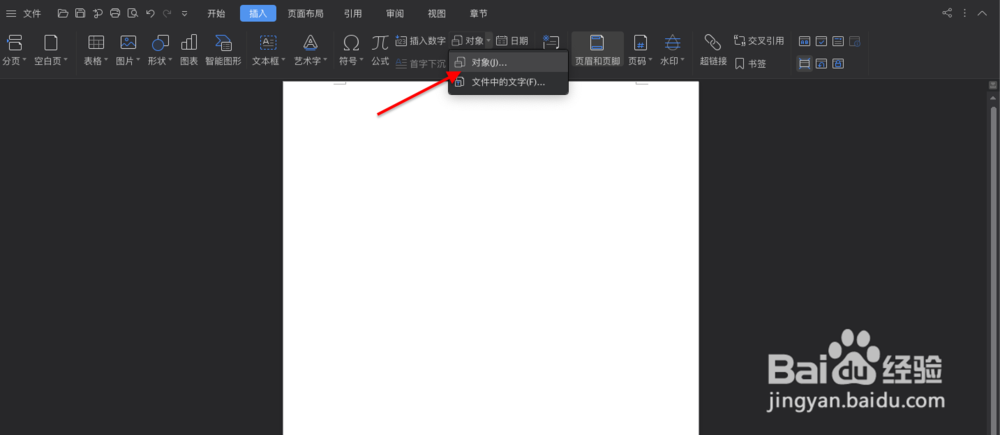
4、在弹出的插入对象对话框中选择由文件创建。
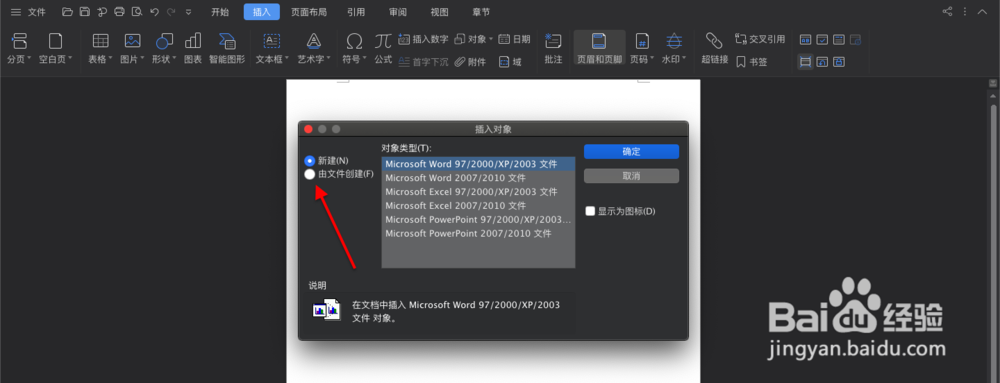
5、点击浏览,选择想要插入的PPT文件。
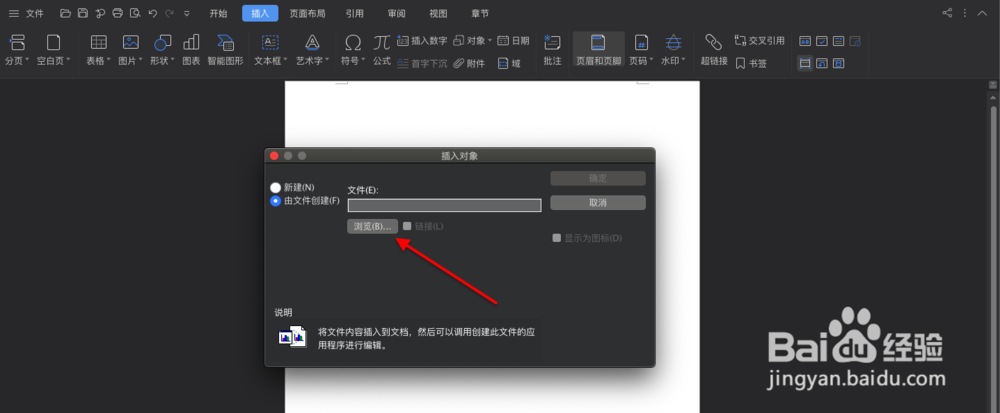
6、点击确定按钮,在word中就出现了PPT文件的首页。双击首页即可进入PPT文件。
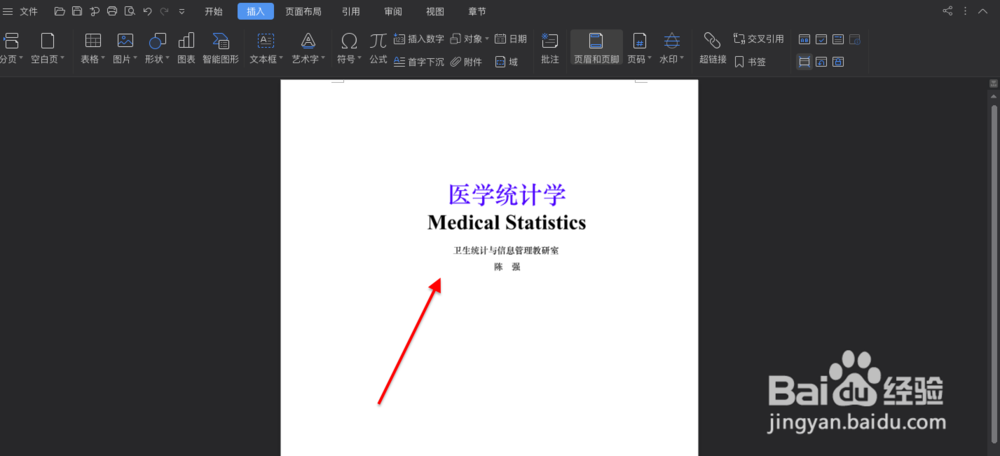
1、首先点击插入
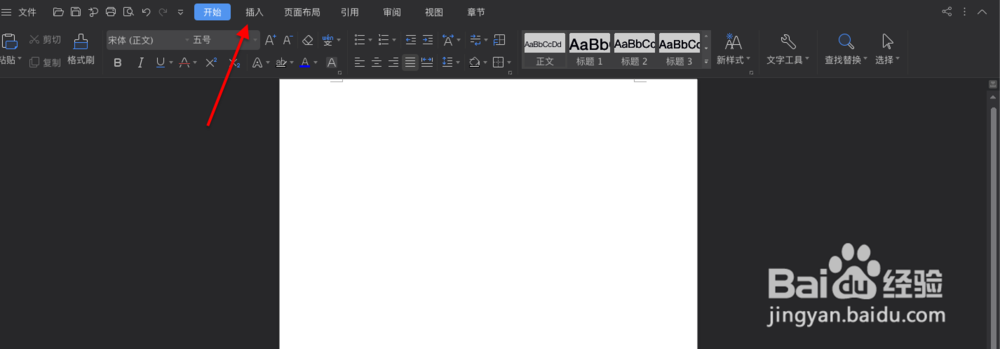
2、在插入菜单栏下的工具栏中选择对象。
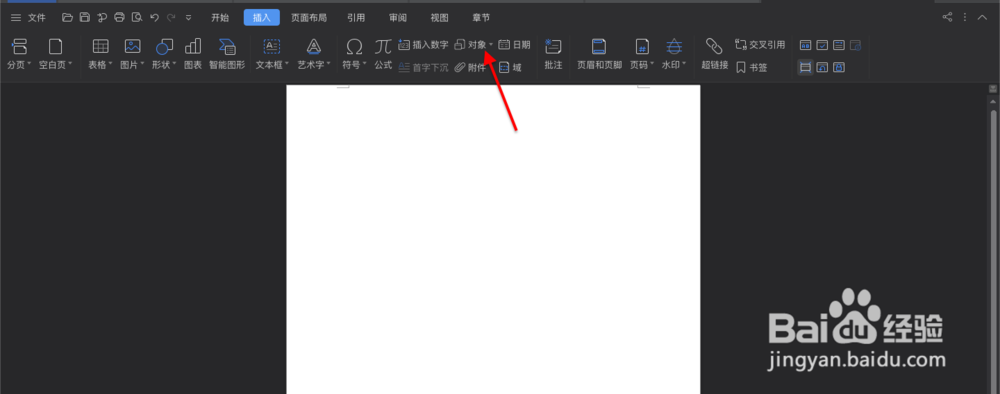
3、然后在对象的下拉框中选择第1个,对象。
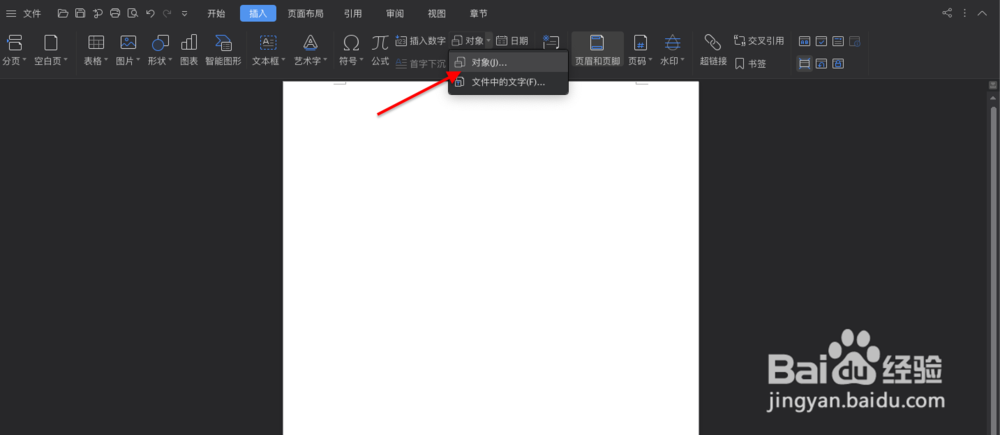
4、在弹出的插入对象对话框中选择由文件创建。
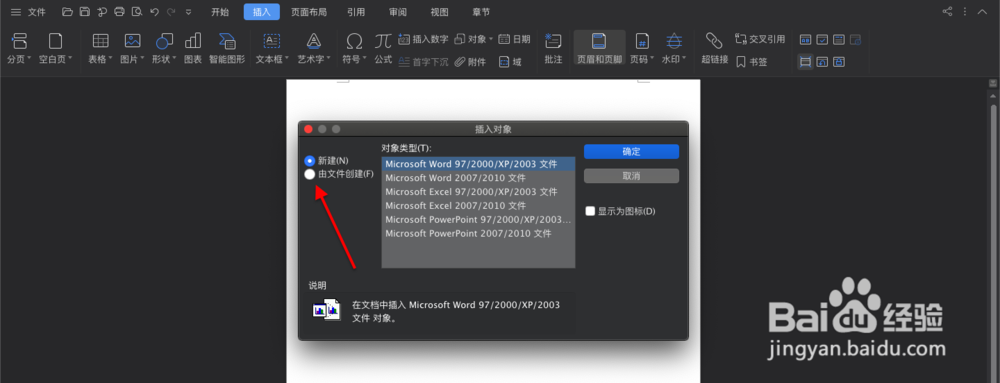
5、点击浏览,选择想要插入的PPT文件。
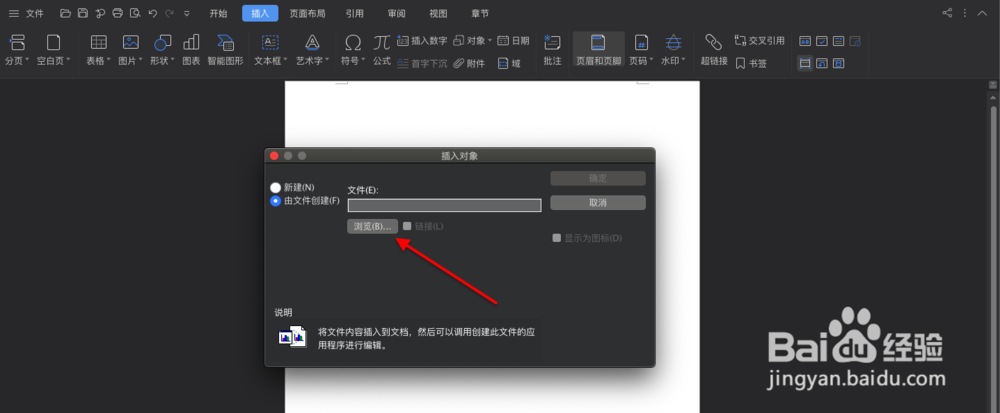
6、点击确定按钮,在word中就出现了PPT文件的首页。双击首页即可进入PPT文件。