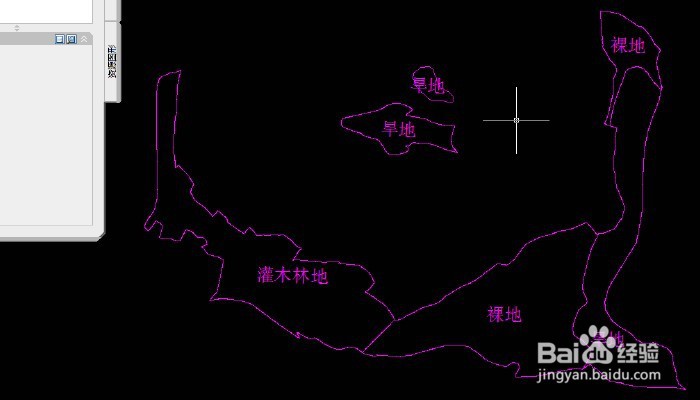1、打开arcgis,添加标注文字的数据。

2、使用鼠标右键点击数据,选择将标注转为注记。
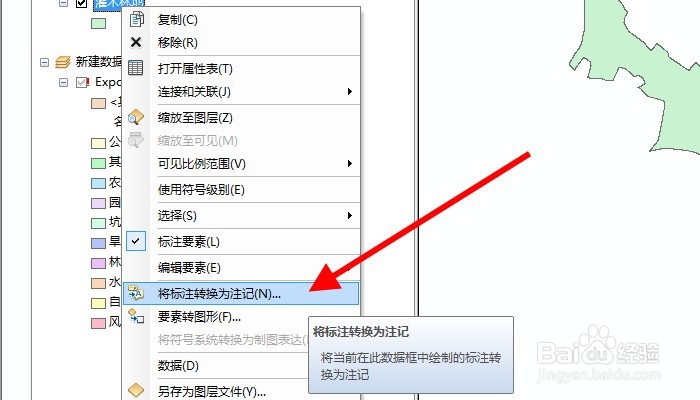
3、右键点击数据—数据—导出至CAD。
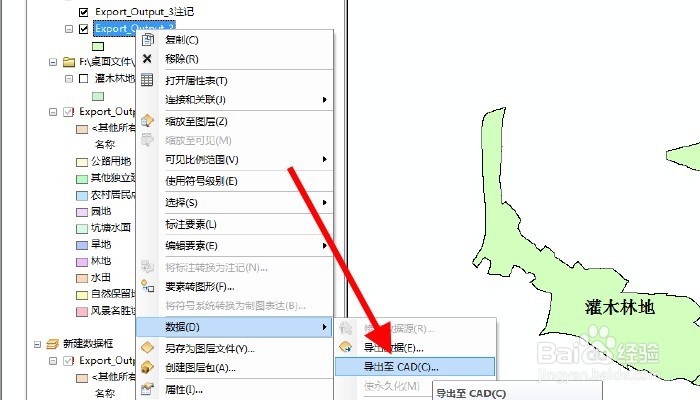
4、拖入数据和文字注记。

5、再点击确定(注意DWG版本选择)。

6、最后,打开导出的DWG,就可以看到文字注记了(文字颜色若为透明,可调节)。
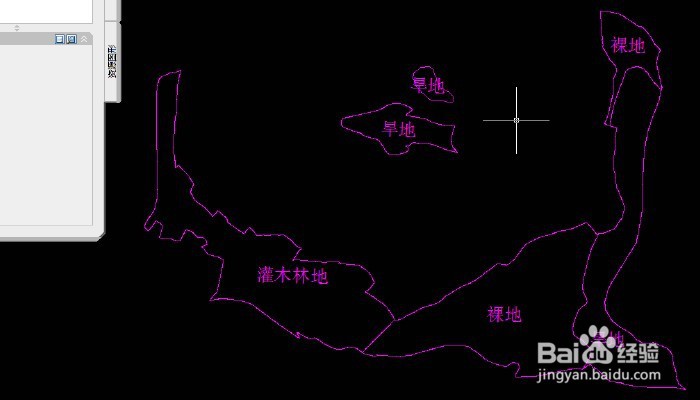
1、打开arcgis,添加标注文字的数据。

2、使用鼠标右键点击数据,选择将标注转为注记。
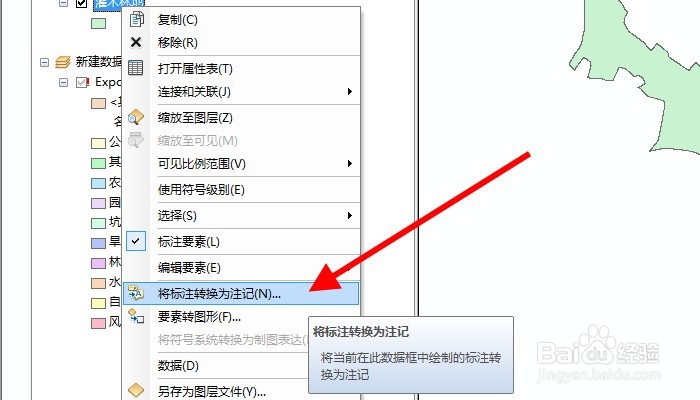
3、右键点击数据—数据—导出至CAD。
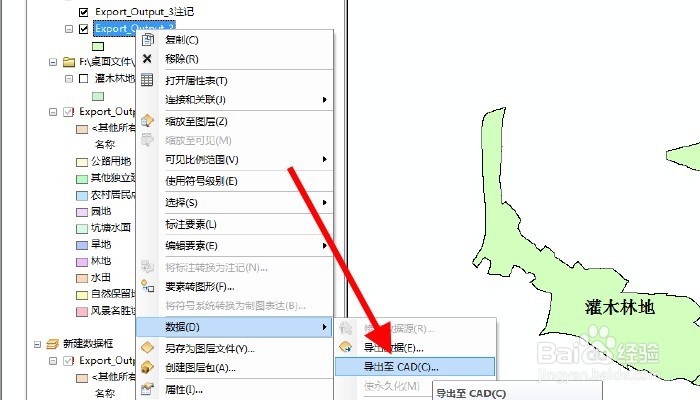
4、拖入数据和文字注记。

5、再点击确定(注意DWG版本选择)。

6、最后,打开导出的DWG,就可以看到文字注记了(文字颜色若为透明,可调节)。