1、第一:进入比特彗星点击【工具】【选项】。
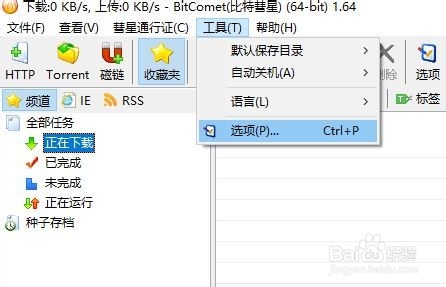
2、第二:点击【BT下载】反吸血设置。

3、第三:设置模式为【严格】点击确定。

4、第四:点击【高级选项】找到【bittorrent.anti_leech_banned_peer_ids】。
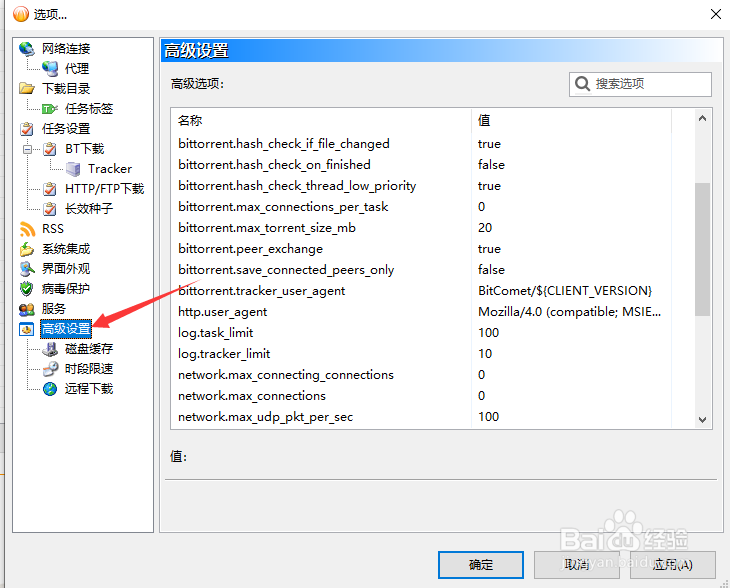
5、第五:点击【bittorrent.anti_leech_banned_peer_ids】输入【XL0012,XL0018】点击确定。

6、第六:点击【bt下载】【客户端列表】。

7、第七:将【xunlei】关掉,点击确定完成。

1、第一:进入比特彗星点击【工具】【选项】。
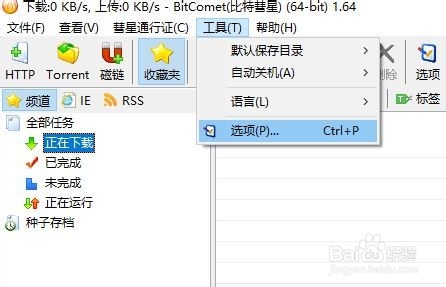
2、第二:点击【BT下载】反吸血设置。

3、第三:设置模式为【严格】点击确定。

4、第四:点击【高级选项】找到【bittorrent.anti_leech_banned_peer_ids】。
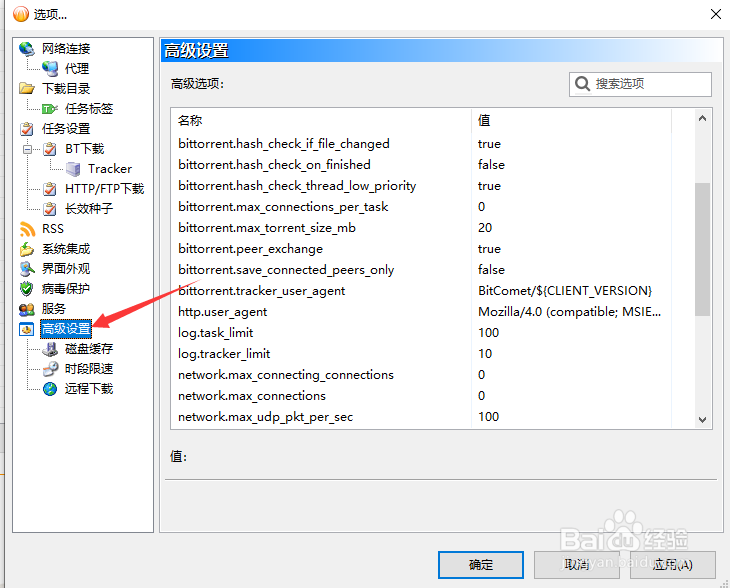
5、第五:点击【bittorrent.anti_leech_banned_peer_ids】输入【XL0012,XL0018】点击确定。

6、第六:点击【bt下载】【客户端列表】。

7、第七:将【xunlei】关掉,点击确定完成。
