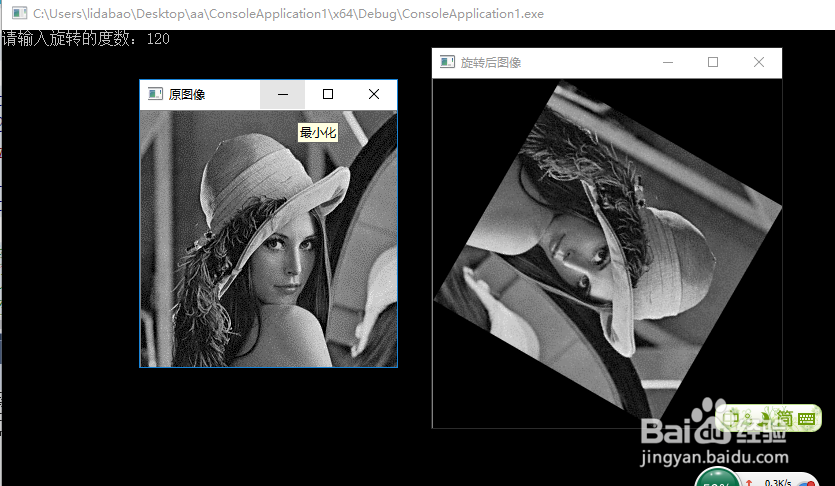1、在OpenCV中,没有现成的函数直接用来实现图像旋转,它是用仿射变换函数warpA酆璁冻嘌ffine来实现的,此函数目酡箔挝棍前支持4种插值算法,最近邻、双线性、双三次、兰索斯插值。函数原型:void warpAffine(InputArray src, OutputArray dst, InputArray M, Size dsize, int flags=INTER_LINEAR, int borderMode=BORDER_CONSTANT, const Scalar& borderValue=Scalar())

2、打开VS2015选择文件,然后新建项目,选择新建一个Win32控制台应用程序,并选择空项目并在源文件中添加一个名为rotate的CPP文件

3、在该rotate.cpp文件中输入一下代码#include "cv.h&孥恶膈茯quot; // Op髫潋啜缅enCV 文件头#include "highgui.h"#include "cvaux.h"#include "cxcore.h"#include "opencv2/opencv.hpp"#include "opencv2/imgproc.hpp"#include <iostream>#include <string>using namespace cv;using namespace std;Mat rotateImage1(Mat img, int degree){ degree = -degree; double angle = degree * CV_PI / 180.; // 弧度 double a = sin(angle), b = cos(angle); int width = img.cols; int height = img.rows; int width_rotate = int(height * fabs(a) + width * fabs(b)); int height_rotate = int(width * fabs(a) + height * fabs(b)); //旋转数组map // [ m0 m1 m2 ] ===> [ A11 A12 b1 ] // [ m3 m4 m5 ] ===> [ A21 A22 b2 ] float map[6]; Mat map_matrix = Mat(2, 3, CV_32F, map); // 旋转中心 CvPoint2D32f center = cvPoint2D32f(width / 2, height / 2); CvMat map_matrix2 = map_matrix; cv2DRotationMatrix(center, degree, 1.0, &map_matrix2); map[2] += (width_rotate - width) / 2; map[5] += (height_rotate - height) / 2; Mat img_rotate; //对图像做仿射变换 //CV_WARP_FILL_OUTLIERS - 填充所有输出图像的象素。 //如果部分象素落在输入图像的边界外,那么它们的值设定为 fillval. //CV_WARP_INVERSE_MAP - 指定 map_matrix 是输出图像到输入图像的反变换, warpAffine(img, img_rotate, map_matrix, Size(width_rotate, height_rotate), 1, 0, 0); return img_rotate;}int main(int argc, char *argv[]){ int degree; Mat m_SrcImg; m_SrcImg = imread("C:\\Users\\lidabao\\Desktop\\Lena1.bmp"); namedWindow("原图像", 1); imshow("原图像", m_SrcImg); cout << "请输入旋转的度数:"; cin >> degree; Mat m_ResImg = rotateImage1(m_SrcImg, degree); namedWindow("旋转后图像", 1); imshow("旋转后图像", m_ResImg); waitKey(0);}
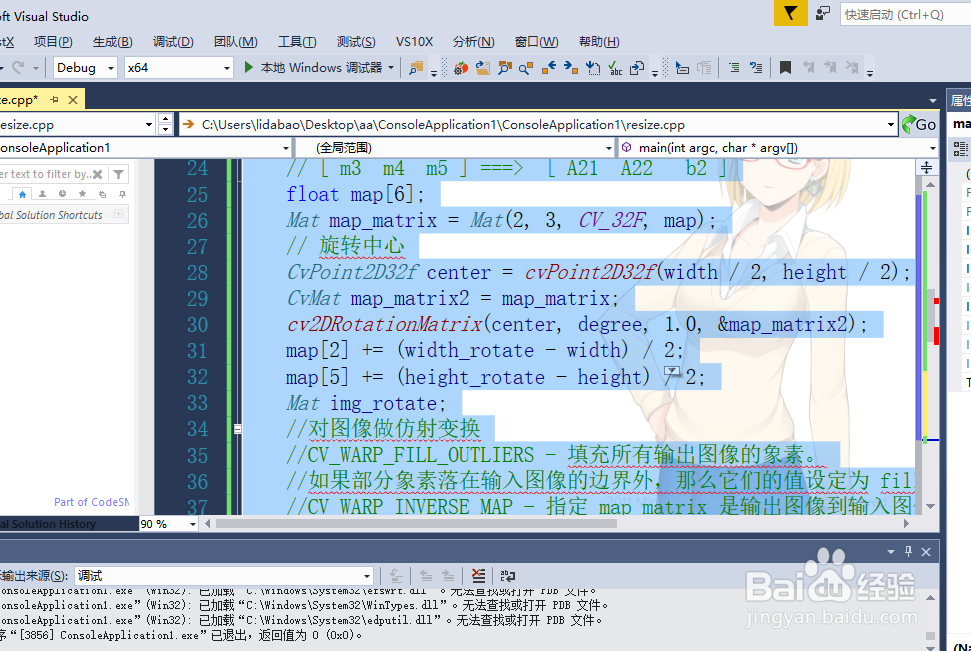
4、旋转角度设为30度程序运行如下图:

5、旋转角度设为120度程序运行如下图: