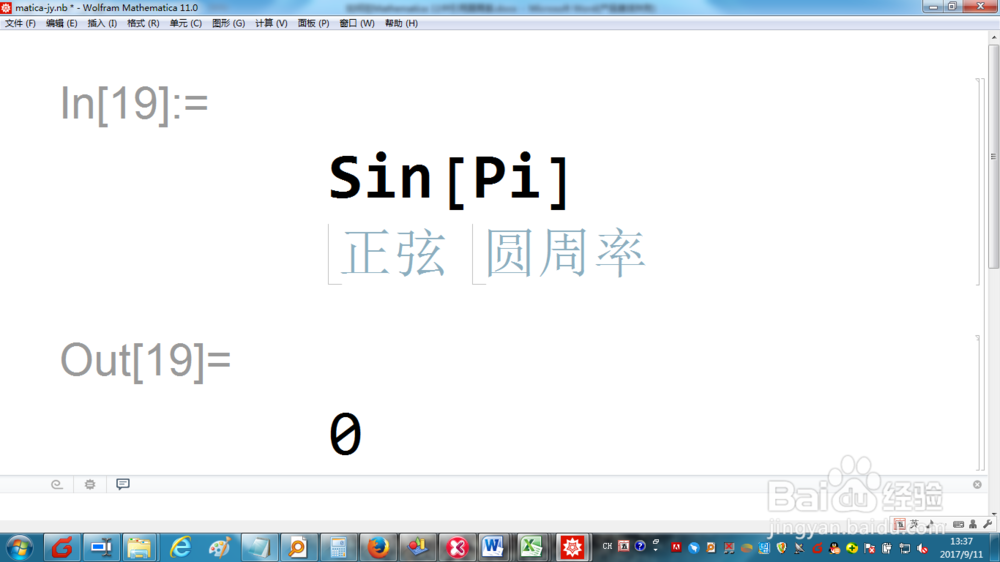1、在Mathematica 11的命令行中,输入Pi,然后按Enter+Shift,此时系统会输出圆周率的希腊字母符号

2、在Mathematica 11的命令行中,输入N[Pi],然后按Enter+Shift,此时系统会输出圆周率的缺省数值,精确到小数点后5位
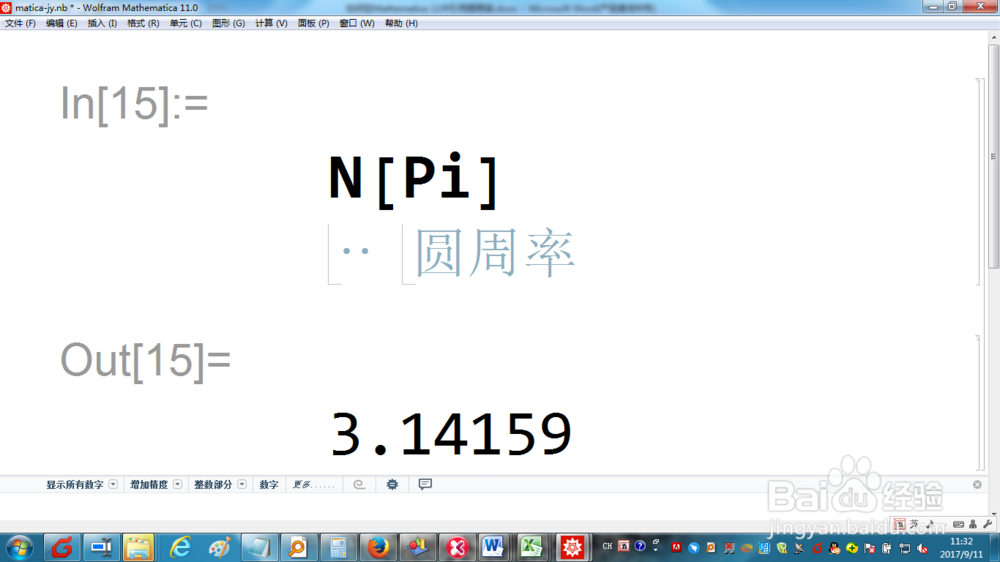
3、在Mathematica 11的命令行中,输入N[Pi,10],然后按Enter+Shift,此时系统会输出圆周率精确到小数点后10位的数值
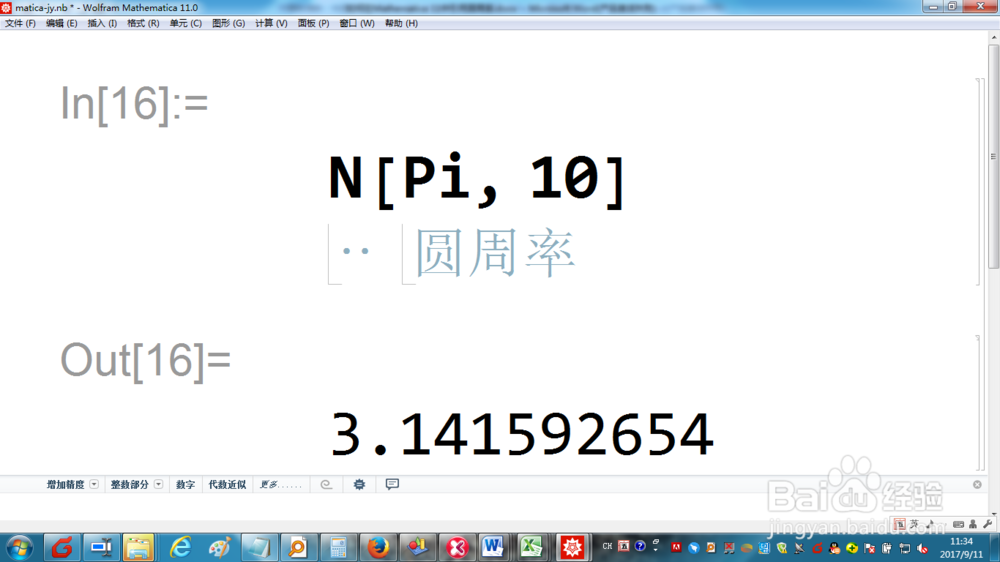
4、在Mathematica 11的命令行中,输入NumberLinePlot[Pi],然后按Enter+Shift,此时系统会显示圆周率在数轴上的位置

5、在Mathematica 11的命令行中,输入2N[Pi]+23,然后按Enter+Shift,此时系统会引入圆周率的数值计算结果

6、在Mathematica 11的命令行中,输入Sin[Pi],然后按Enter+Shift,此时系统会引入圆周率的函数计算结果