1、点击开始菜单,点击“控制面板”

2、在“控制面板”窗口中,点击“管理工具”
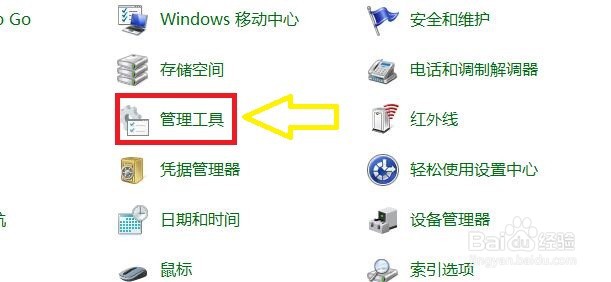
3、在“管理工具”窗口中,点击“服务”
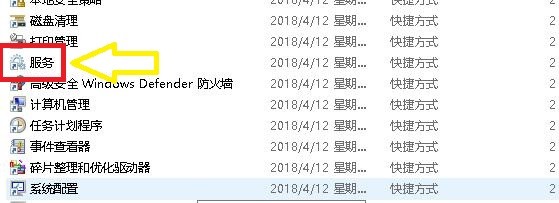
4、在“服务”窗口中,找到“Device Install Service”

5、点击右键“Device Install Service”,点击“启用”
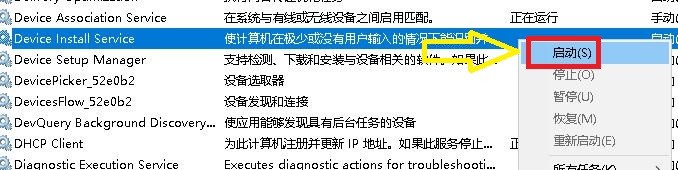
6、此时“Device Install Service”服务显示正在运行,即可关闭窗口

1、点击开始菜单,点击“控制面板”

2、在“控制面板”窗口中,点击“管理工具”
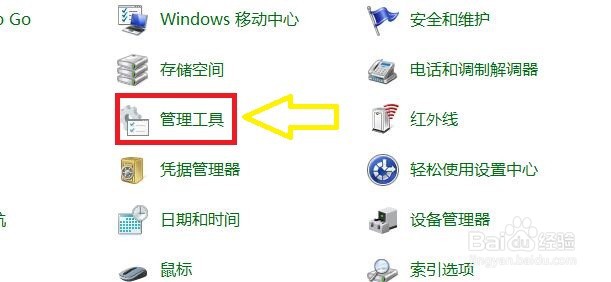
3、在“管理工具”窗口中,点击“服务”
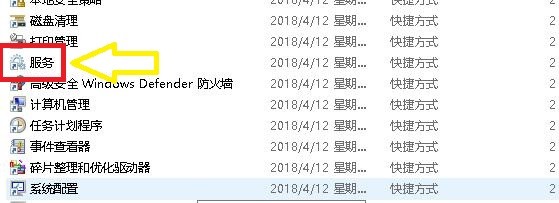
4、在“服务”窗口中,找到“Device Install Service”

5、点击右键“Device Install Service”,点击“启用”
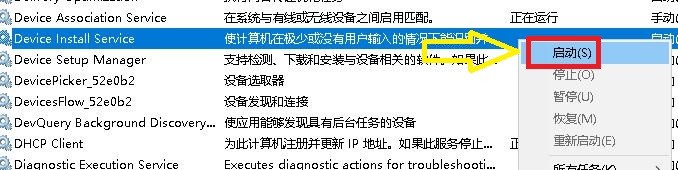
6、此时“Device Install Service”服务显示正在运行,即可关闭窗口
