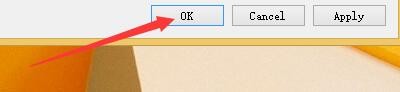1、点击“qBittorrent”

2、在“qBittorrent”窗口中,点击“工具”

3、在弹出下拉栏中,点击“选项”

4、在“选项”窗口中,点击“下载”

5、在“下载”窗口中,点击“默认torrent管理模式”按钮,在弹出栏目框中,点击“自动”

6、点击“确定”即可
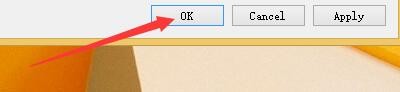
1、点击“qBittorrent”

2、在“qBittorrent”窗口中,点击“工具”

3、在弹出下拉栏中,点击“选项”

4、在“选项”窗口中,点击“下载”

5、在“下载”窗口中,点击“默认torrent管理模式”按钮,在弹出栏目框中,点击“自动”

6、点击“确定”即可