1、为了与unity中坐标对应,我们可以在blender中对模型进行旋转,模型的blender中“顶视图”为模型的“前”(人物正面)。

2、blender“右视图”为“左”(人物的左侧),以此类推其他视图。
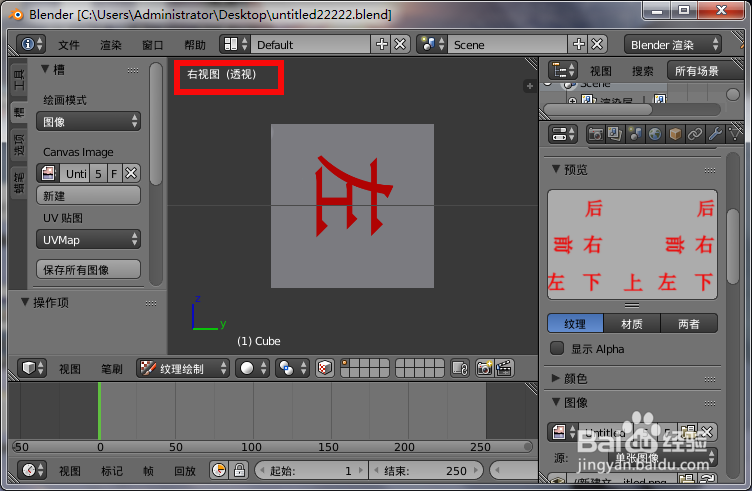
3、模型蚰骖截彀旋转好以后,我们“ctrl+a”菜单选择“位移”,然后勾选左边的“位移”、“旋转”、“比例”,这样可以应用模型当前旋转为初始状态。

4、选择要导出的模型,然后菜单“文件”--“导出”--“FBX(.fbx)”。

5、勾选“选定的物体”、“路径模式”选择“复制”,然后导出。

6、在导出的位置会有一个fbx文件,一个存放贴图的文件夹,我们把他们直接拖动到unity3d项目文件夹里。

7、在unity3d中把模型拖动到场景中,发现模型的朝向还是不对。
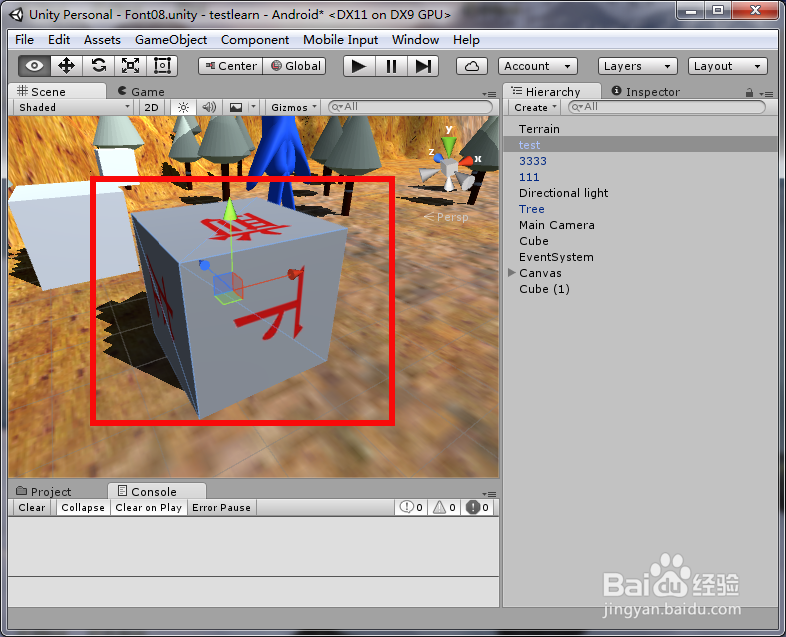
8、其实我们只需要在“检视”面板中把物体的“Rotation”的xyz都设置为“0”就可以了。
