1、首先双击桌面上的word2003快捷方式,启动该应用程序。
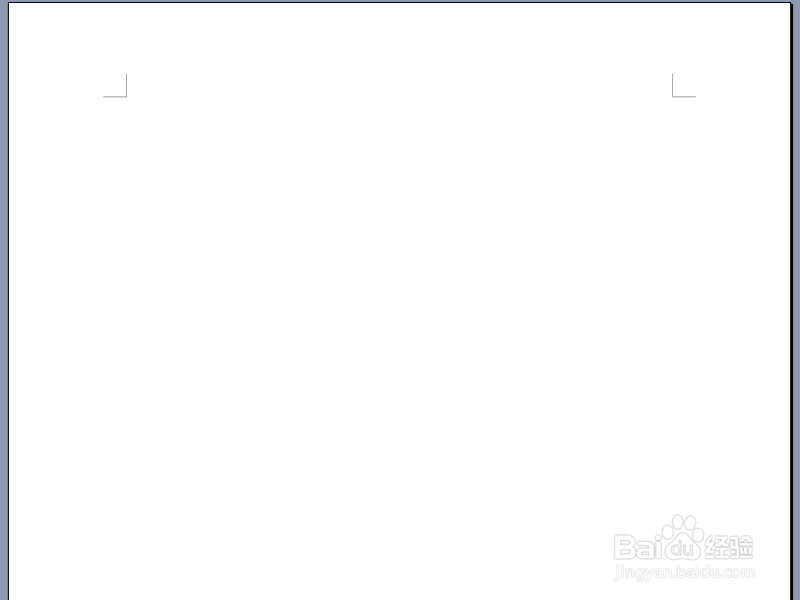
2、执行插入-对象命令,接着弹出对象对话框。

3、在对象对话框中选择Microsoft powerpoint选项,点击确定按钮。

4、接着你会看到在word中就产生了powerpoint界面。

5、双击word中的幻灯片,可以对幻灯片进行设计并输入内容。

6、在菜单栏点击幻灯片放映按钮,就能实现word幻灯片放映了。

1、首先双击桌面上的word2003快捷方式,启动该应用程序。
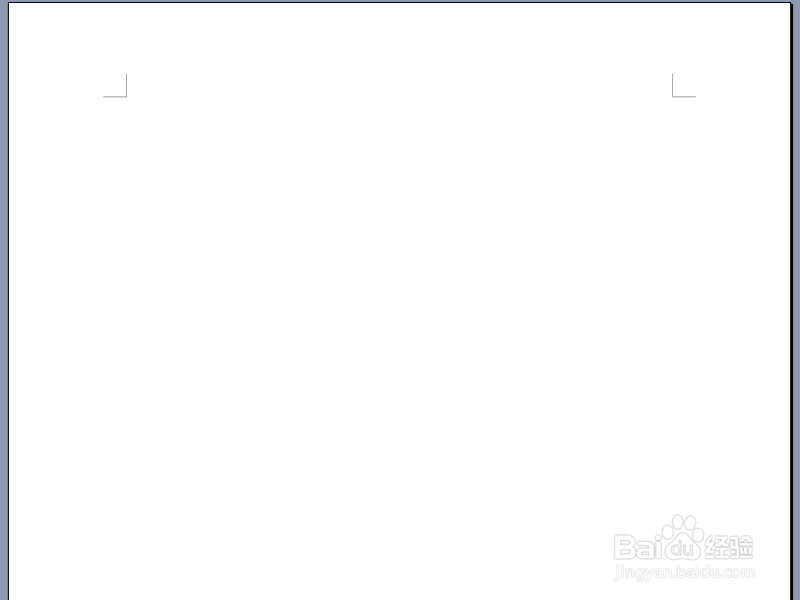
2、执行插入-对象命令,接着弹出对象对话框。

3、在对象对话框中选择Microsoft powerpoint选项,点击确定按钮。

4、接着你会看到在word中就产生了powerpoint界面。

5、双击word中的幻灯片,可以对幻灯片进行设计并输入内容。

6、在菜单栏点击幻灯片放映按钮,就能实现word幻灯片放映了。
