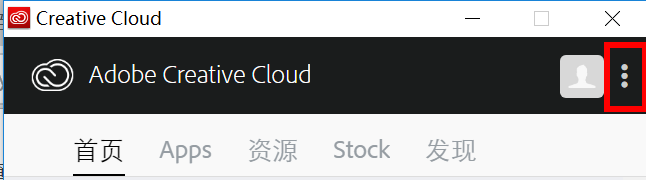1、控制面板>时钟、语言和区域>日期和时间>更改日期和时间>更改日历设置>日期格式>“短格式”改成“M/d/yyyy”(win10中没有这个格式样式,直接复制M/d/yyyy粘贴即可。)change your date format on your system by launching Control Panel > Clock, Language, and Region > Change date, time, or number formats. From there, change the “short date” format to M/d/yyyy.




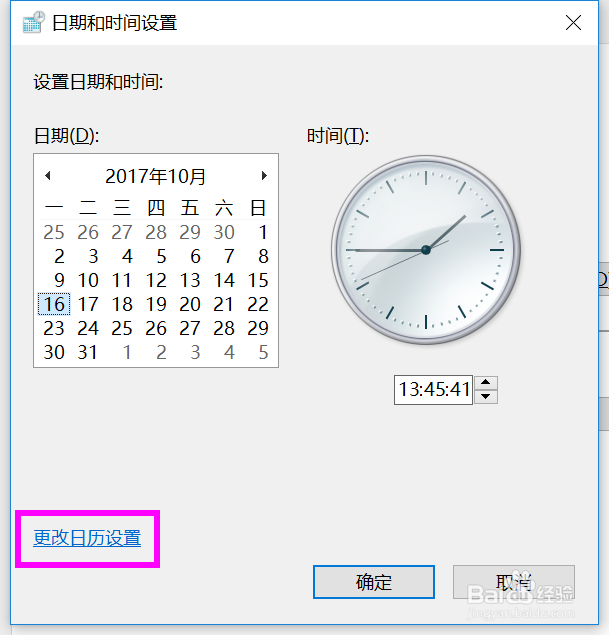

2、打开Creative Cloud桌面应用,选择齿轮图标,并点击“检查应用程序更新”。如果你的系统真的支持Adobe Xd,它应该之后就能安装啦~Then launch the Creative Cloud desktop application, select the gear icon, and click on “Check for App Updates.” If your system is truly supported, it should then be available to install.