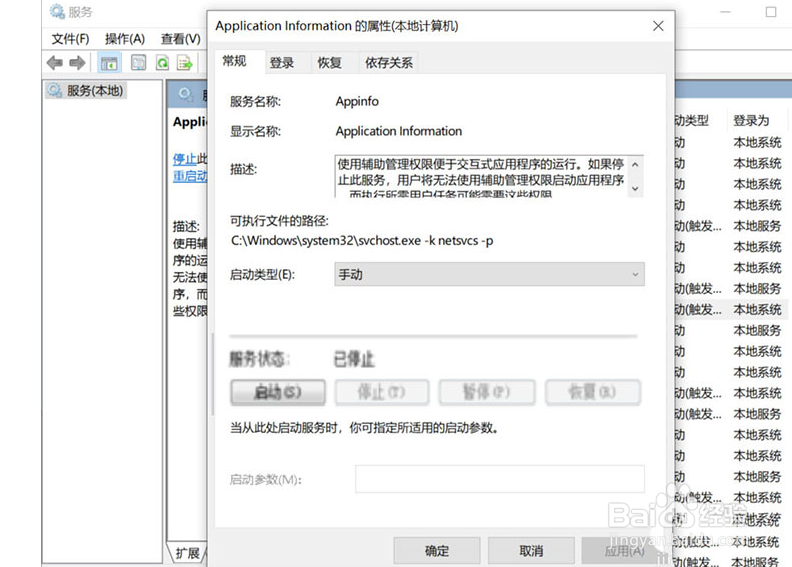1、打开Windows服务工具窗口;
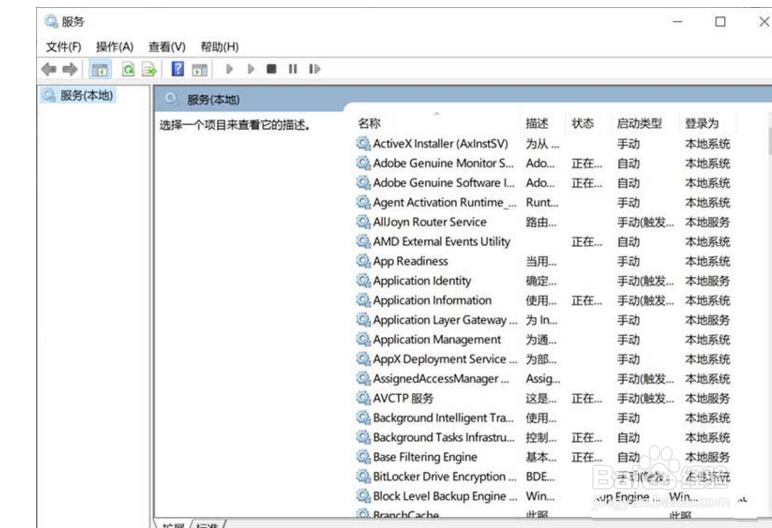
2、在右侧窗口中找到“Application Information”服务;

3、双击打开Application Information的属性对话框;
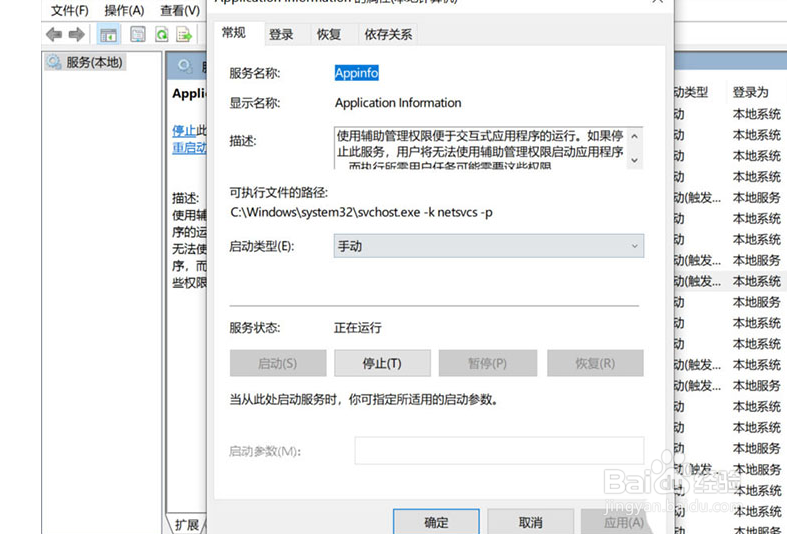
4、点击对话框中的“停止”按钮;

5、系统自动停止进程;

6、进程停止后,对话框中自动出现“已停止”字样。
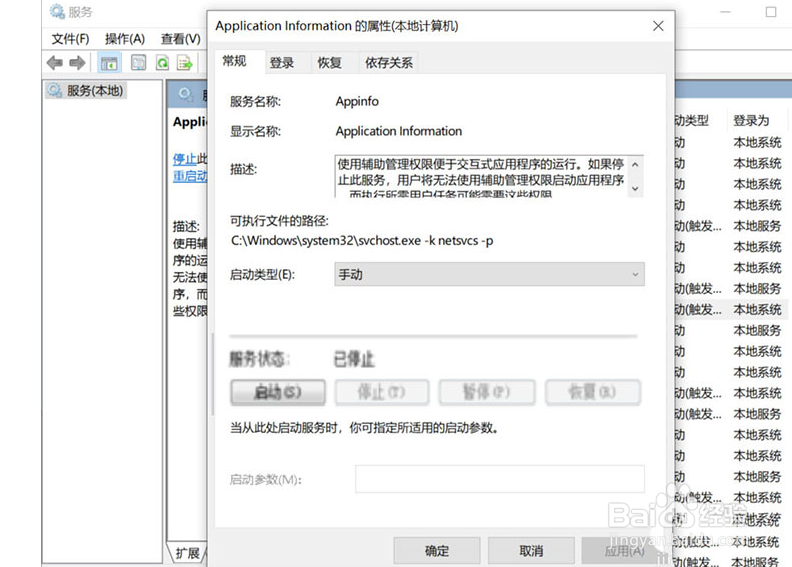
1、打开Windows服务工具窗口;
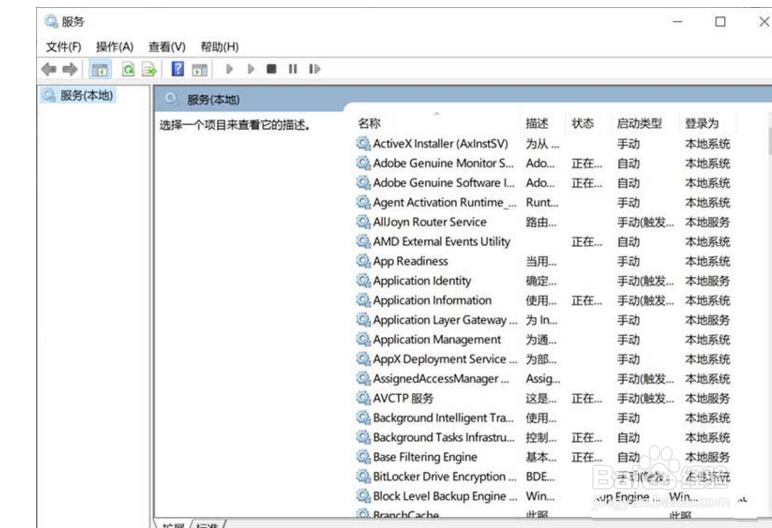
2、在右侧窗口中找到“Application Information”服务;

3、双击打开Application Information的属性对话框;
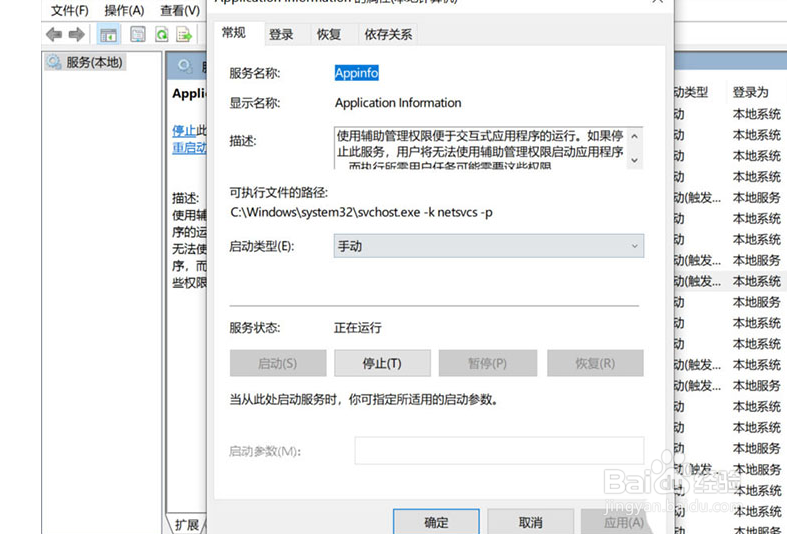
4、点击对话框中的“停止”按钮;

5、系统自动停止进程;

6、进程停止后,对话框中自动出现“已停止”字样。