Test-Path是用来测试路径或文件是否存在的指令,在我们使用Powershell的时候,可以通过Test-Path指令,确认输入的命令元素是否存在。
工具/原料
Powershell
电脑
测试路径是否存在
1、打开Powershell程序窗口;
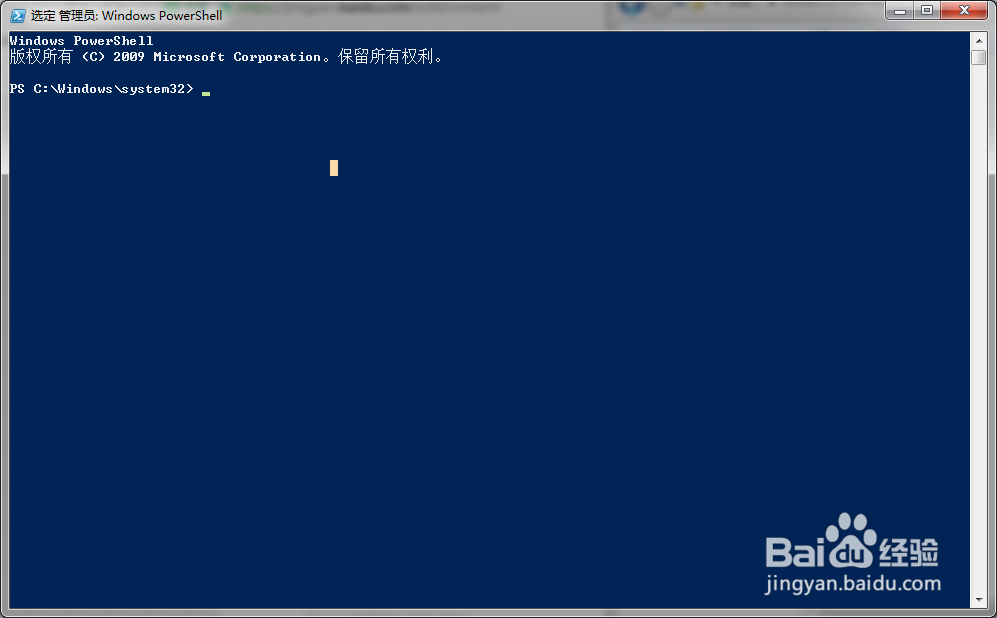
2、在程序窗口中输入 Test-Path ;
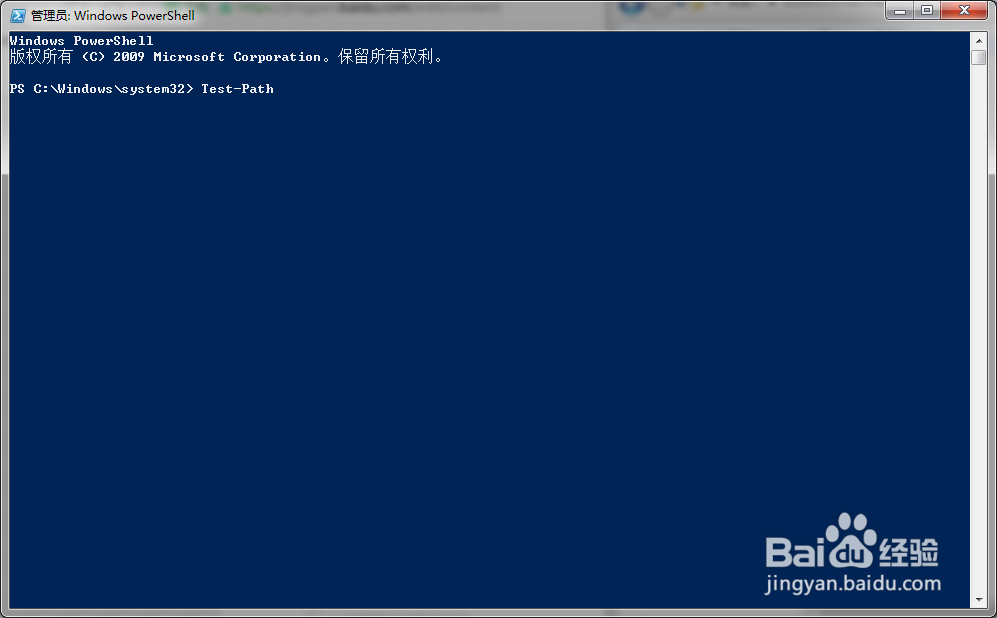
3、设定参数 -Path ;
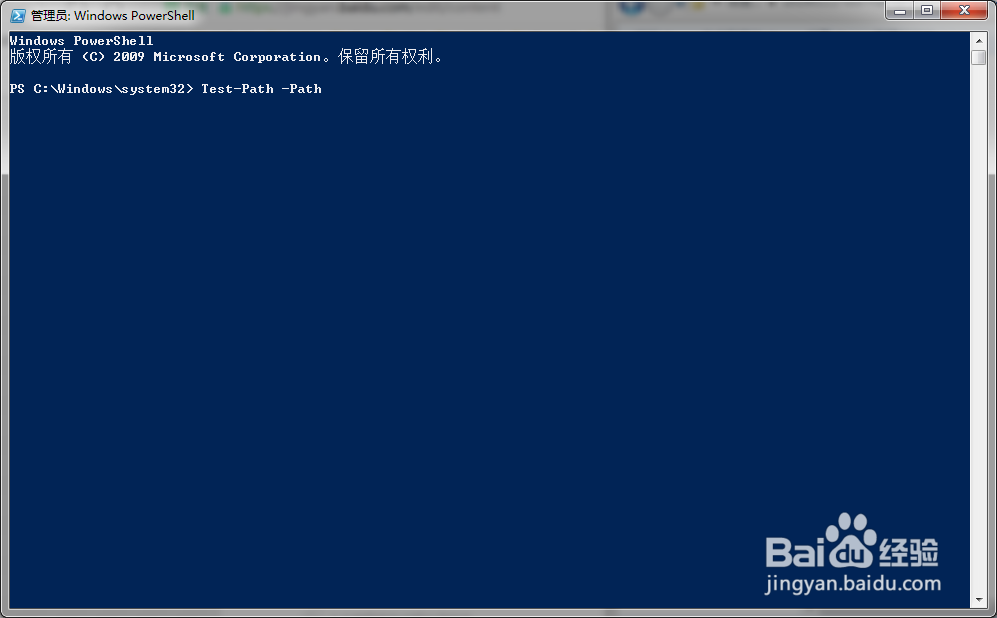
4、指定要测试的路径;

5、点击回车,返回测试结果。

测试文件是否存在
1、切换到指定的路径;
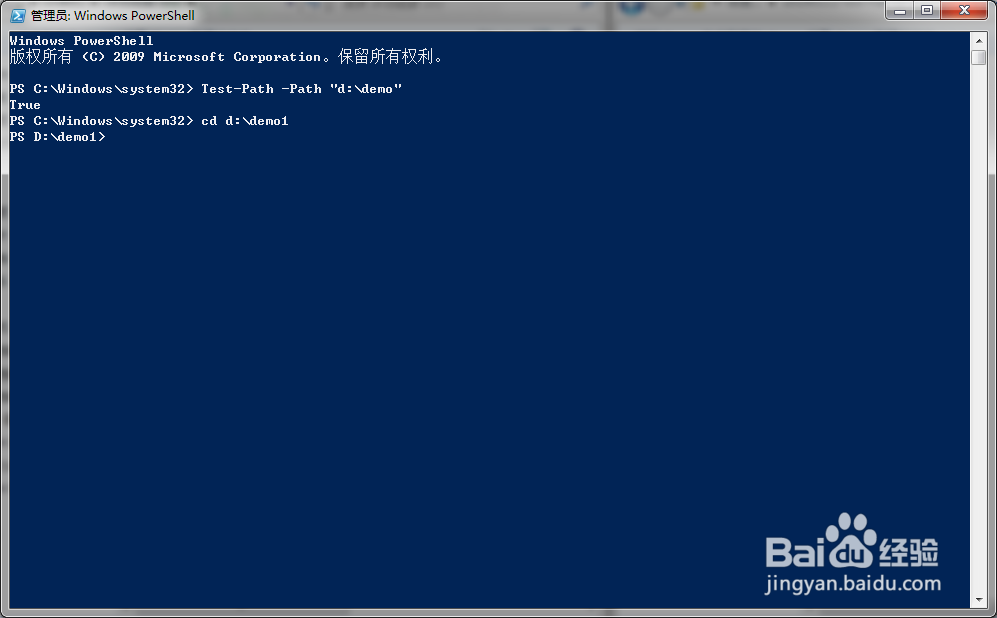
2、输入TEST-Path命令行;
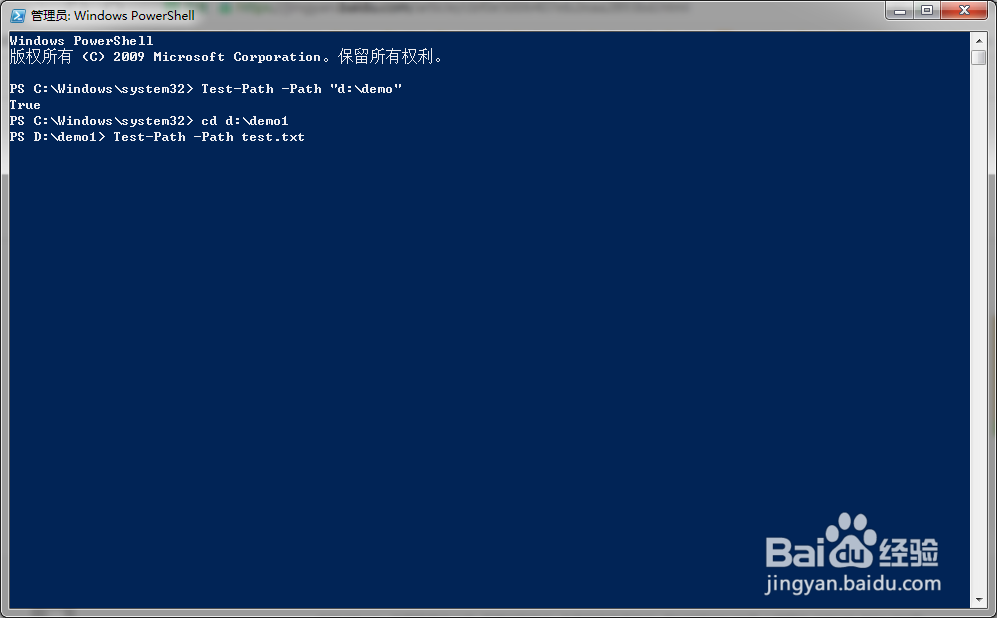
3、点击回车后,命令结果返回TRUE,说明指定的文件真实存在;
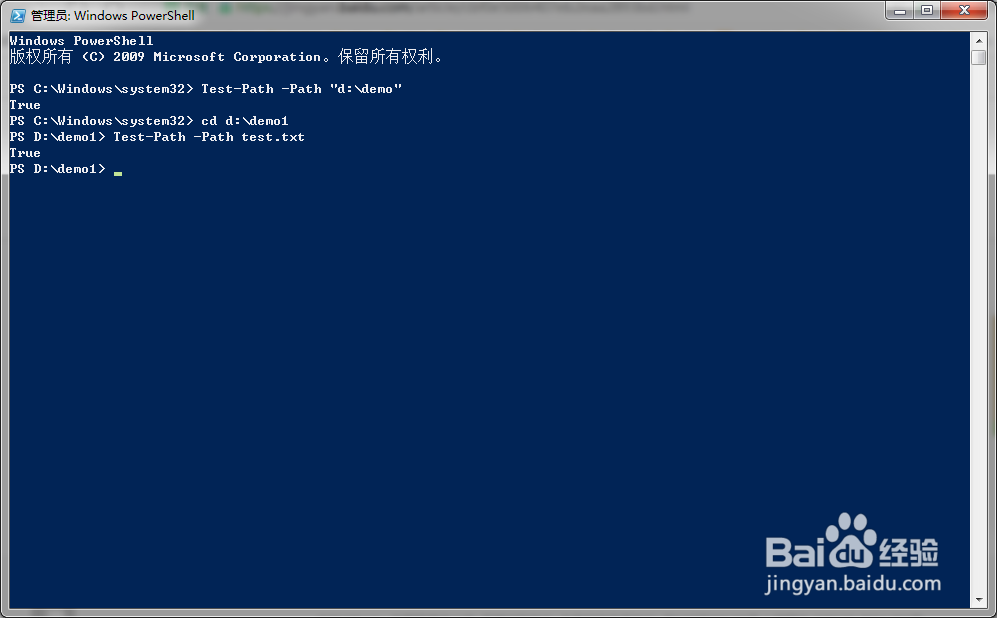
4、注意:不切换路径,直接输入文件存储的绝对路径,也可以进行测试。