1、编辑请求,点击New快捷新建图标

2、在弹出窗口中,选择Request

3、输入请求名称和请求描述,在All Collections中选中接口测试
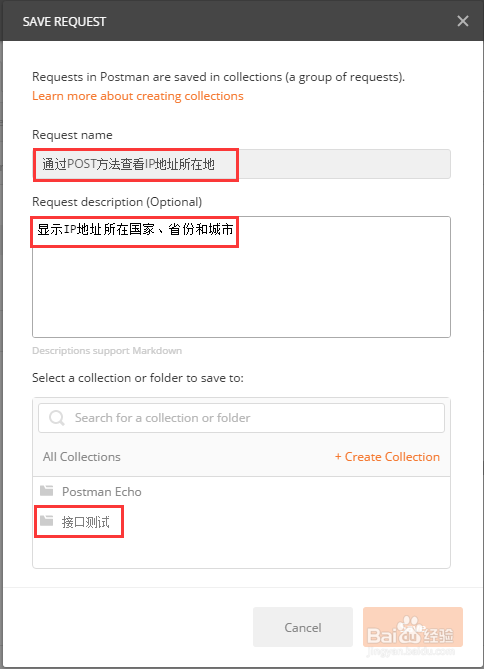
4、点击Save to接口测试按钮,保存请求
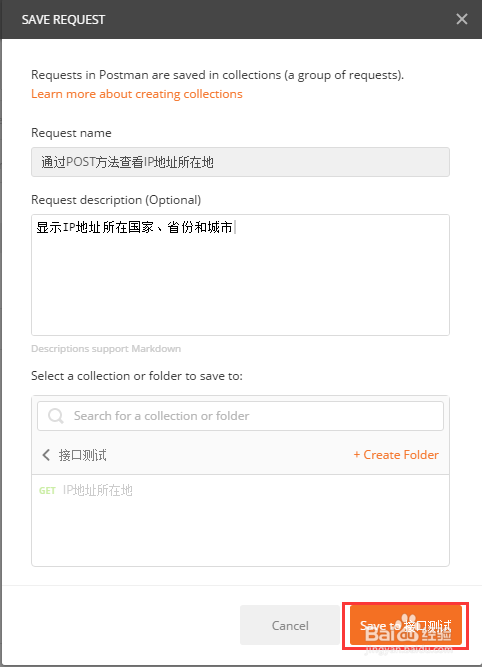
5、点击接口测试目录,显示新添加名称为通过POST方法查看IP地址所在地的请求

6、在请求管理区域选择发送方法为POST

7、使用Ctrl+S快捷键保存请求,左侧目录Collections区域的请求方法从GET变成POST

8、输入URL地址

9、设定参数,点击Body,输入post的参数,点击Save按钮保存

10、查看响应结果,点击Send发送请求,在响应区域显示结果,IP对应的地域显示国家是中国,省份是北京,城市是北京
