1、首先打开PPT,然后选择你要添加背景的字,设置你要的字体和大小
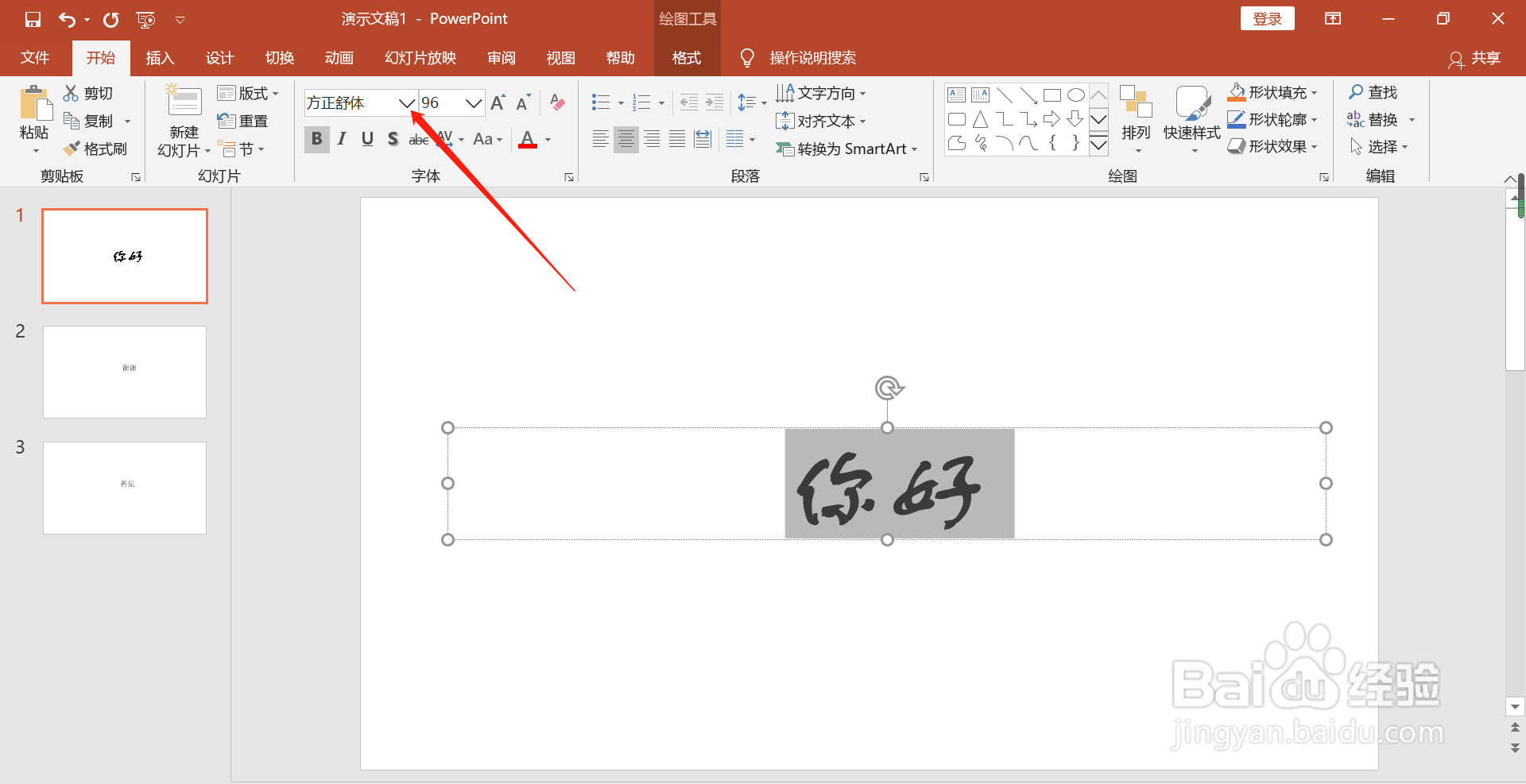
2、点击上方的绘图工具格式,找到下方图片指示的标志点一下
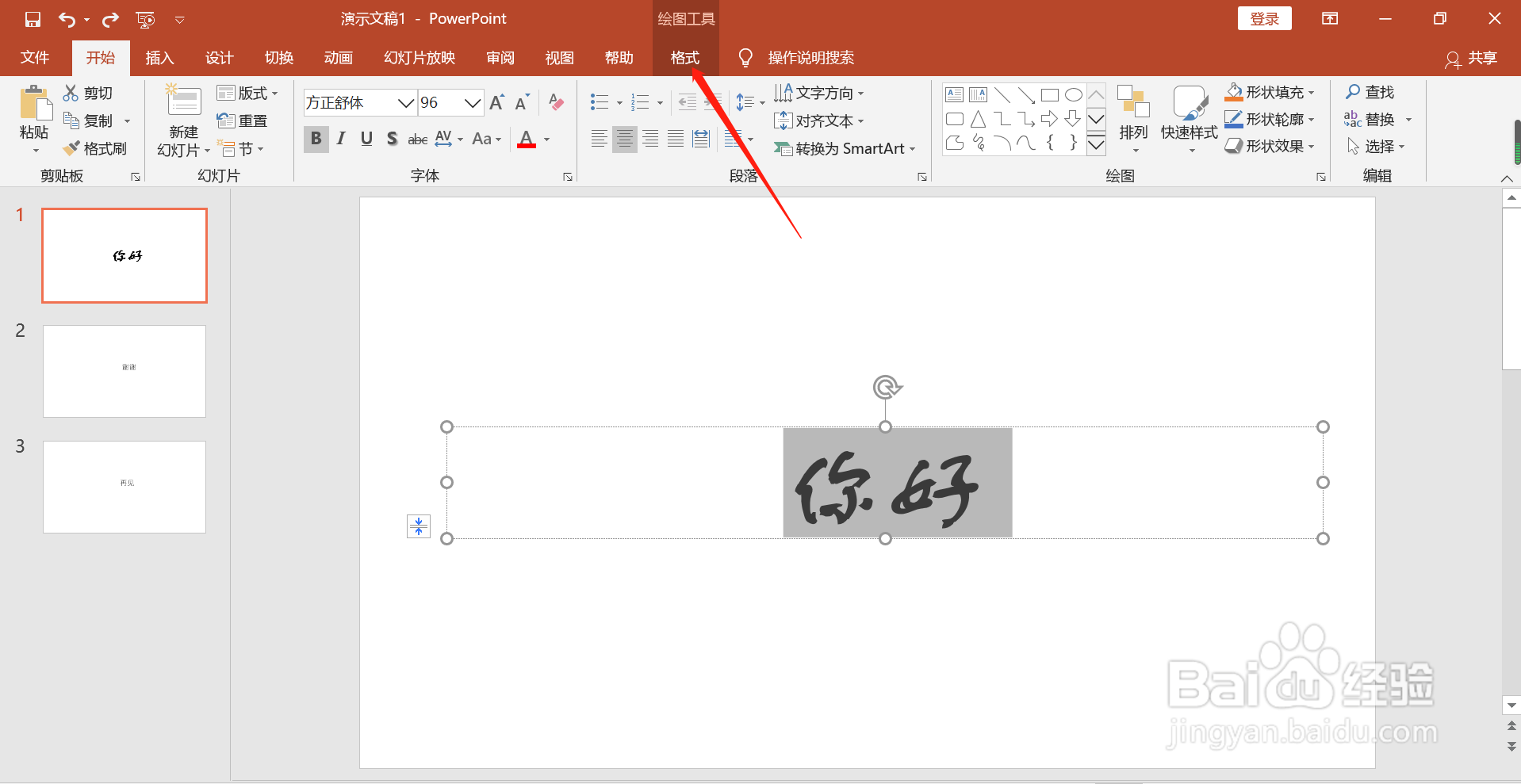
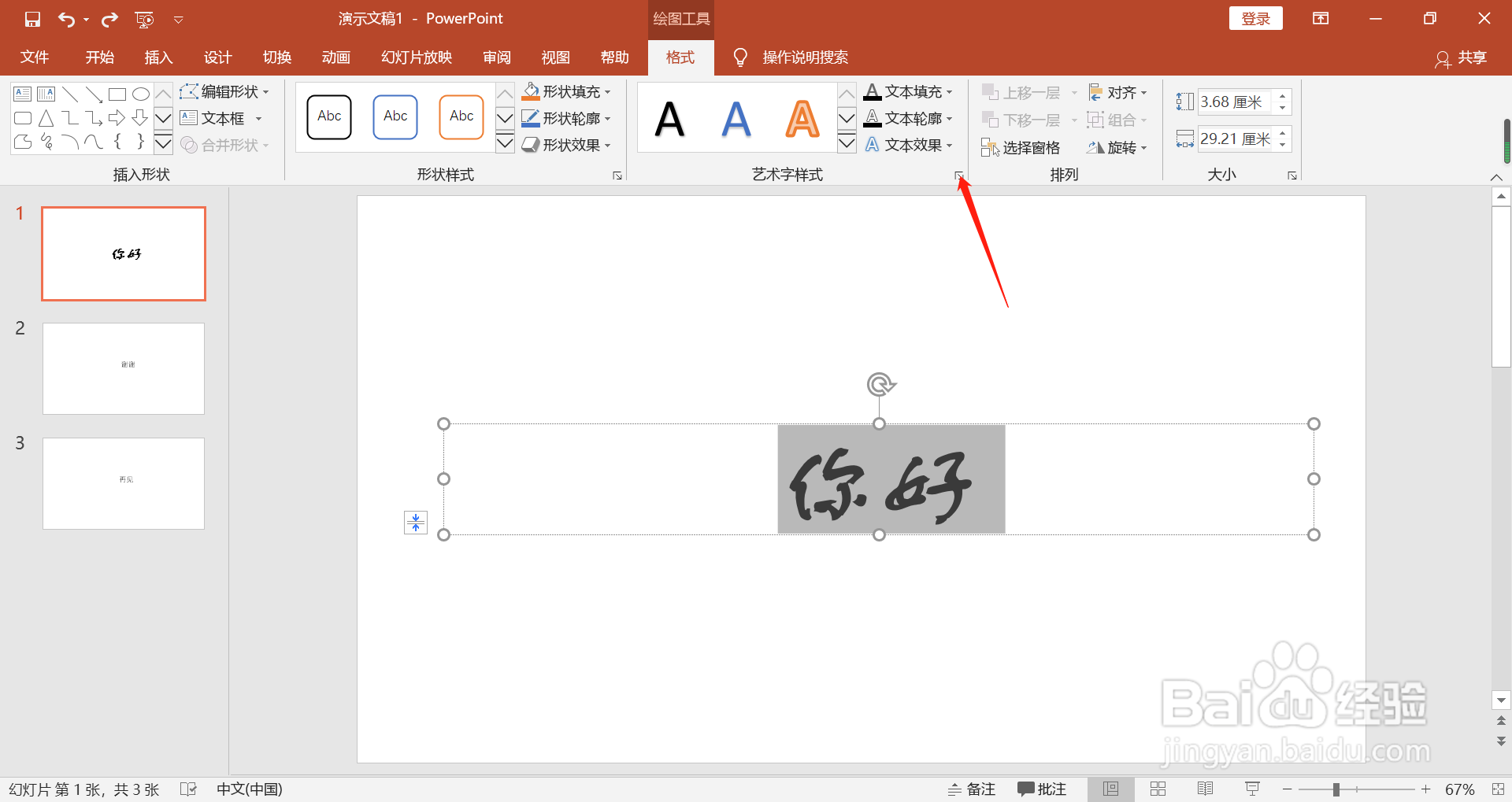
3、在右侧的设置界面中点击第一个填充的标志
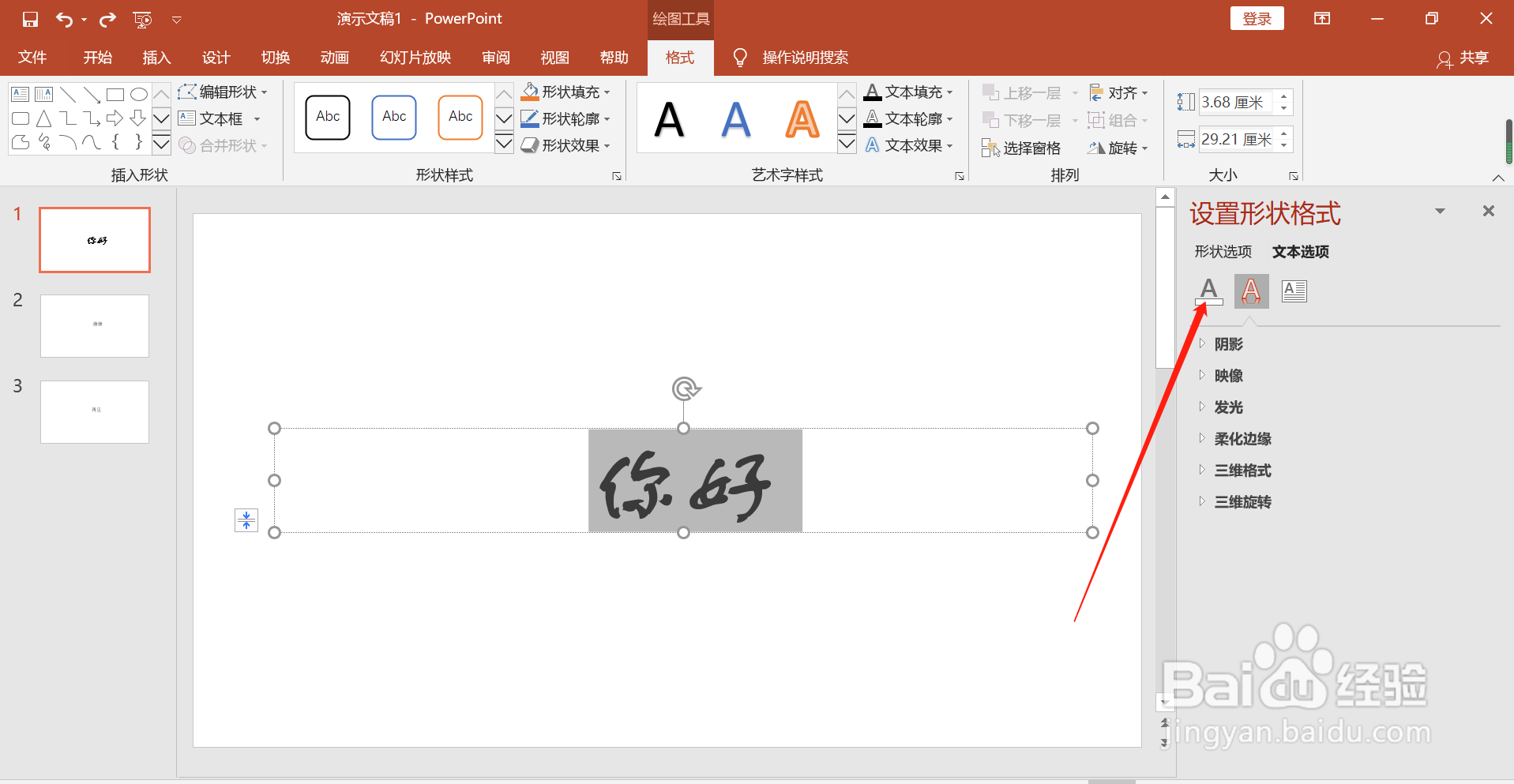
4、点击文本填充,然后点击图片或纹理填充,点击插入你想要的背景图照片

5、在插入图片中如出现如下提示,然后选择浏览,找到你的图片点击插入
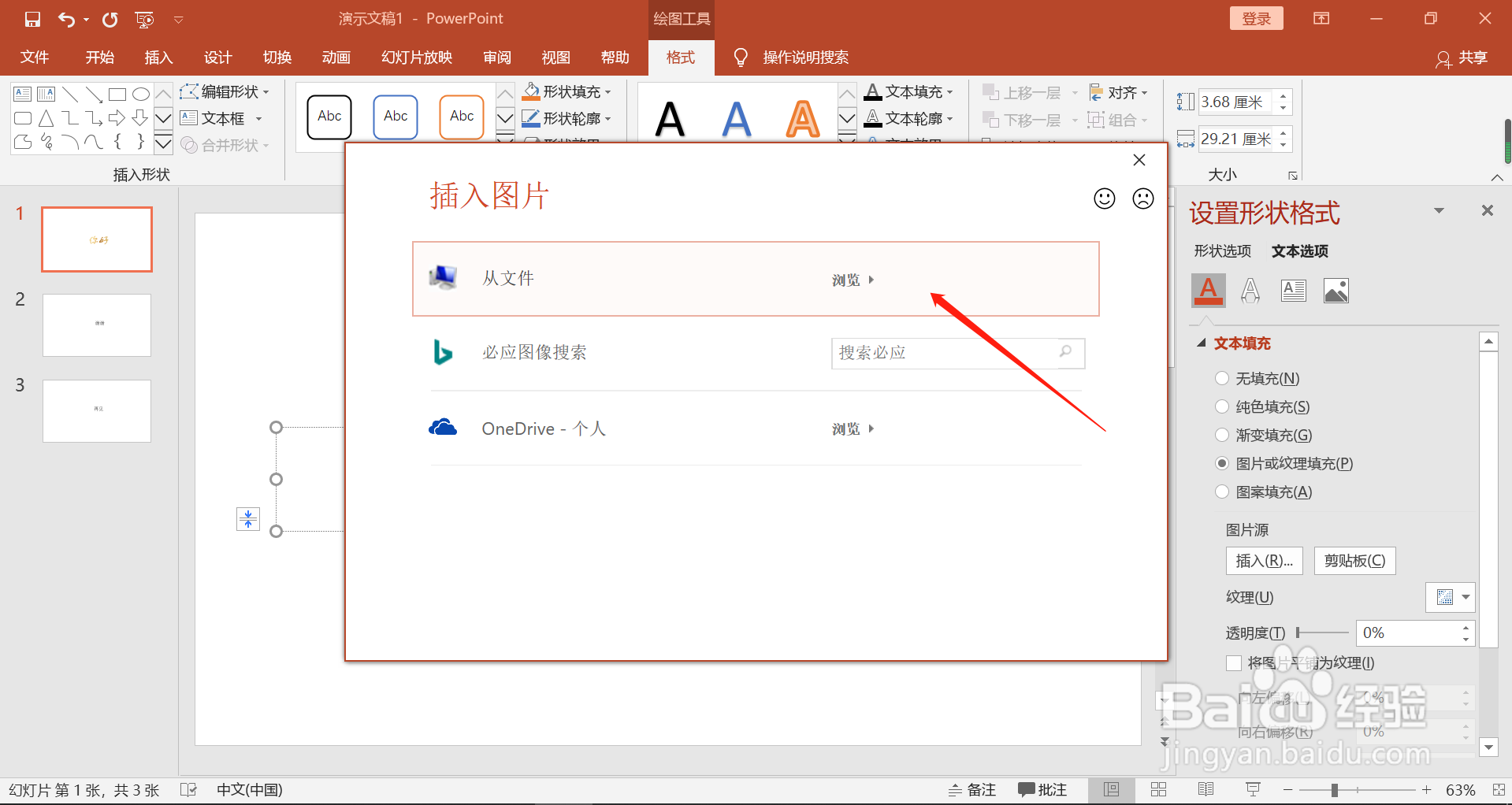
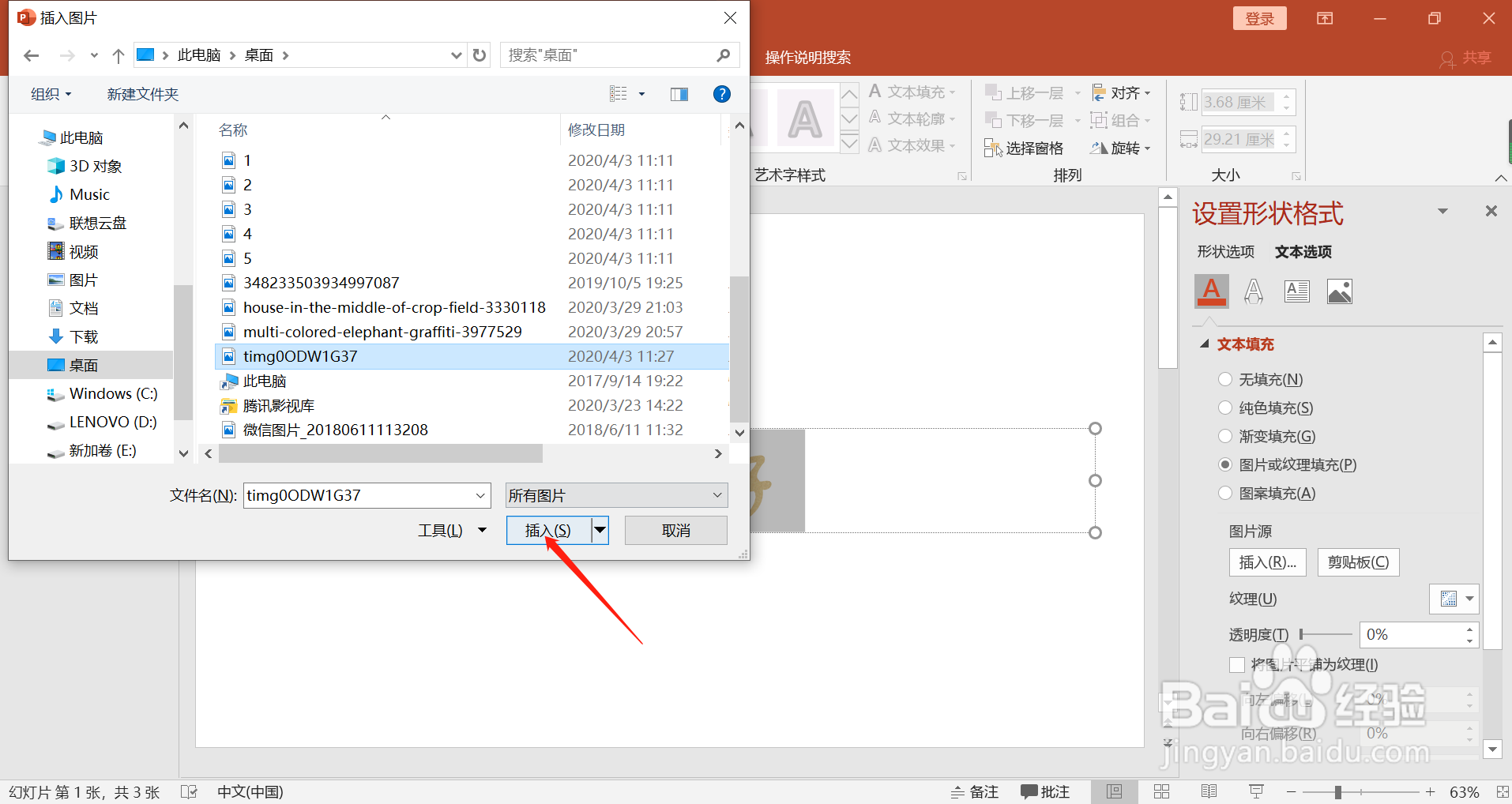
6、插入图片成功后,你的字体背景就变成了你想要的效果了

1、首先打开PPT,然后选择你要添加背景的字,设置你要的字体和大小
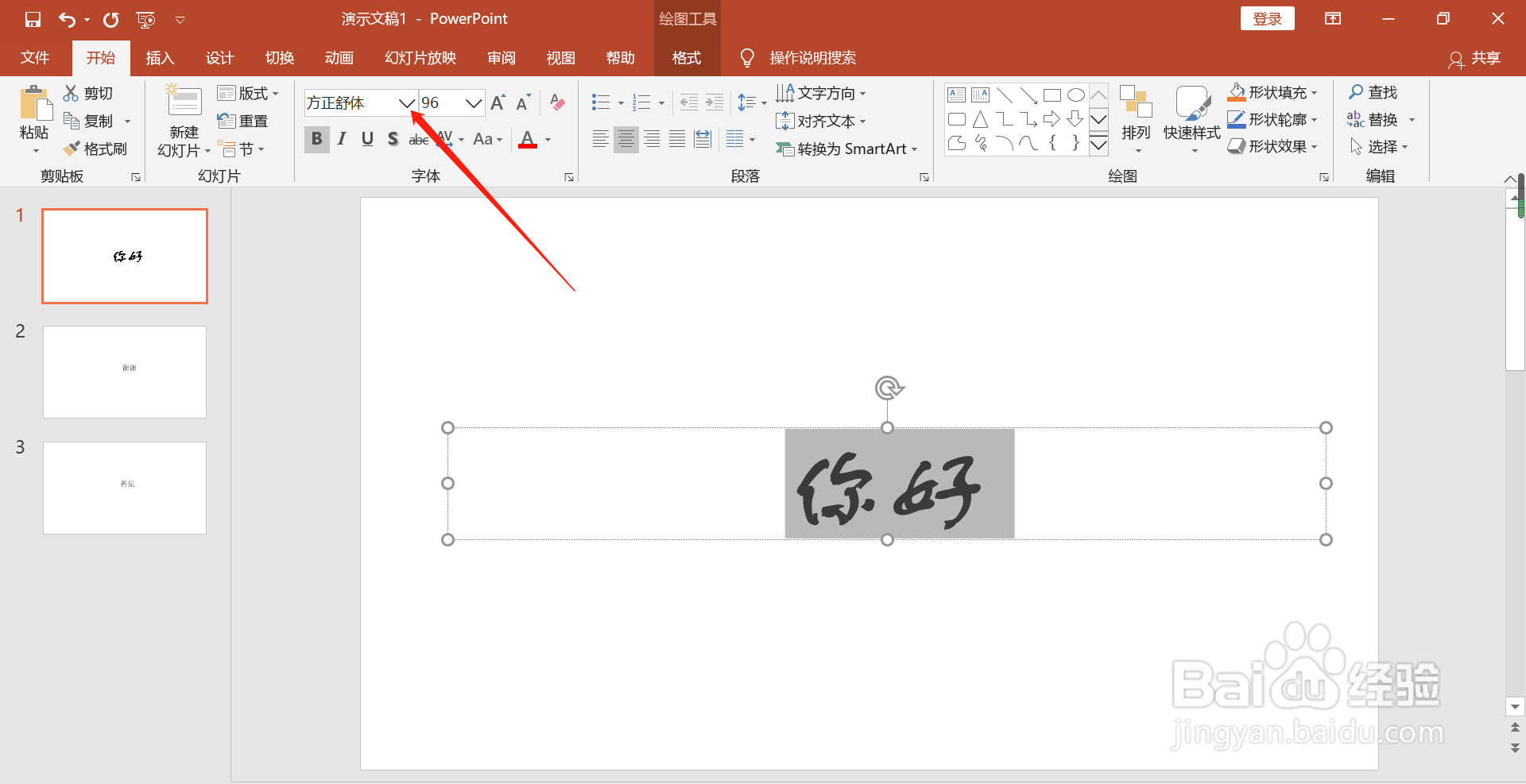
2、点击上方的绘图工具格式,找到下方图片指示的标志点一下
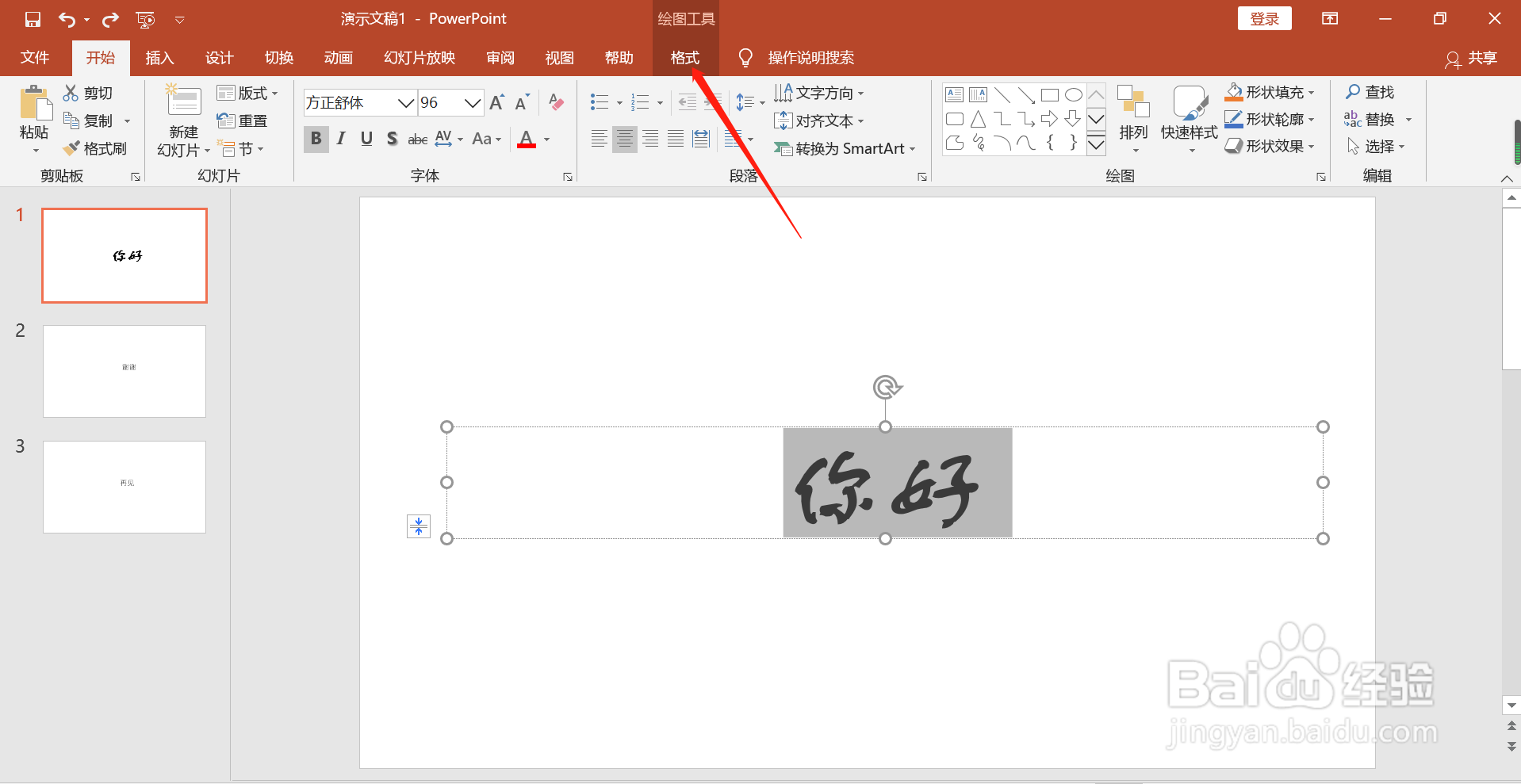
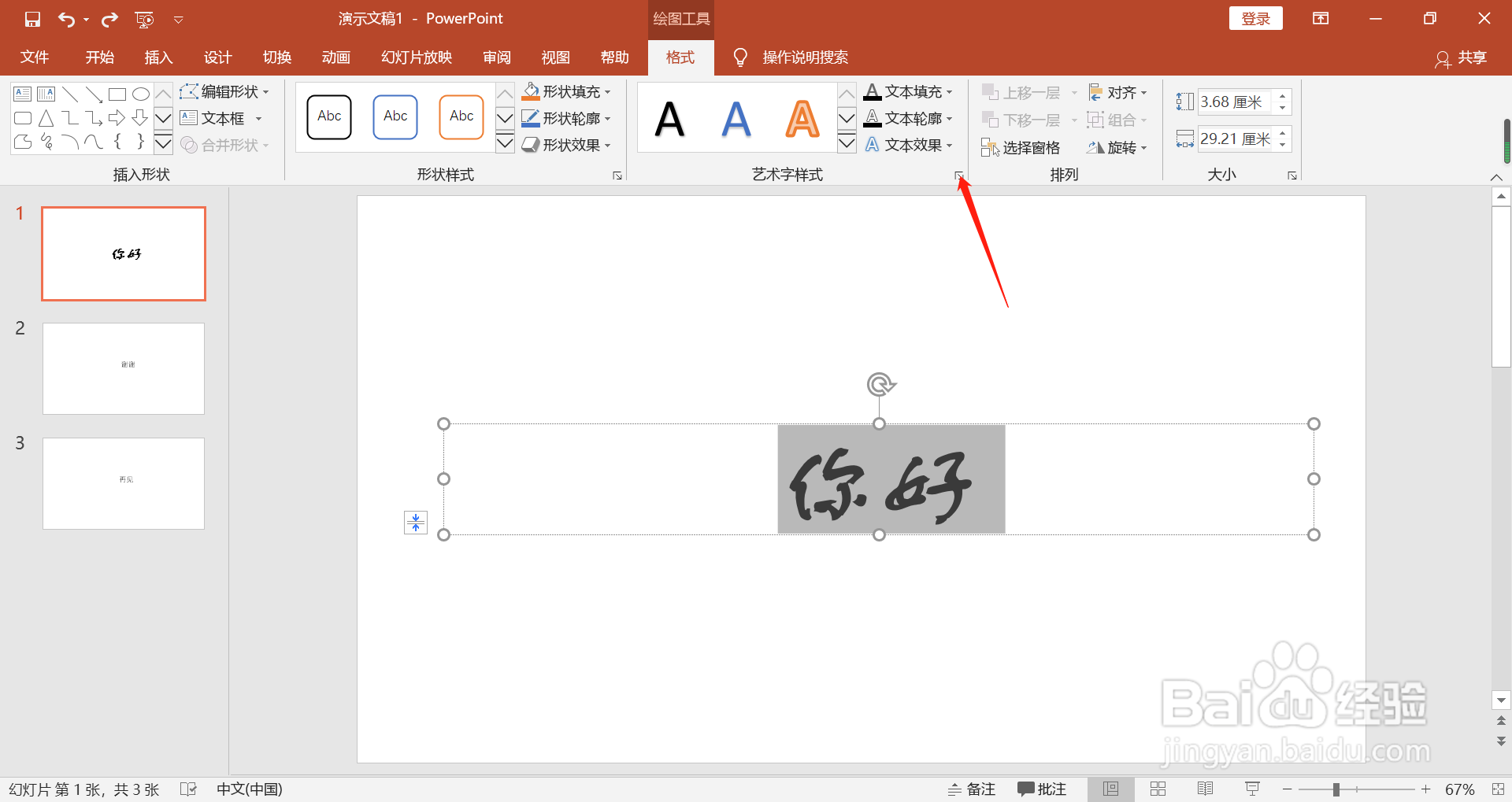
3、在右侧的设置界面中点击第一个填充的标志
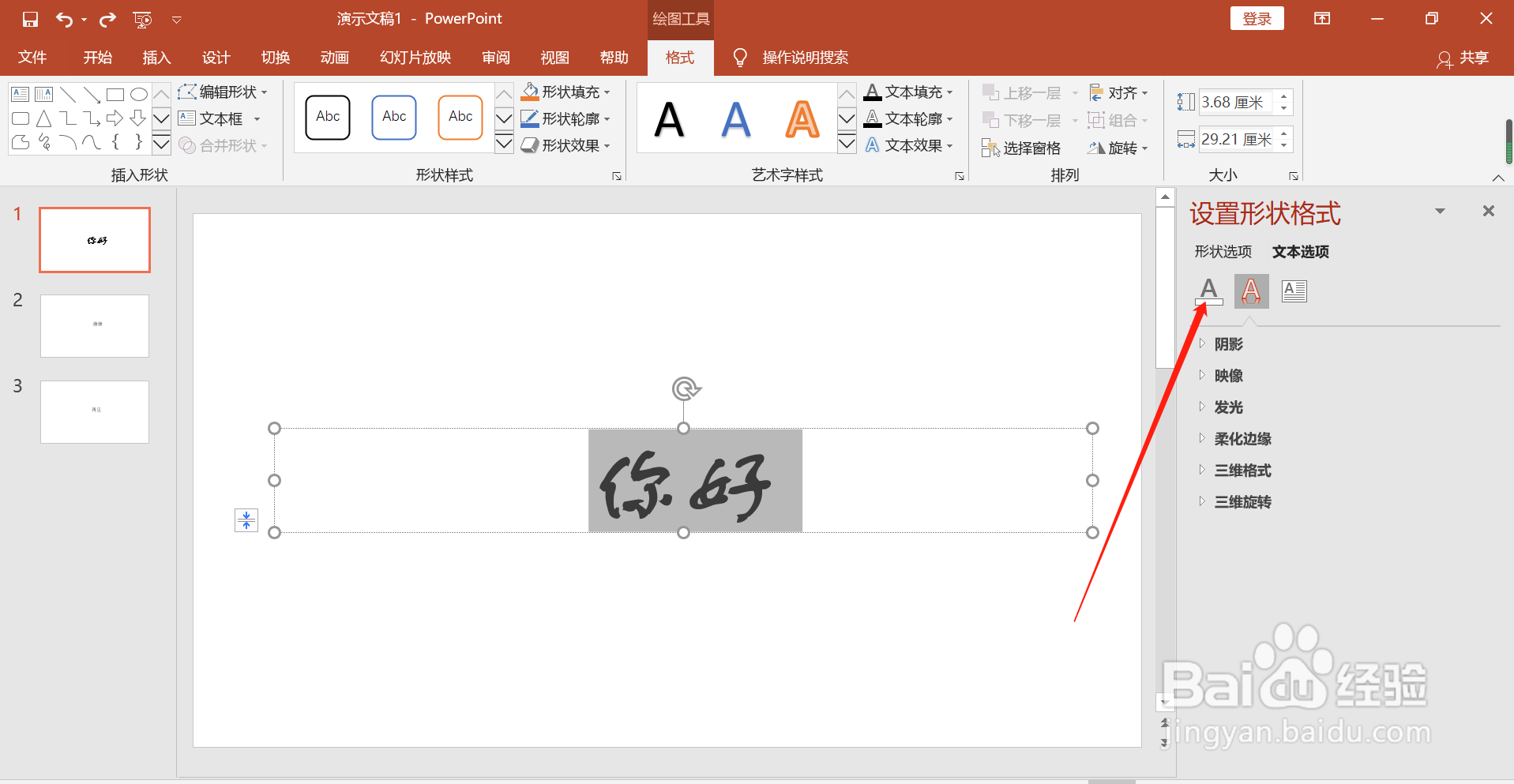
4、点击文本填充,然后点击图片或纹理填充,点击插入你想要的背景图照片

5、在插入图片中如出现如下提示,然后选择浏览,找到你的图片点击插入
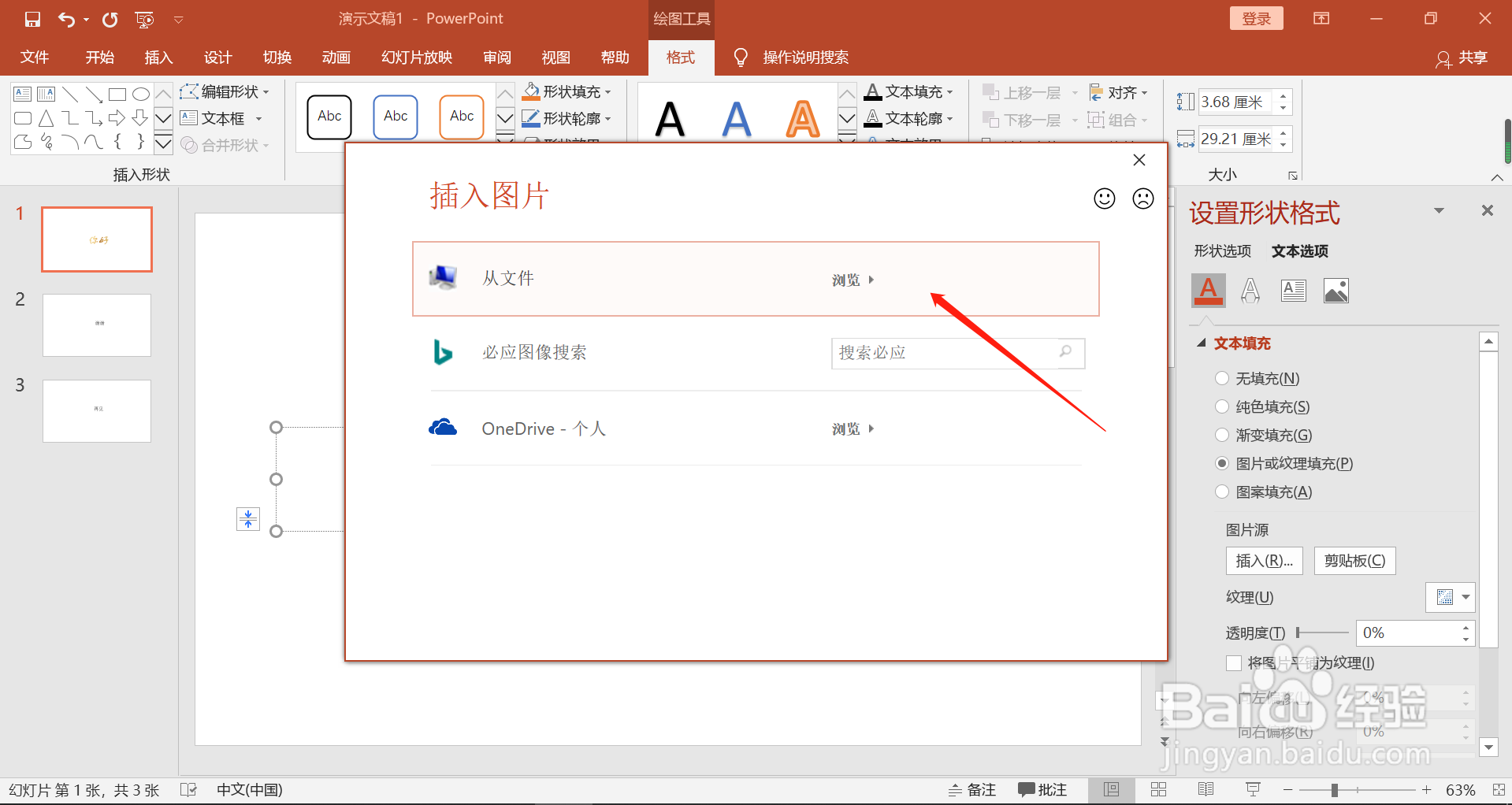
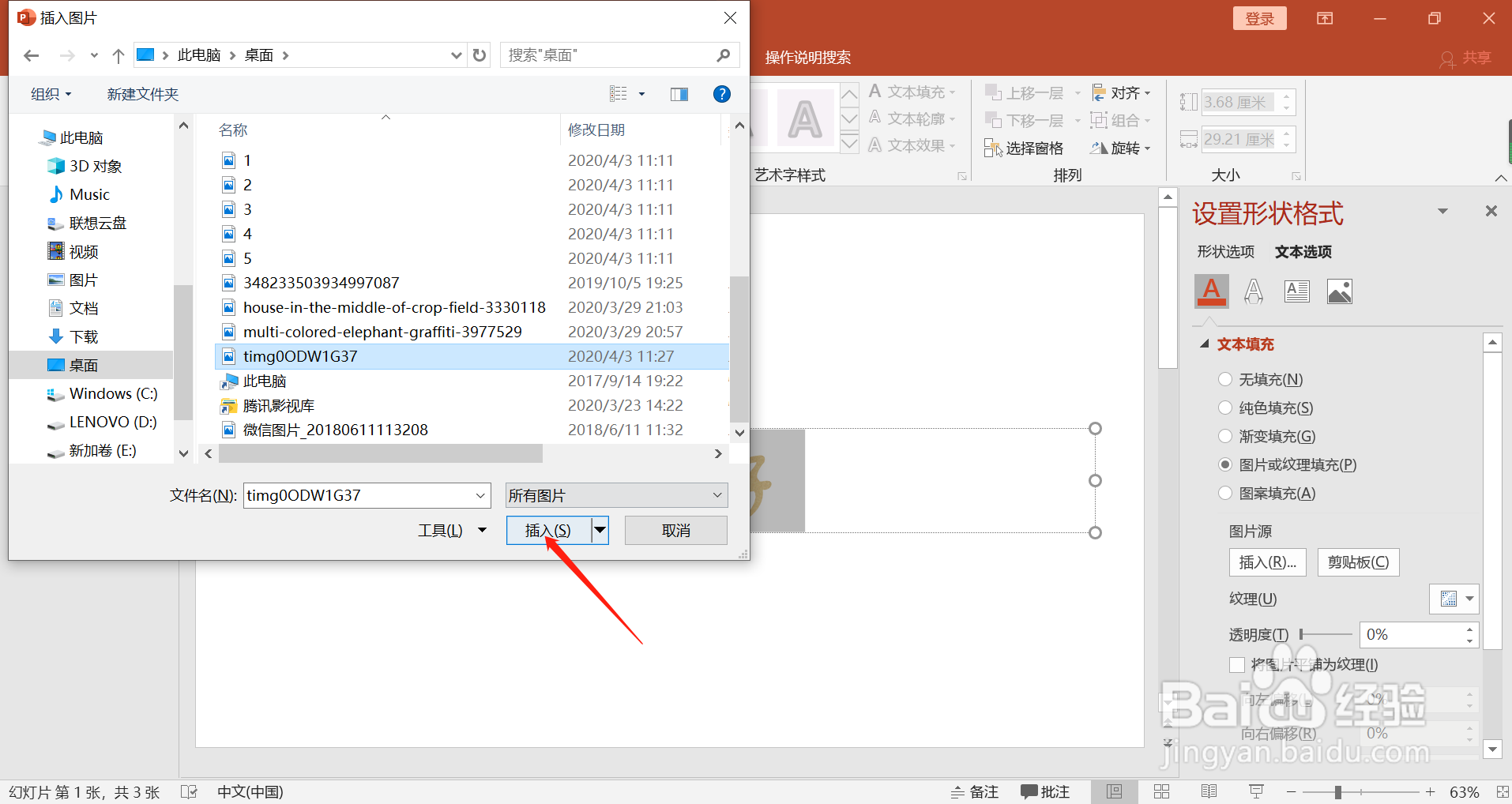
6、插入图片成功后,你的字体背景就变成了你想要的效果了
