1、点击田,点击所有程序。

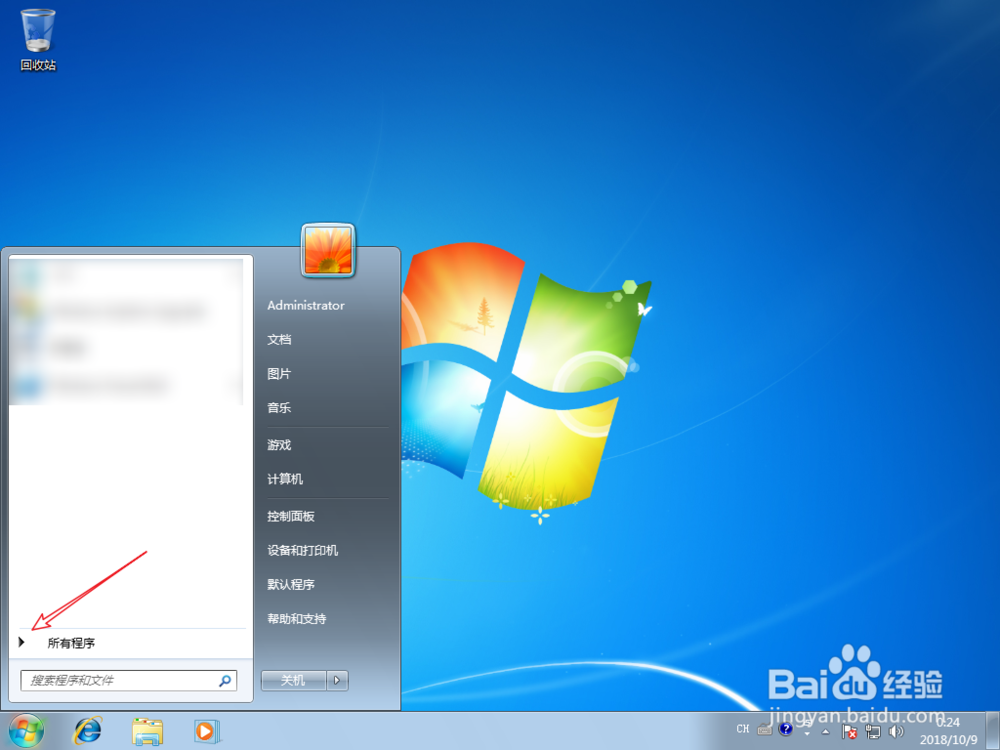
2、点击附件,点击这个shell。

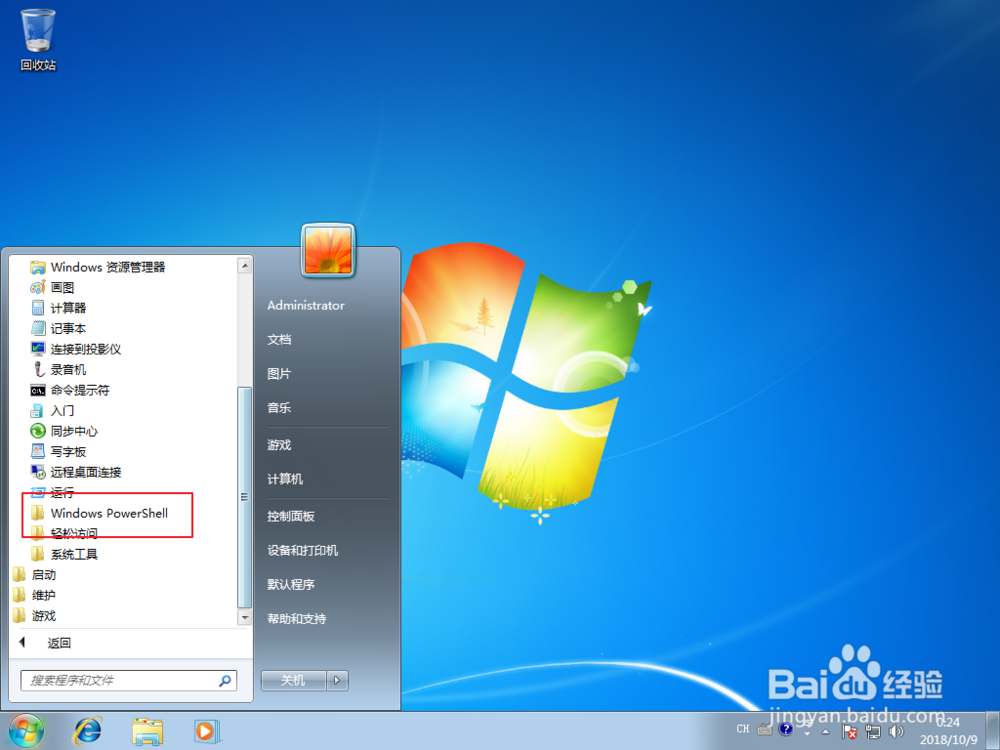
3、然后点击图一的软件,那么就可以打开了它了的。


4、打开之后,输入:【ls】,可以看到列出文件了的,可以使用了它。


5、如果要退出软件了,点击右上角的x,或者是说输入【exit】。
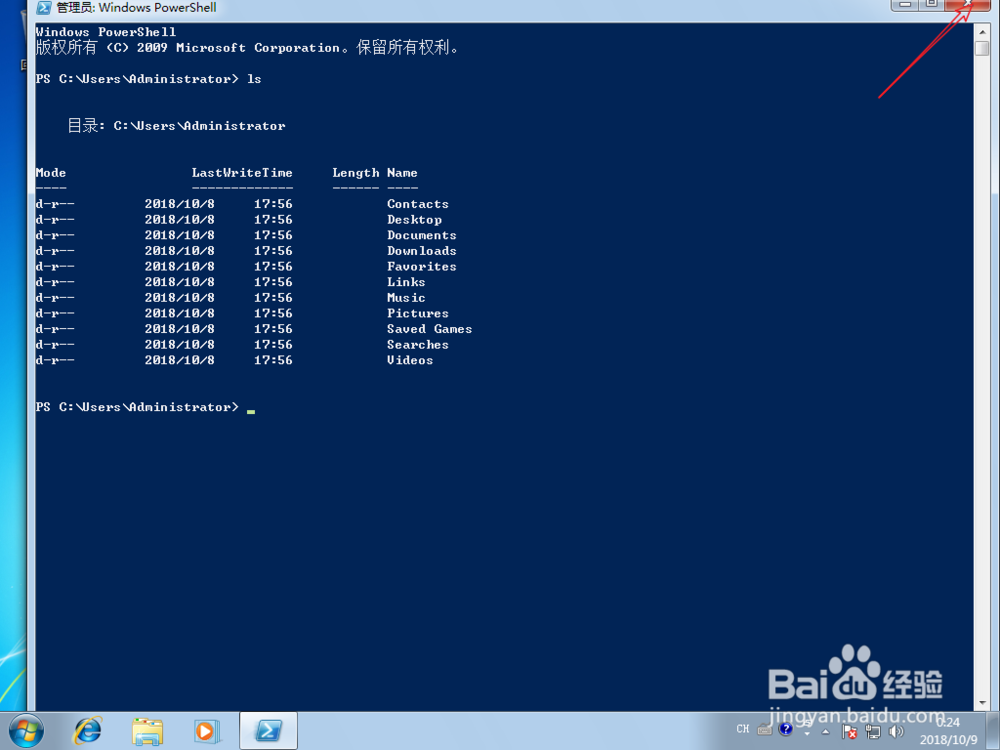
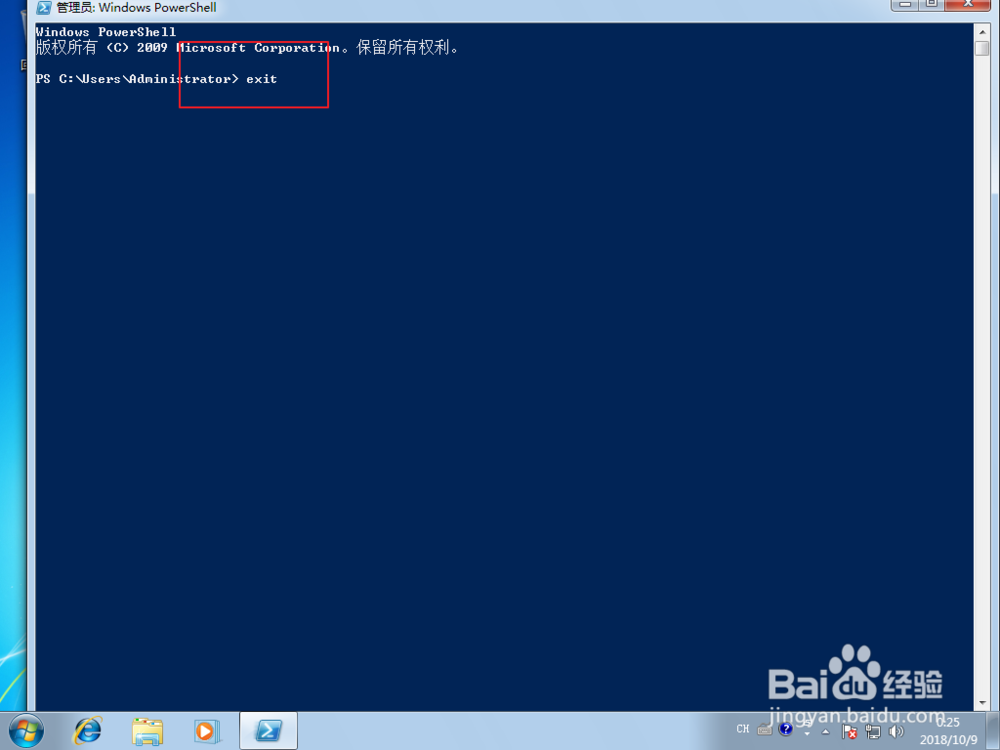
6、更快的打开方式是,搜索power,然后会搜索到软件,点了它就可以打开了的。


1、点击田,点击所有程序。

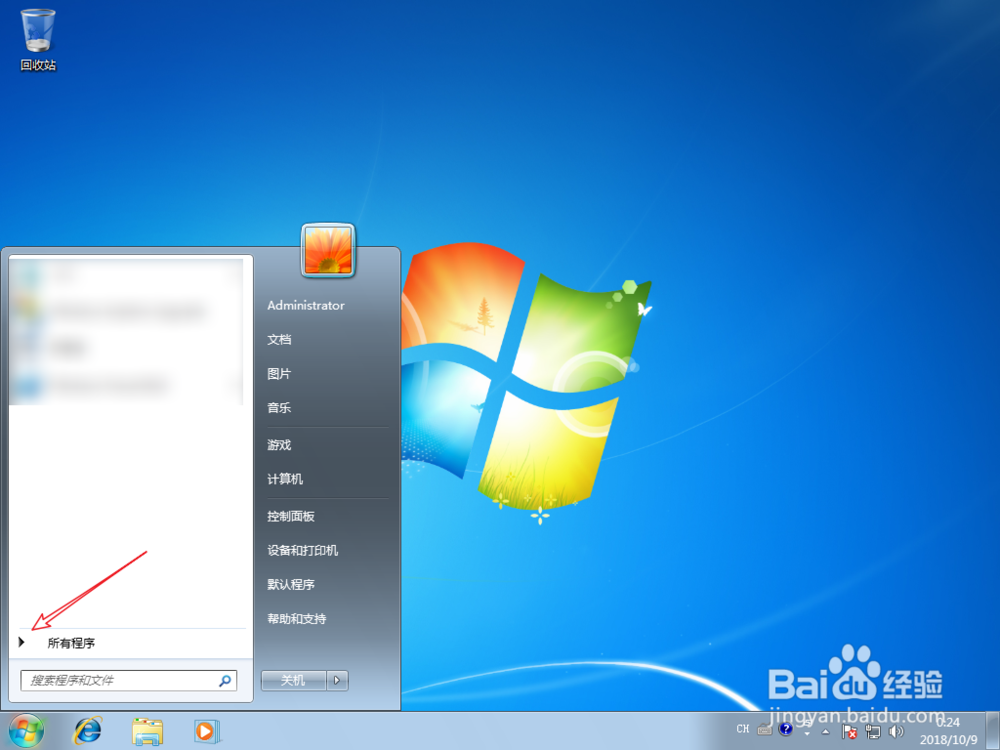
2、点击附件,点击这个shell。

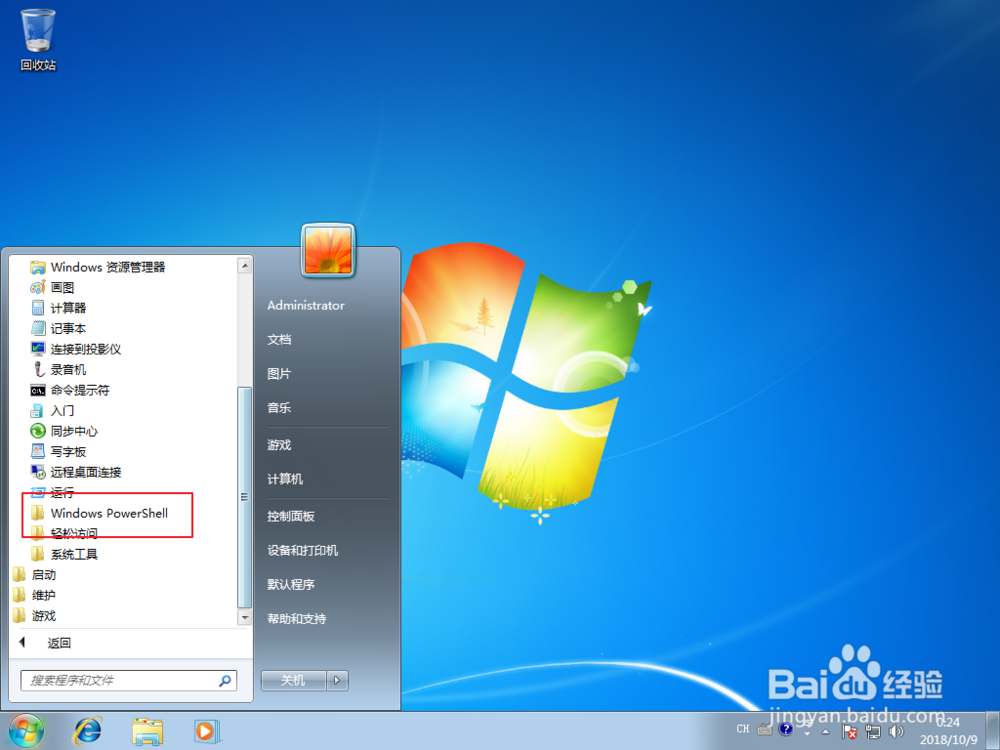
3、然后点击图一的软件,那么就可以打开了它了的。


4、打开之后,输入:【ls】,可以看到列出文件了的,可以使用了它。


5、如果要退出软件了,点击右上角的x,或者是说输入【exit】。
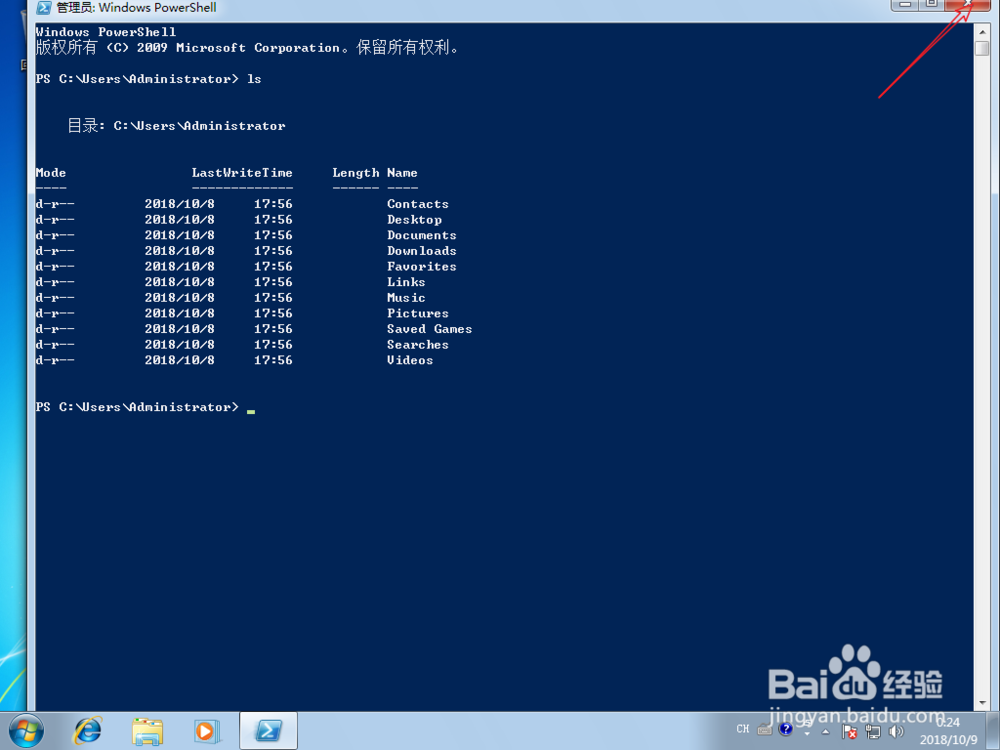
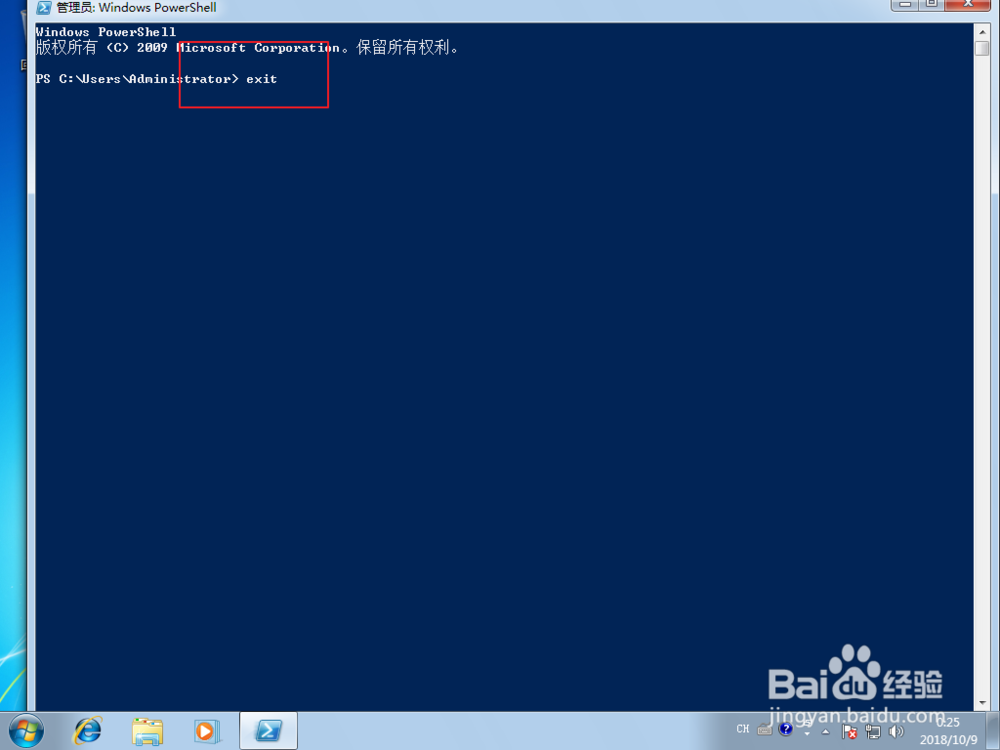
6、更快的打开方式是,搜索power,然后会搜索到软件,点了它就可以打开了的。

