1、前往Office应用商店,然后搜索JSON to Excel
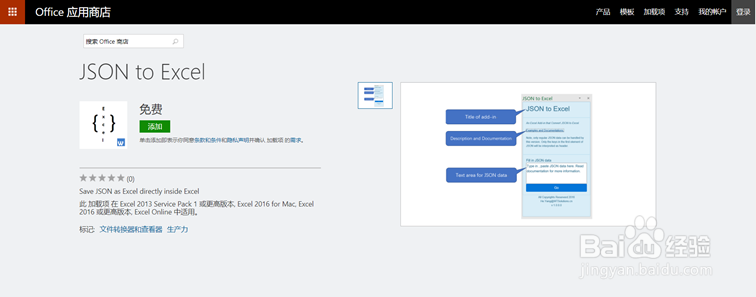
2、点击页面上方的”添加”按钮

3、点击页面上的 在Excel中打开,如果你的设备上没有安装Excel,那么页面会提示你使用Excel Online。

4、使用Excel或者Excel Online打开之后,即可看到Excel上增加了一个JSON to Excel标签页,点击打开选择Launch JSON to Excel
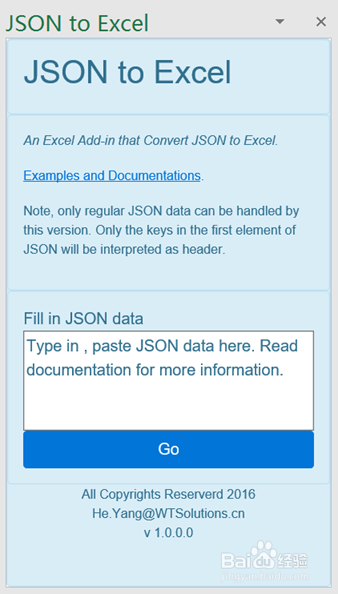
5、在打开的JSON to Excel中,输入JSON数据,然后点击GO即可。[{“Name”: “Da即枢潋雳vid”,“Age”: 27,“Company”: “WTSolutions”},{“Name”: “Ton”,“Age”: 26,“Company”: “WTSolutions”},{“Name”: “Kitty”,“Age”: 30,“Company”: “Microsoft”},{“Name”: “Linda”,“Age”: 30,“Company”: “Microsoft”},{“Name”: “Joe”,“Age”: 40,“Company”: “Github”}]
