1、首先打开Microsoft Office Excel 2007,新建文档并保存文件名《Excel如何把分散的数据单元格列条向左移到一起 .xlsm》(演示文件,下面代码复制到能运行宏的工作簿都可以)如图。

2、然后按下快捷键ALT+F11打开VBE(宏)编辑界面,然后点菜单栏【插入】下拉中列表中点【模块(M)】如图。
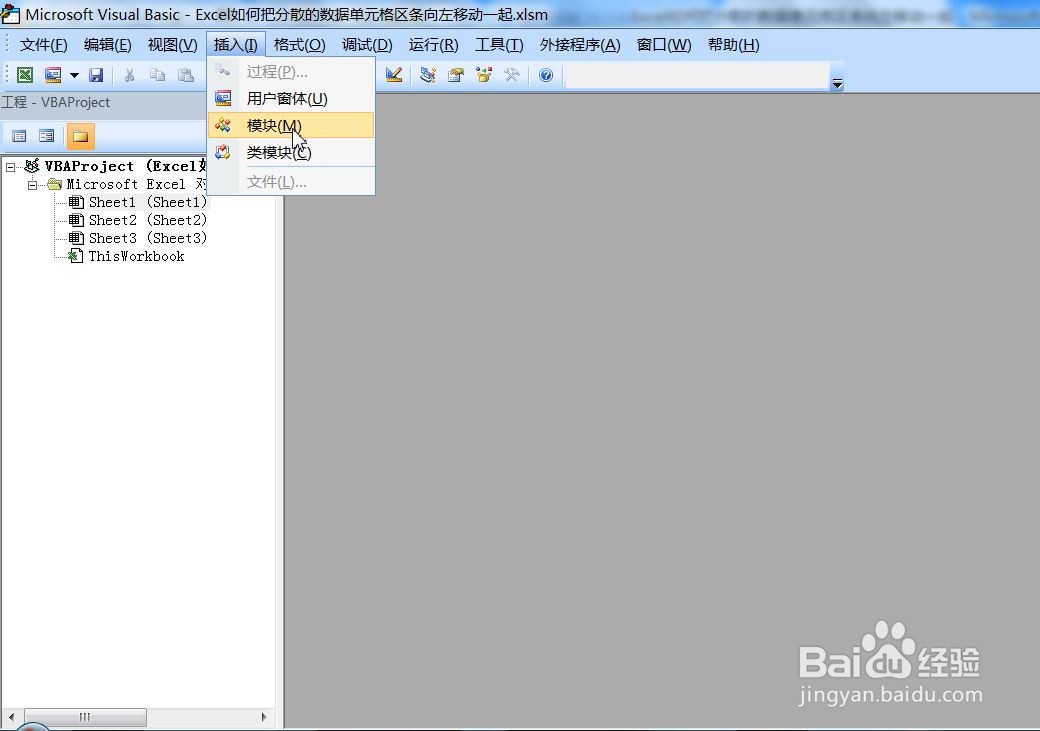
3、然后插入了一个模块1,在代码框中复制如下代码:Option Base 1Sub 数据向左移动() '2020-9-26 21:43:18 Dim myr As Range, i As Long, j As Long, r As Long, c As Long Dim k As Long, n As Long, x As Long, mb, m Set myr = Selection m = myr.Address r = myr.Rows.Count c = myr.Columns.Count k = 0: n = 0: x = 0 ReDim mb(r, 2) For i = 2 To c For j = 1 To r If j = 1 Then If myr.Cells(j, i).Value <> "" Then x = x + 1 mb(x, 1) = j k = 1 Else n = 1 End If Else If myr.Cells(j, i).Value <> "" Then k = k + 1 If k = 1 Then x = x + 1 mb(x, 1) = j n = 0 End If Else n = n + 1 If n = 1 Then If k >= 1 Then mb(x, 2) = j - 1 k = 0 End If End If End If If j = r And myr.Cells(j, i).Value <> "" Then mb(x, 2) = j Next j For j = 1 To x If mb(j, 1) = mb(j, 2) Then If myr.Cells(mb(j, 1), i - 1).Value = "" Then myr.Cells(mb(j, 1), i).Cut Destination:=myr.Cells(mb(j, 1), i - 1) End If Else n = 0 For k = mb(j, 1) To mb(j, 2) If myr.Cells(k, i - 1).Value <> "" Then n = 1 Exit For End If Next k If n = 0 Then For k = mb(j, 1) To mb(j, 2) myr.Cells(k, i).Cut Destination:=myr.Cells(k, i - 1) Next k End If End If Next j Set myr = Range(m) k = 0: n = 0: x = 0 Erase mb ReDim mb(r, 2) Next iEnd Sub
4、以上操作动态过程如下:

5、回到工作表窗口,首先选原数据表,然后运行【数据向左移动】宏(菜单栏中点【视图】中下列表中【宏】列表【查看宏(V)】打开宏对菱诎逭幂方框,选该宏名,执行),输出结果右边数据单元格条向左移(有些数据需要运行多次才能得到最终结果),运行过程如下图。




6、如果觉得这篇经验帮到了您,请点击下方的 “投票点赞" 或者“收藏”支持我!还有疑问的话可以点击下方的 “我有疑问”,谢谢啦!