1、启动Adobe Illustrator CS6软件。

2、在菜单栏中,依次【窗口】→【图层】命令。如果【图层】面板已经打开,可以请省略这一步。

3、如下图所示,弹出【图层】面板。

4、单击【图层】面板右下角的【创建新图层】命令,就可以创建一个新的Illustrator图层了。
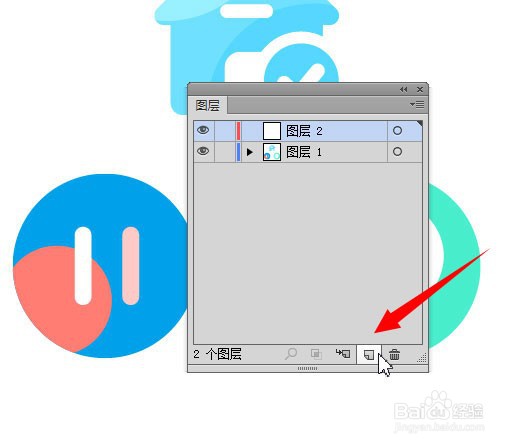
5、方法二:单击【图层】面板,右上角的三角形按钮,在弹出的菜单中,选择【新建图层】命令也可以新建图层。

1、启动Adobe Illustrator CS6软件。

2、在菜单栏中,依次【窗口】→【图层】命令。如果【图层】面板已经打开,可以请省略这一步。

3、如下图所示,弹出【图层】面板。

4、单击【图层】面板右下角的【创建新图层】命令,就可以创建一个新的Illustrator图层了。
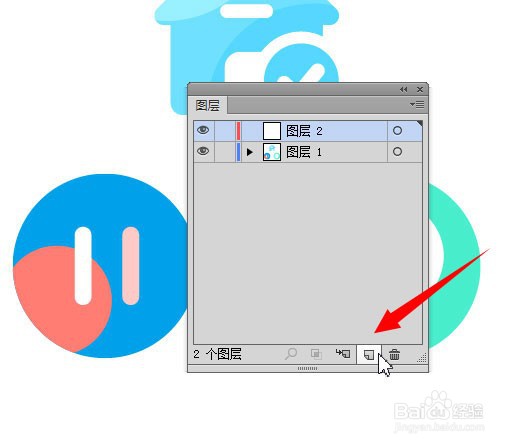
5、方法二:单击【图层】面板,右上角的三角形按钮,在弹出的菜单中,选择【新建图层】命令也可以新建图层。
