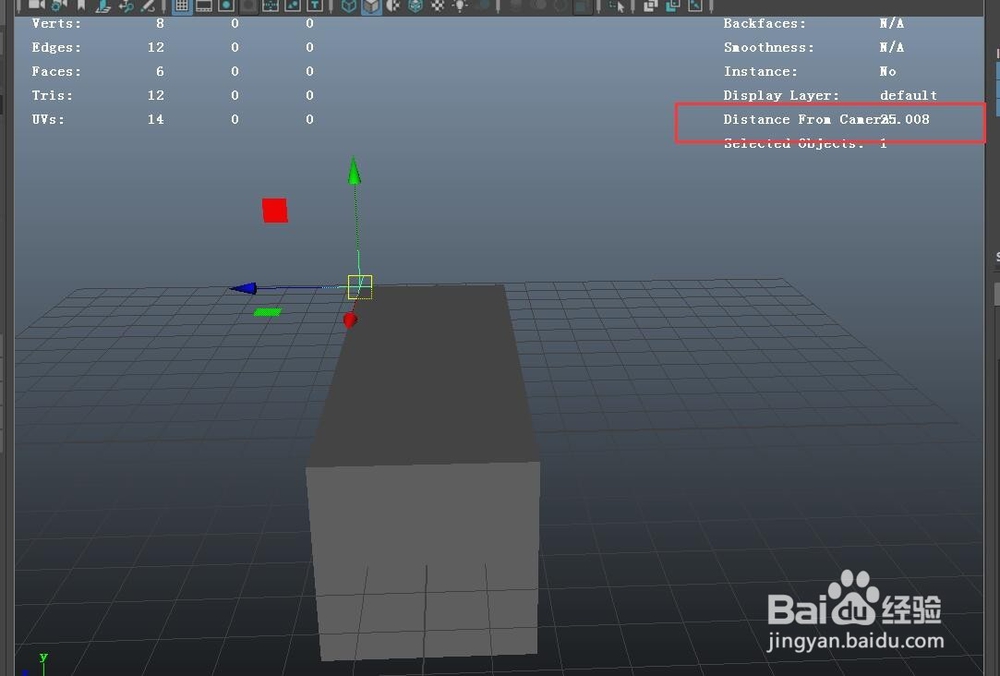1、打开Maya软件,新建一个场景
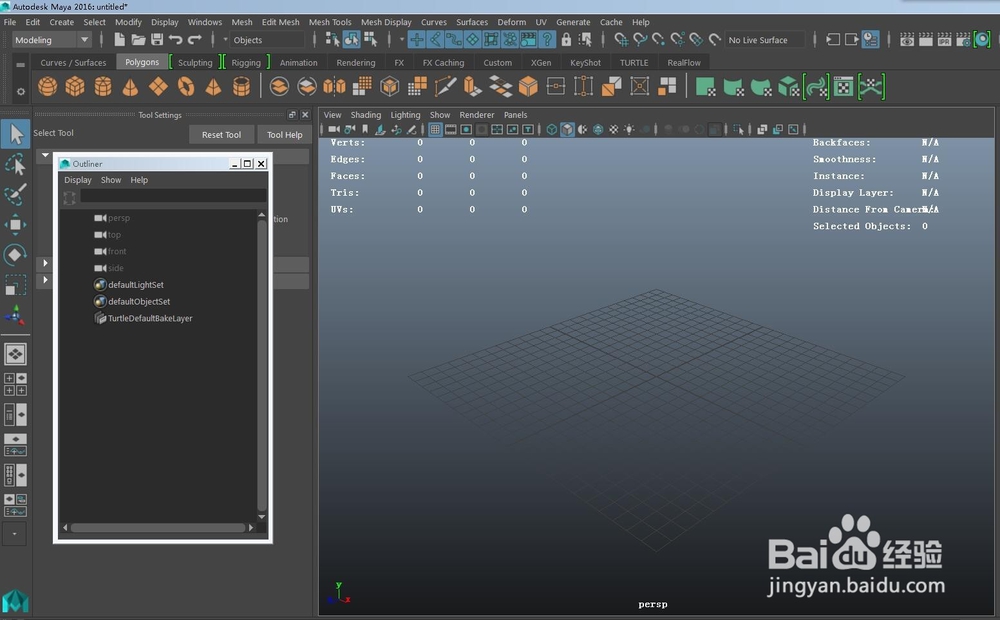
2、点击create---locator来创建一个locator
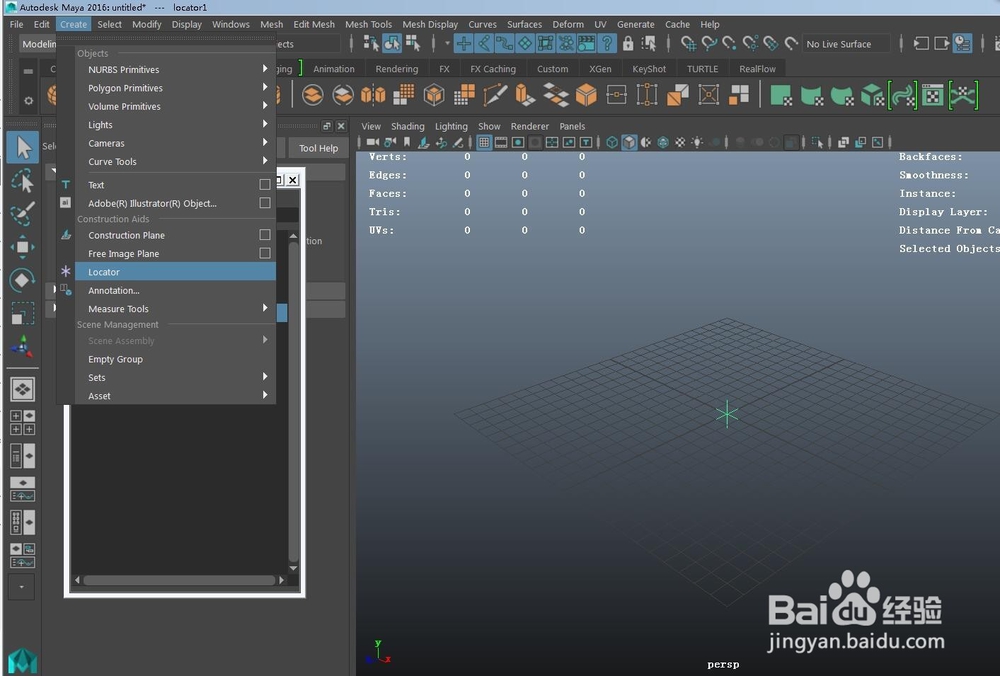
3、再创建一个box

4、我们首先给locator的位置进行key帧

5、然后选中box模型再选中locator按P键,回到第一帧将box作为locator的子连接;这样locator的动画信息就传递到box上了
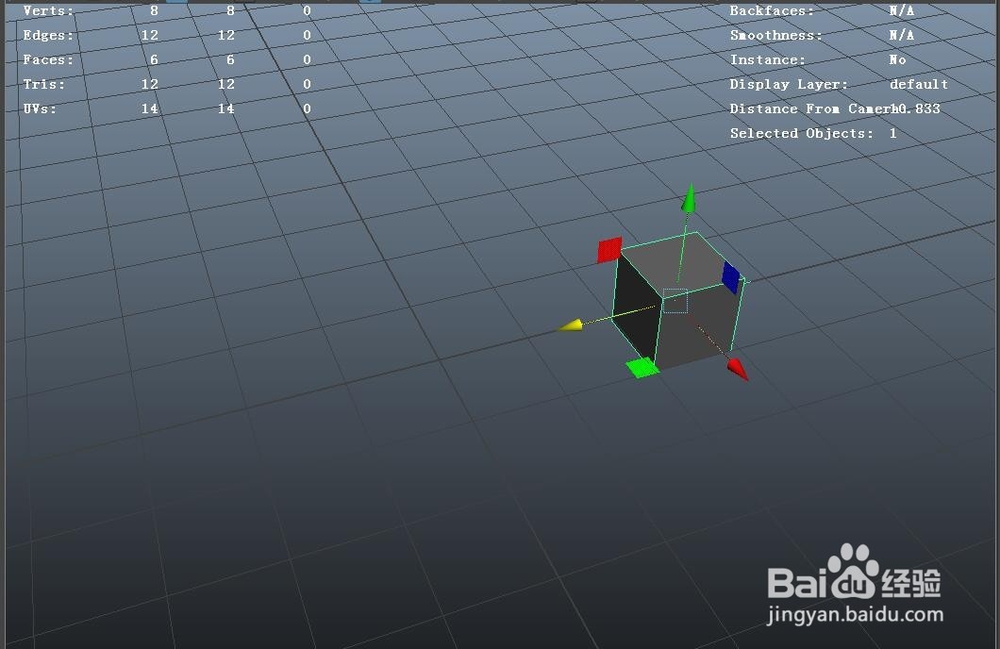
6、测量点到摄像机位置的距离:创建一个locator,将locator吸附到测量点的位置

7、在显示中调出摄像机距离面板:display--head up display-ob门钙蹲茌ject details

8、进入摄像机视图,选中locator,即可看到点到摄像机的距离;此方法一般用于景深测量