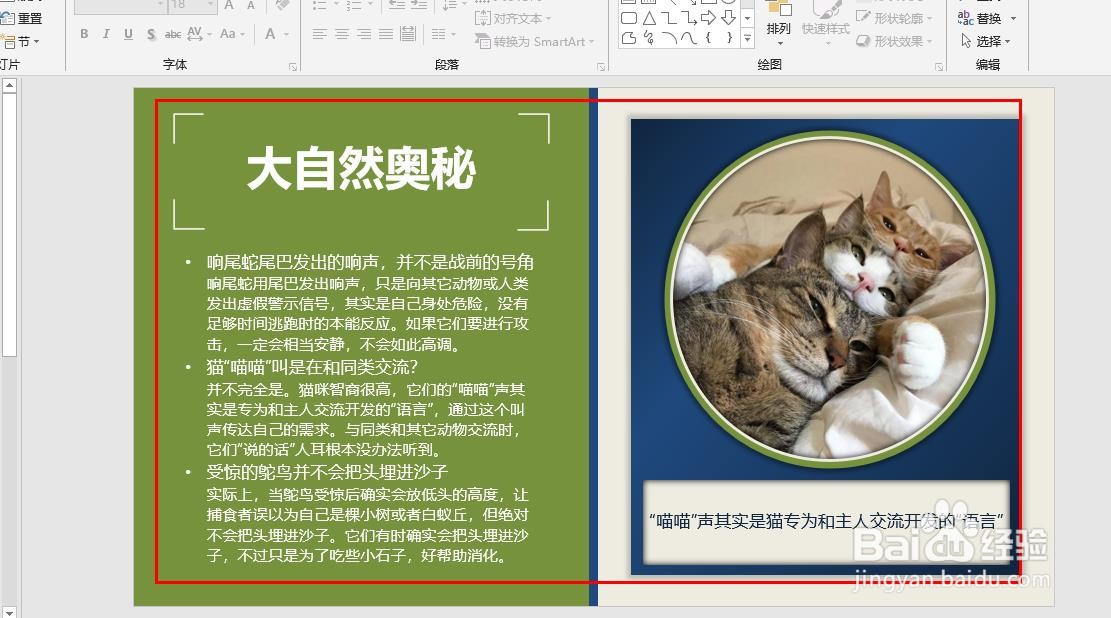1、首先,新建一个ppt文档,如图。
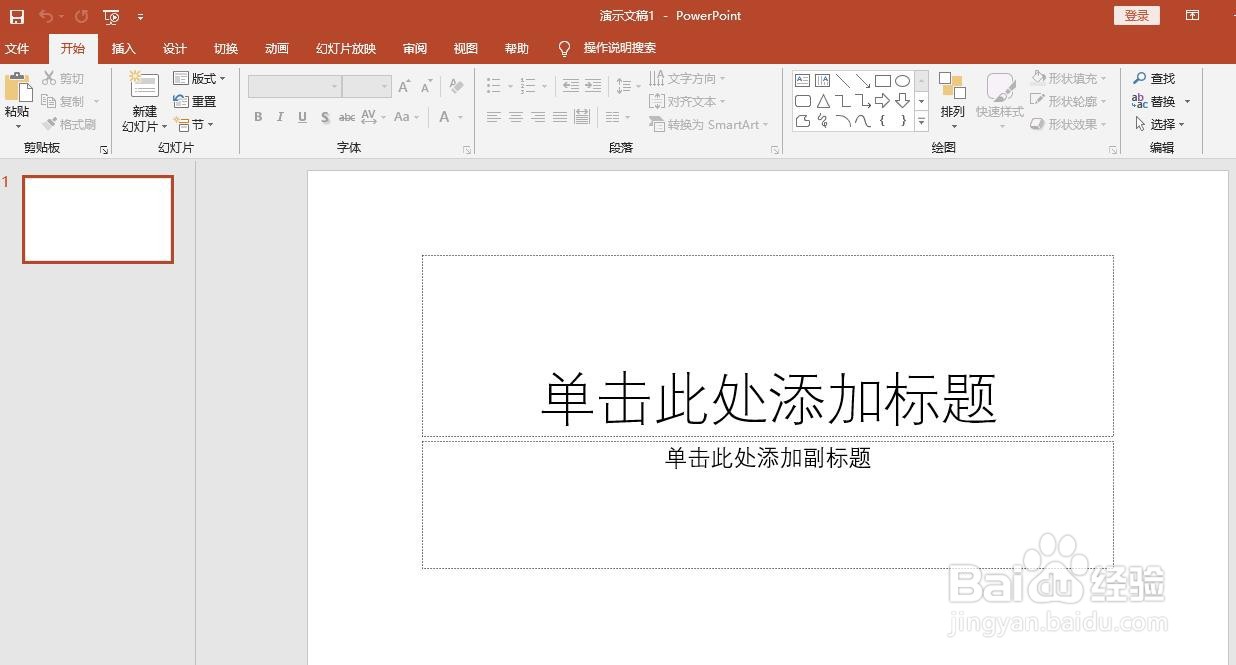
2、点击上方菜单栏中的“文件”选项,此时文档出现新界面。点击当中“更多主题”一栏,如图。
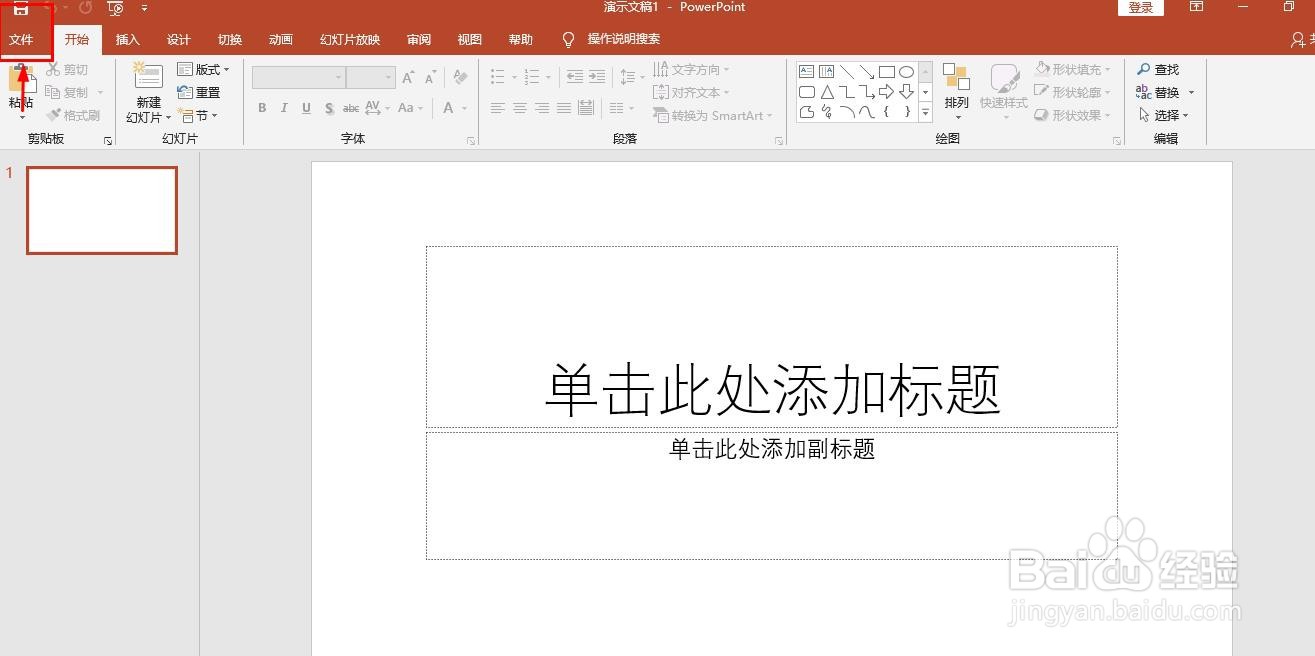

3、文档即出现一些ppt模板,如图。
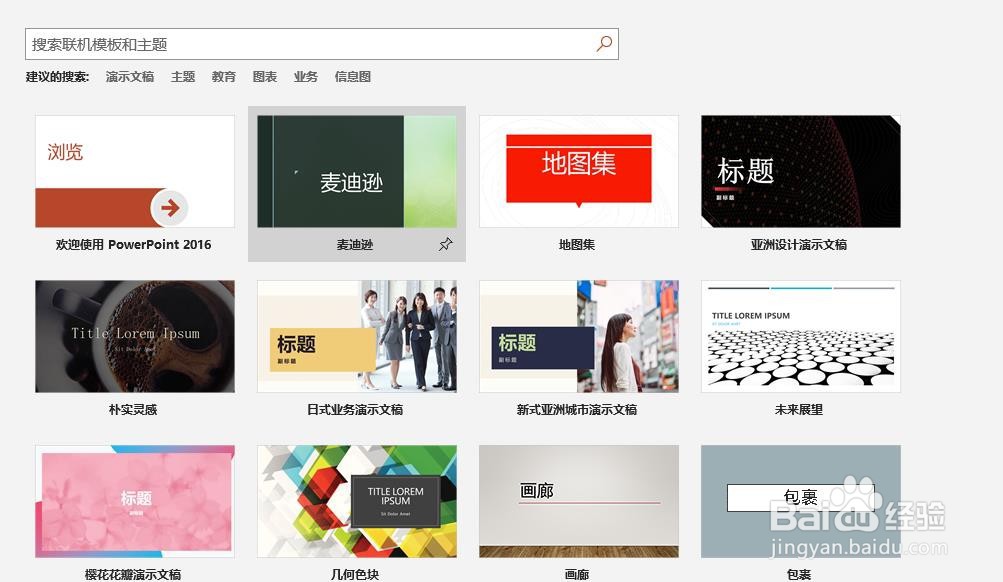
4、接着,在搜索栏中输入“卡片”二字,点击“搜索”,页面出现相关搜索结果。

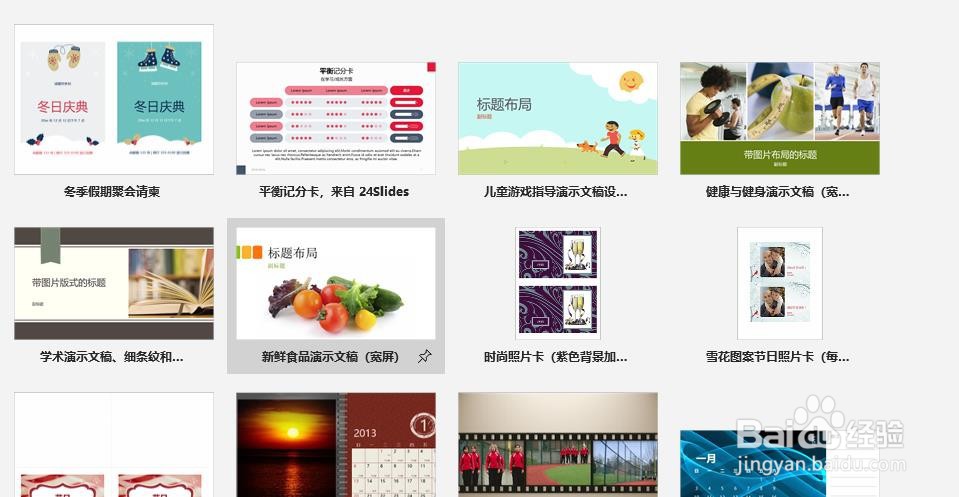
5、选择合适的模板,然后点击“创建”,该模板即应用在文档中。
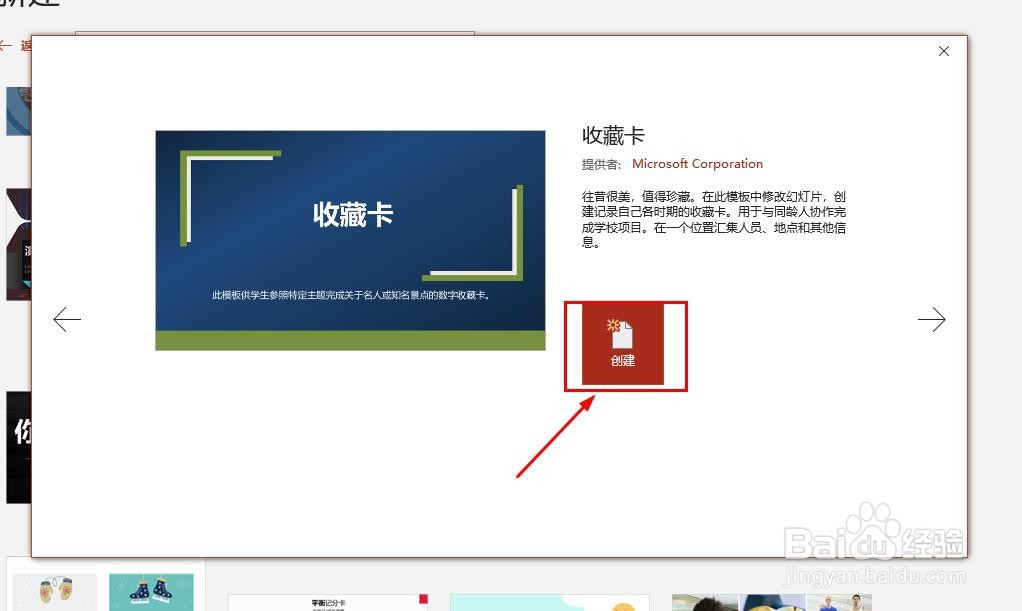
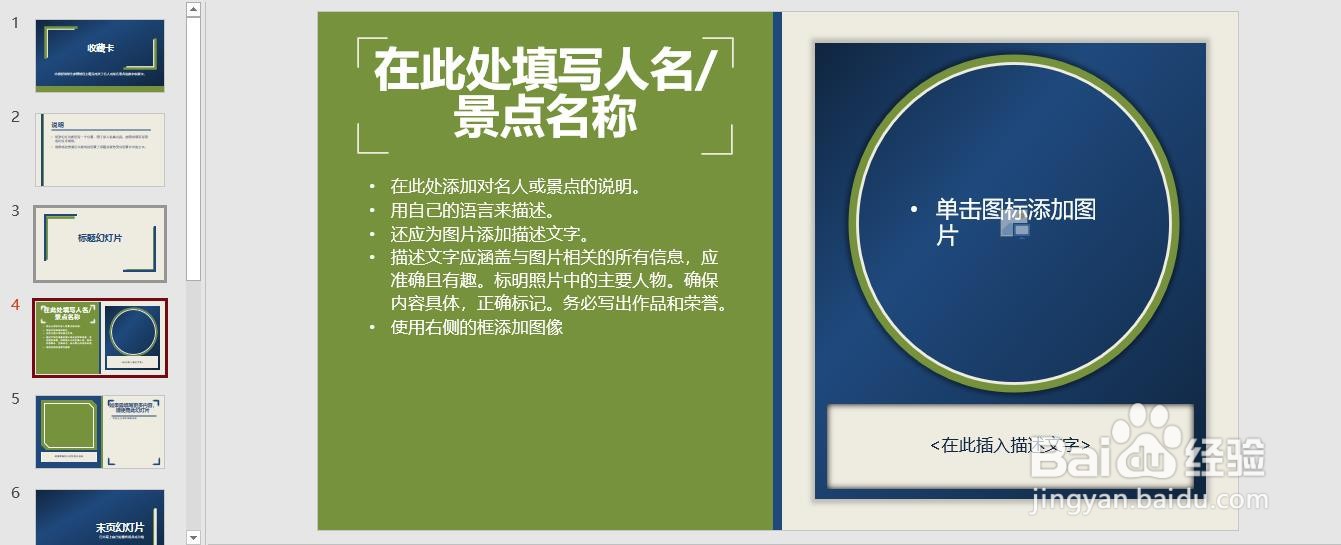
6、最后,编辑ppt文档中的内容,配图并写一段关于大自然奥秘的文字,这样,大自然奥秘卡片就制作完成啦。
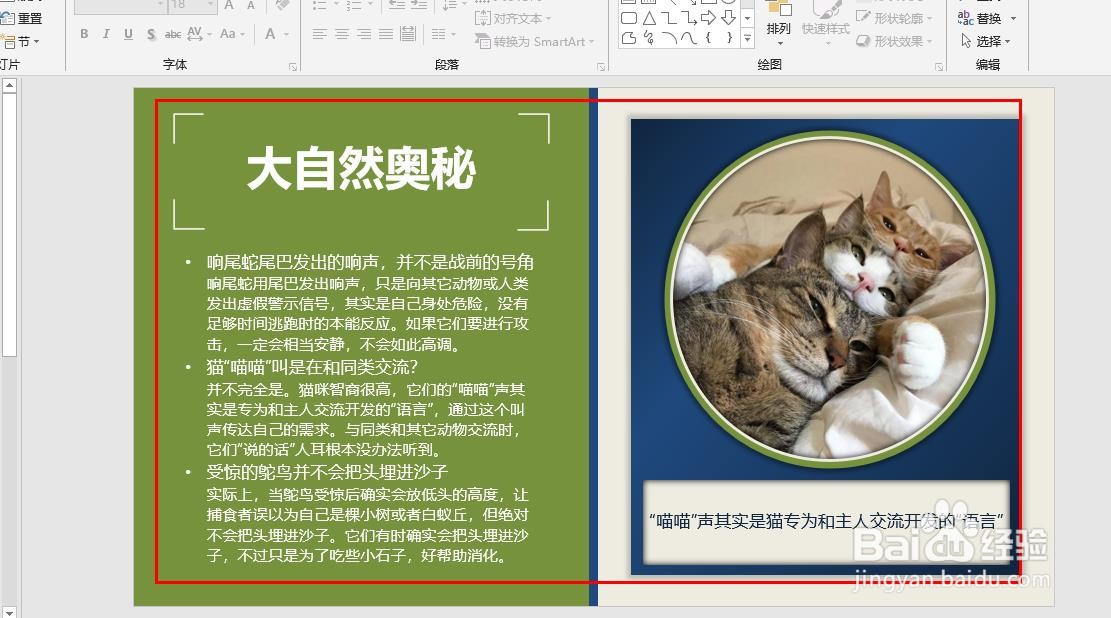
1、首先,新建一个ppt文档,如图。
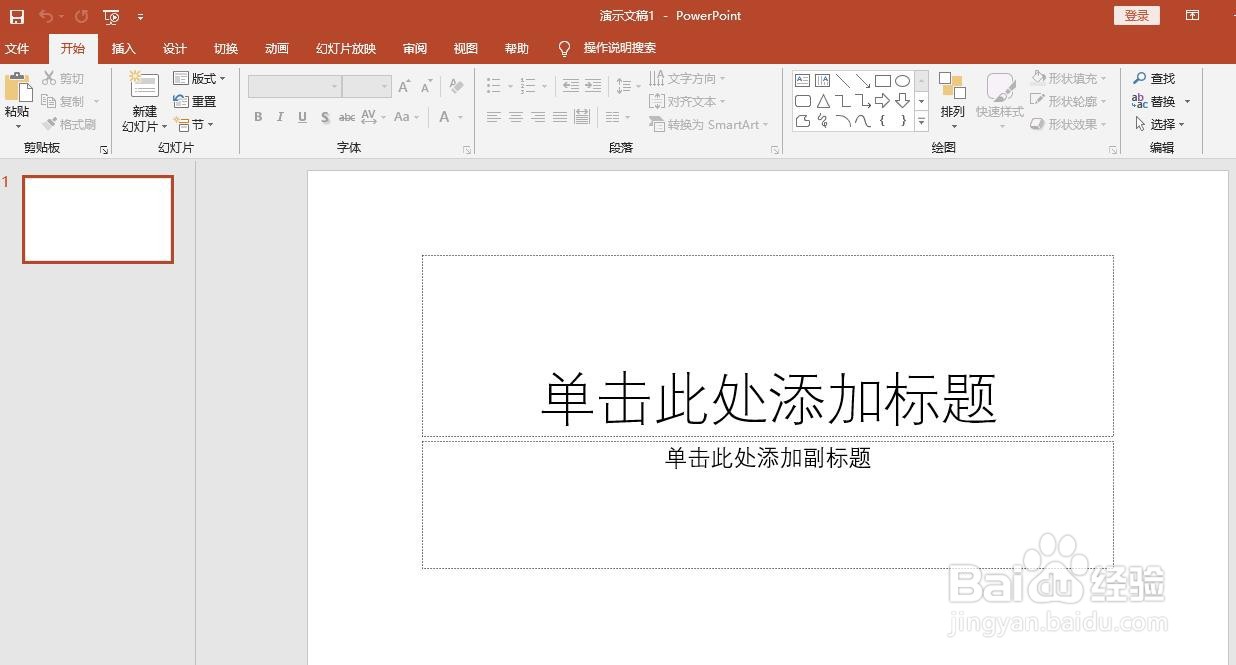
2、点击上方菜单栏中的“文件”选项,此时文档出现新界面。点击当中“更多主题”一栏,如图。
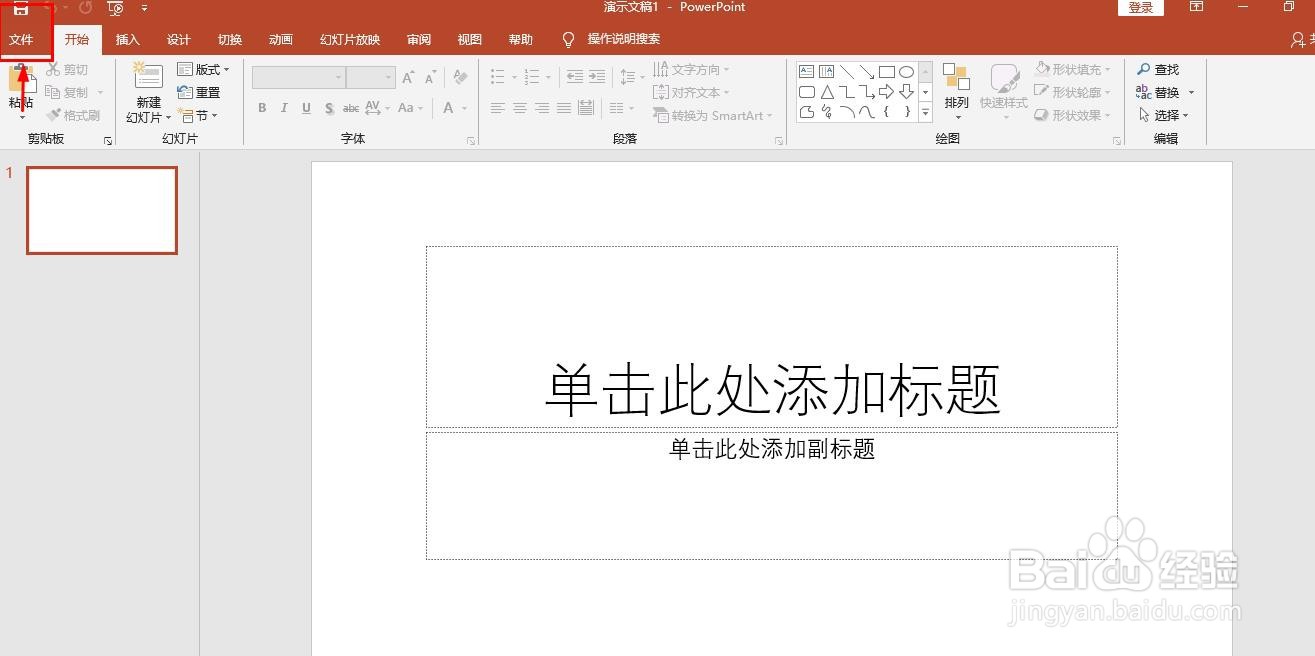

3、文档即出现一些ppt模板,如图。
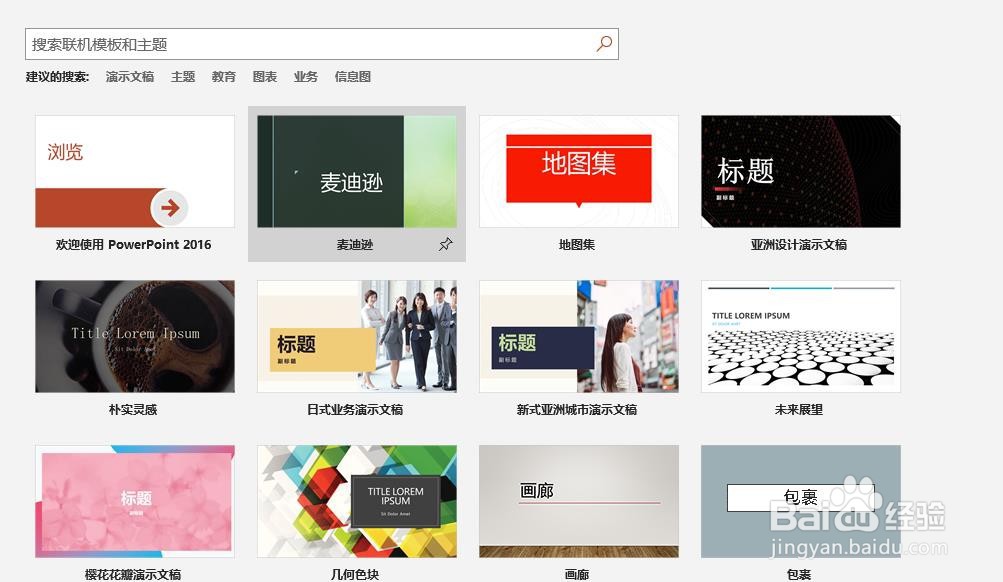
4、接着,在搜索栏中输入“卡片”二字,点击“搜索”,页面出现相关搜索结果。

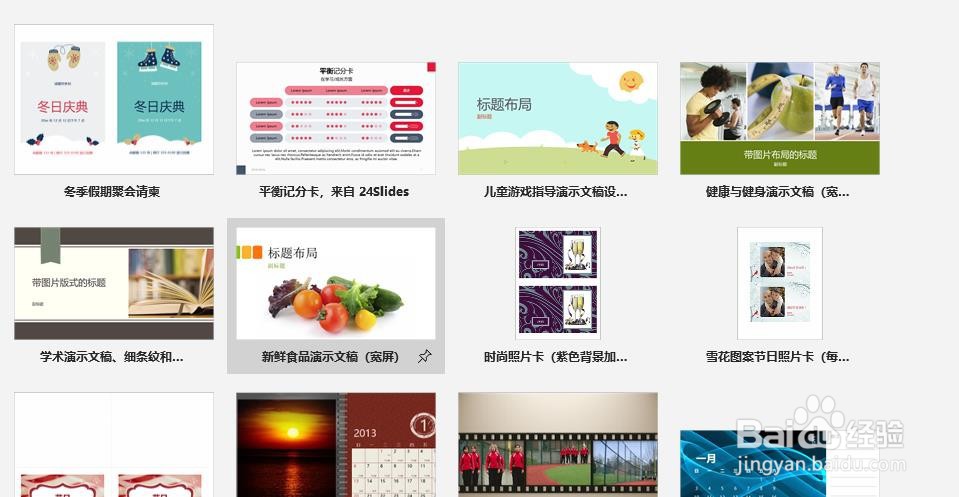
5、选择合适的模板,然后点击“创建”,该模板即应用在文档中。
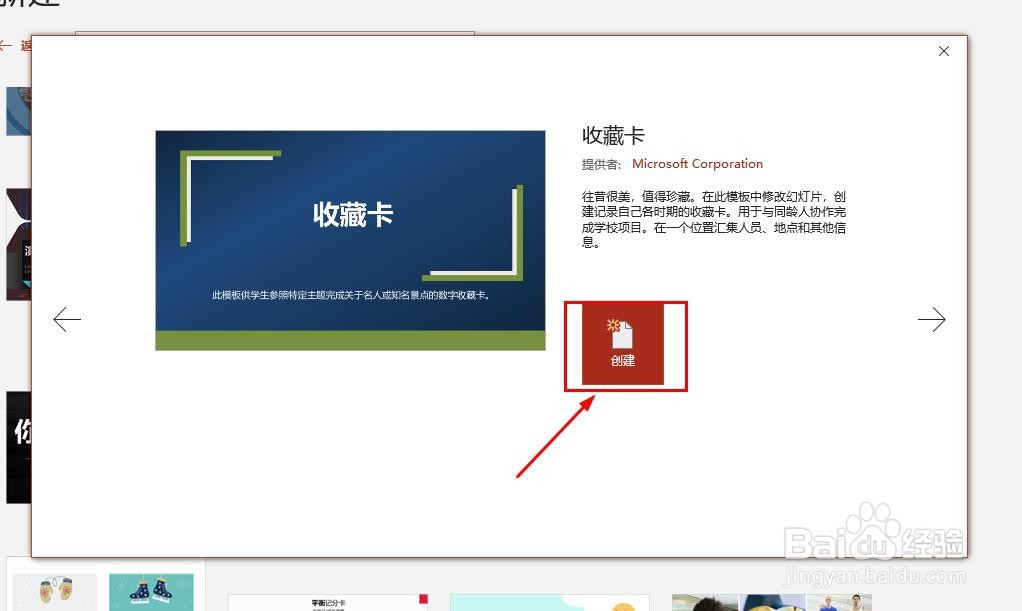
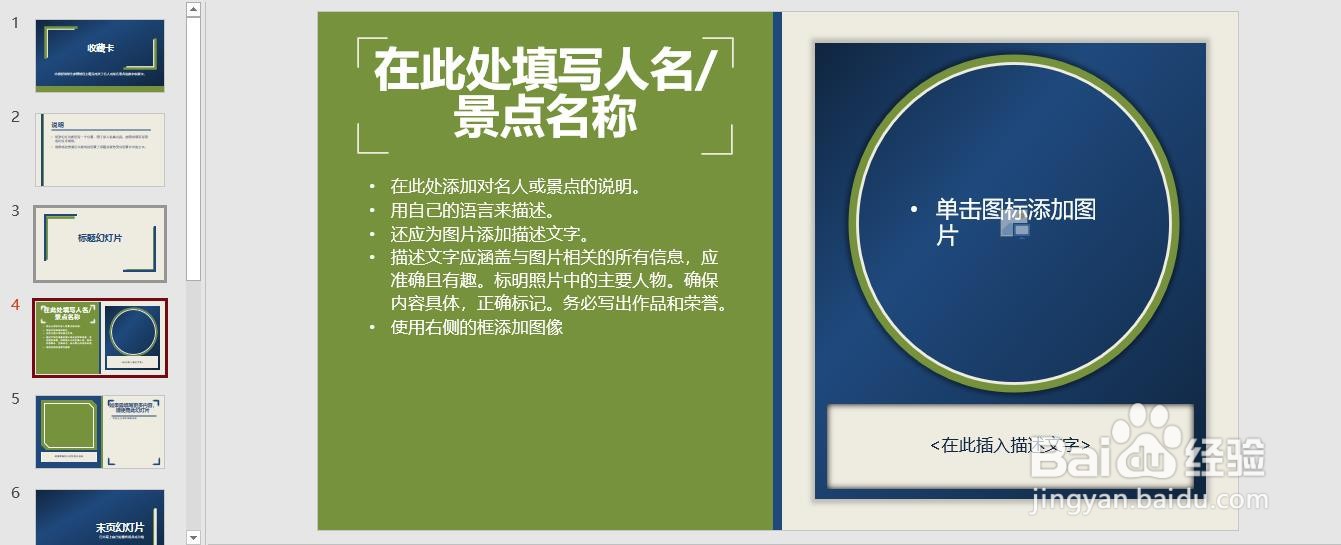
6、最后,编辑ppt文档中的内容,配图并写一段关于大自然奥秘的文字,这样,大自然奥秘卡片就制作完成啦。