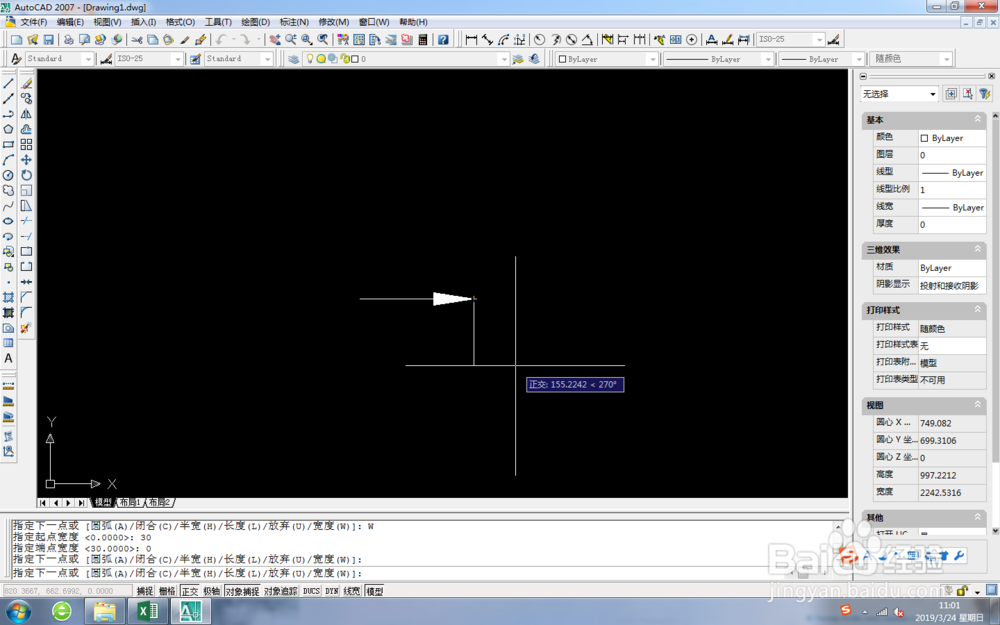1、点击桌面上的AutoCad 2007快捷图标,如图。

2、在命令栏输入PL,然后回车,如图。
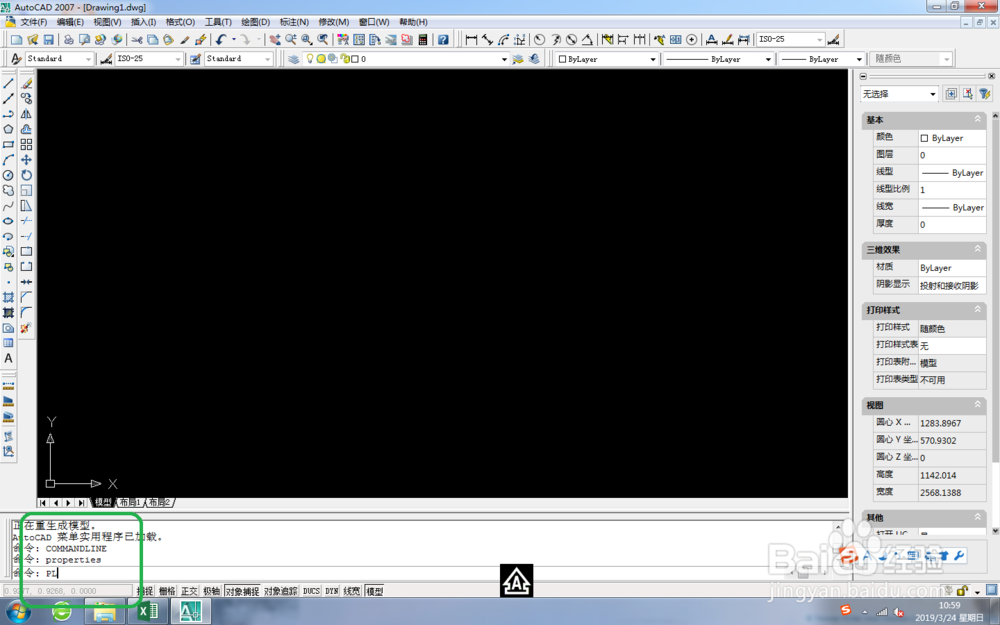
3、拖动鼠标绘制一段直线,如图。
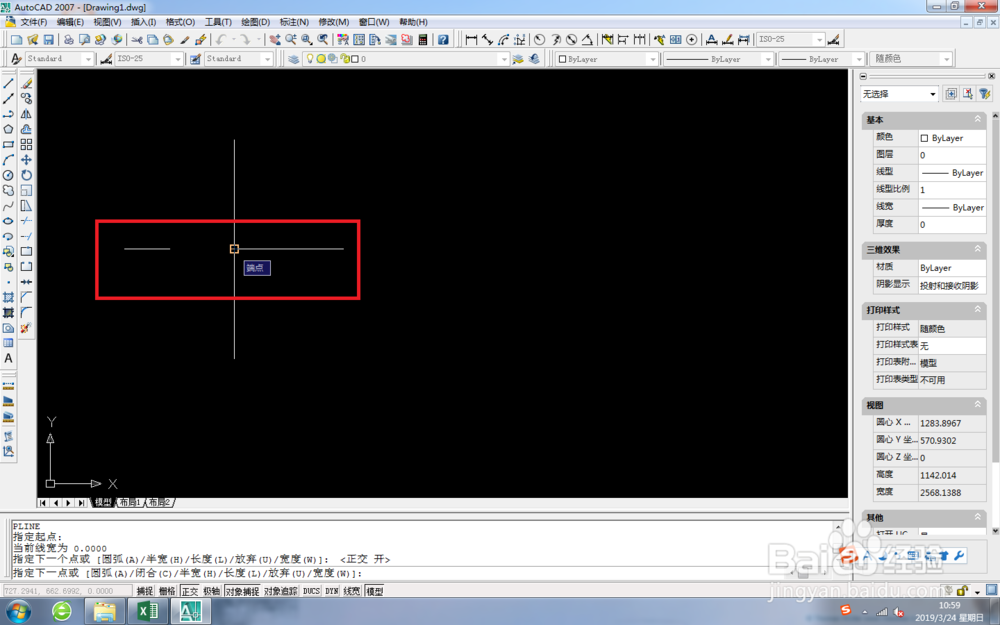
4、在命令栏中输入W,回车。

5、输入起点宽度为30,回车,如图。
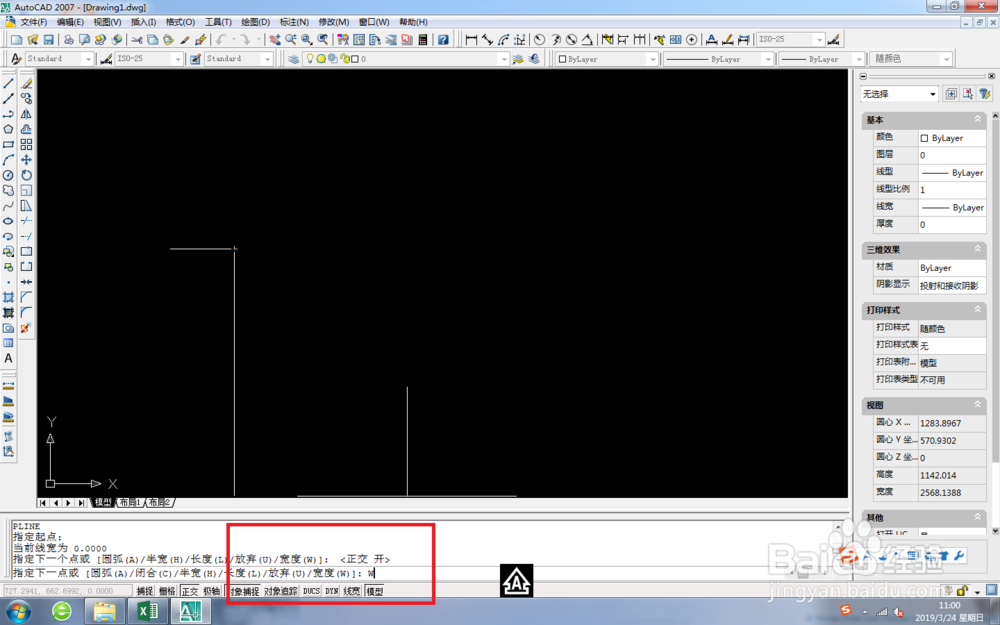
6、输入端点宽度为0,回车,如图。

7、拖动鼠标,绘制箭头。
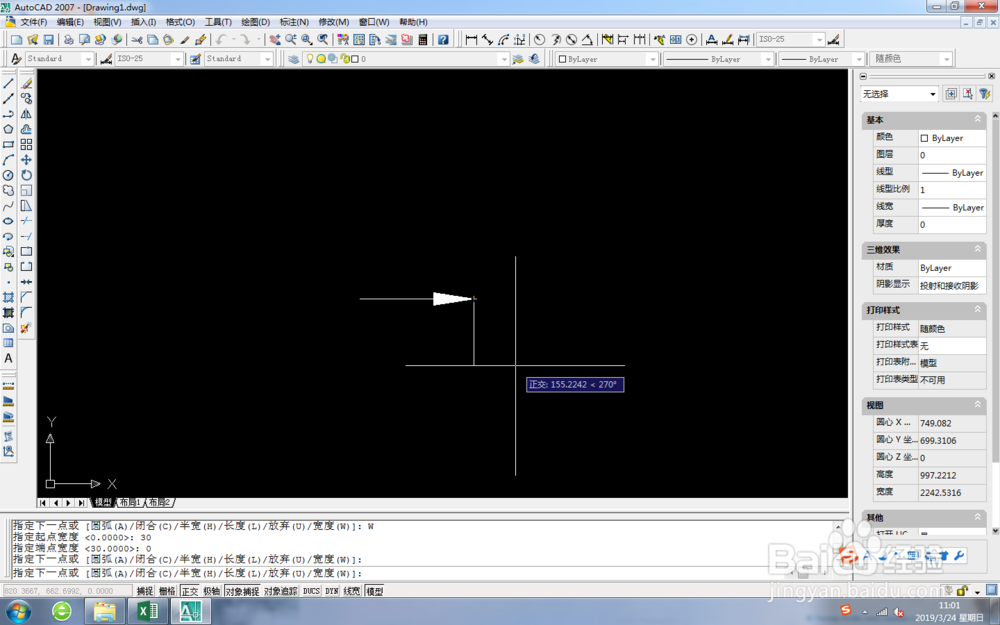
1、点击桌面上的AutoCad 2007快捷图标,如图。

2、在命令栏输入PL,然后回车,如图。
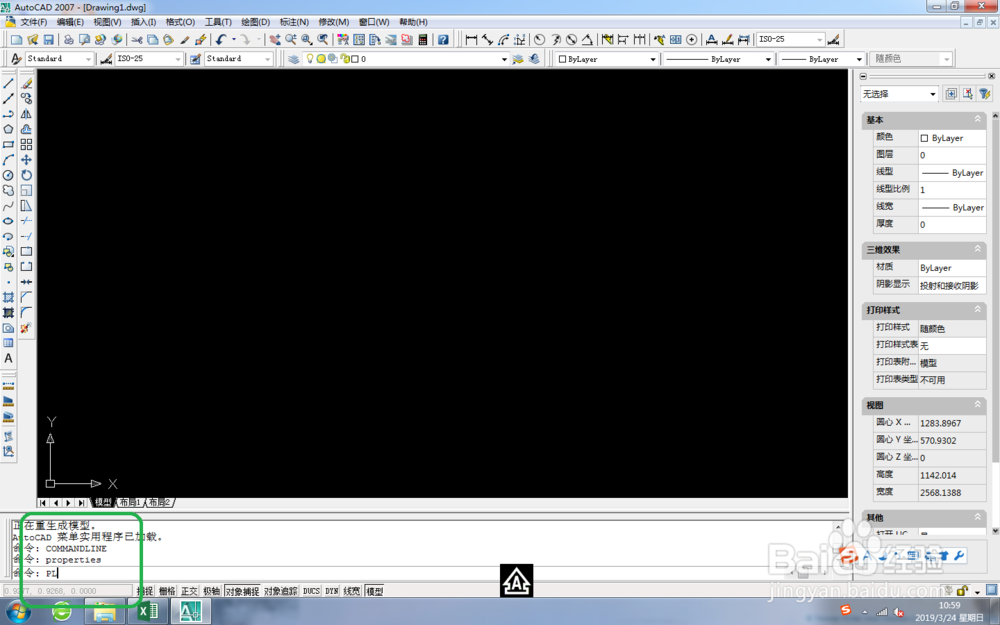
3、拖动鼠标绘制一段直线,如图。
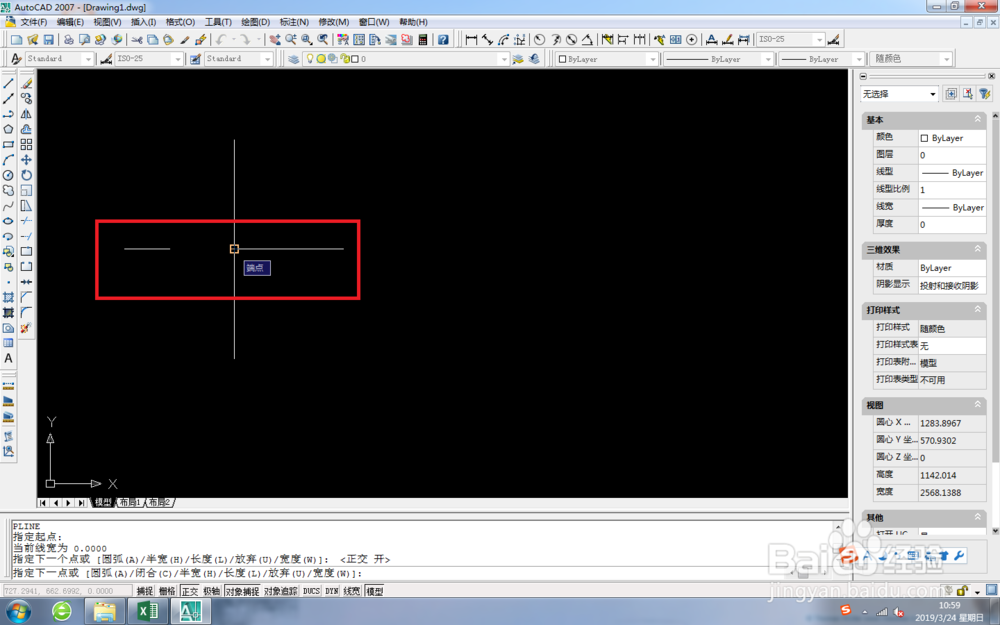
4、在命令栏中输入W,回车。

5、输入起点宽度为30,回车,如图。
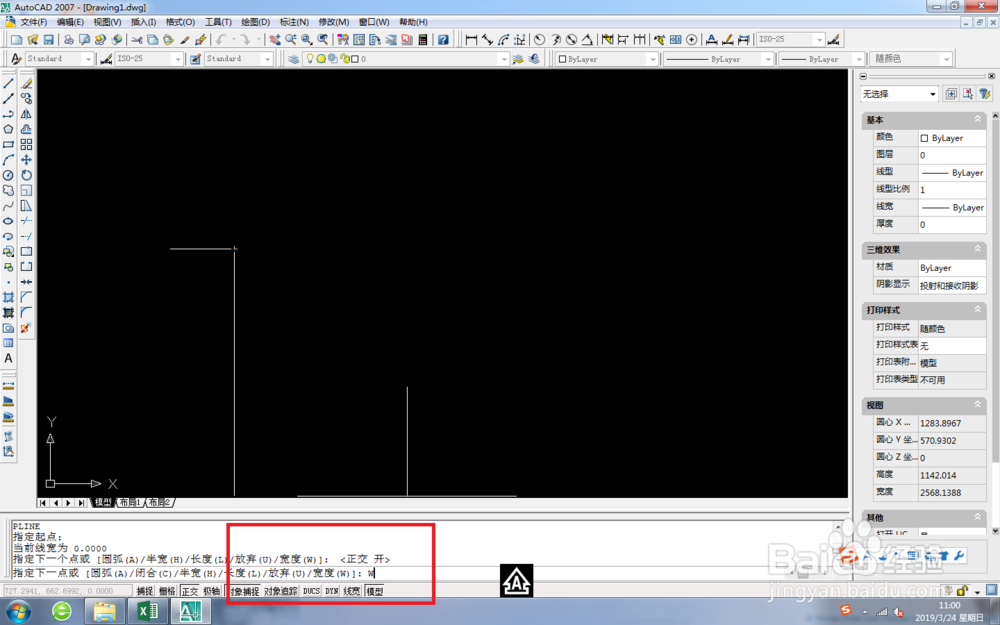
6、输入端点宽度为0,回车,如图。

7、拖动鼠标,绘制箭头。