1、使用eclipse连接svn时候提示:您的主机中的软件中止了一个已建立的连接。svn:UnabletoconnecttoarepositoryatURL'svn://**.**.**.*/rep1'svn:Can'treadfromconnection:您的主机中的软件中止了一个已建立的连接。

2、找到你的svn安装文件:
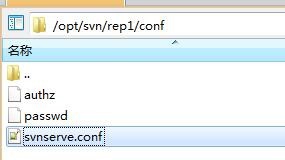
3、修改svnserve.conf文件中的:anon-access=readauth-access=write将其前面的注释去掉。同时去掉空格。如下图:
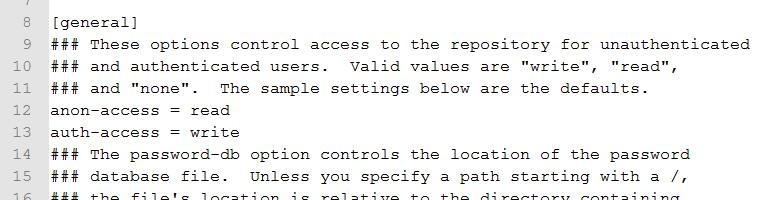
4、重启svn服务:使用命令:killallsvnserve//停止svnserve-d-r/opt/svn///启动

5、检测SVN端口netstat-ln|grep3690

6、再次在eclipse中连接:

7、ok连接成功如果启动访问后提示:再次访问报“UnabletoconnecttoarepositoryatURL'svn://sgl'E:\SVN\svnstorage\conf\svnserve.conf:19:Optionexpected”错误原因:在刚才去掉注释#号没有将前面空格删除。svnserve.conf文件19行anon-access属性前有个空格,去掉前面的空格再次访问又报“认证失败”,检查了一下配置文件,发 现authz文件的[groups]没有指定访问资源路径,在[groups]下面增加了"[/]"(访问所有资源,也可以指定文件夹,如[/svn/资 料]),问题终于解决了。