1、打开JUPYTER NOTEBOOK,新建一个空白的PY文档。

2、import re首先引入必要的regular expression模块。

3、a = re.compile(r'.t')a.findall('at the front of this product.')这里用句号.来表示查找任何字符,但是只含一个字符。

4、a = re.compile(r'...t')a.findall('at the front of this product.')为了寻找多个字符,我们可以添加多个句号来表示。

5、b = re.compile(r'.\.')b.findall('you are the winner.')如果要寻找真正的句号,而不是任意字符,可以用\来跳过功能。
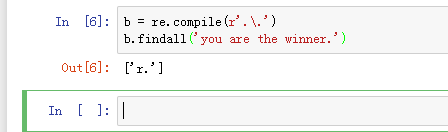
6、c = re.compile(r'class:(.*)name:(.*)')cc = c.search('class:First name:Peter')cc.group(1)cc.group(2).*是用来表示一部分任意字符,一般分组来表示选取会比较合适。

7、d = re.compile(r'.*')d.findall('you are good man.')如果不加括号来分组,就会出现错乱。因为用了FINDALL。

8、e = re.compile(r'<.*>')ee = e.search(r'<<http> is web>')ee.group()e = re.compile(r'<.*?>')ee = e.search(r'<<http> is web>')ee.group()在这种情况下加问号和不加问号有区别的,区别于选区的范围的大小。
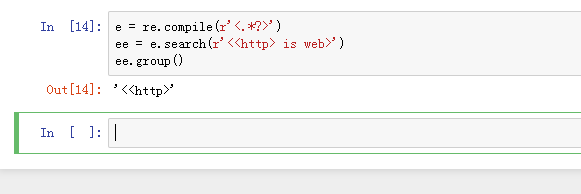
9、f = re.compile(r'.*')f.search('You are the man.\nWe are the man.').group()f = re.compile(r'.*', re.DOTALL)f.search('You are the man.\nWe are the man.').group()因为换行的时候不会继续选取,所以用re.DOTALL就可以继续选取。

