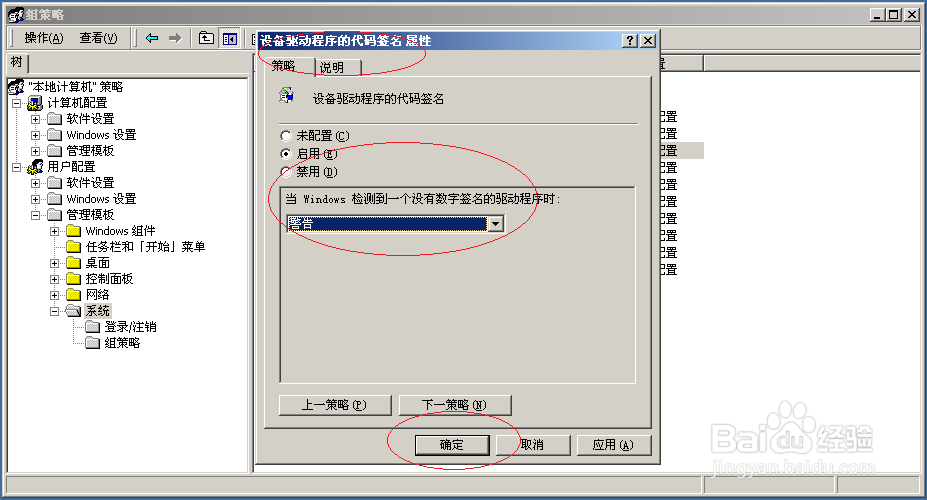1、首先,点击"开始→运行..."图标

2、打开文本框输入"gpedit.msc"命令

3、展开左侧"本地计算机策略→用户配置"文件夹

4、鼠标右击"设备驱动程序的代码签名"图标,选择"属性"项

5、勾选"启用"单选框
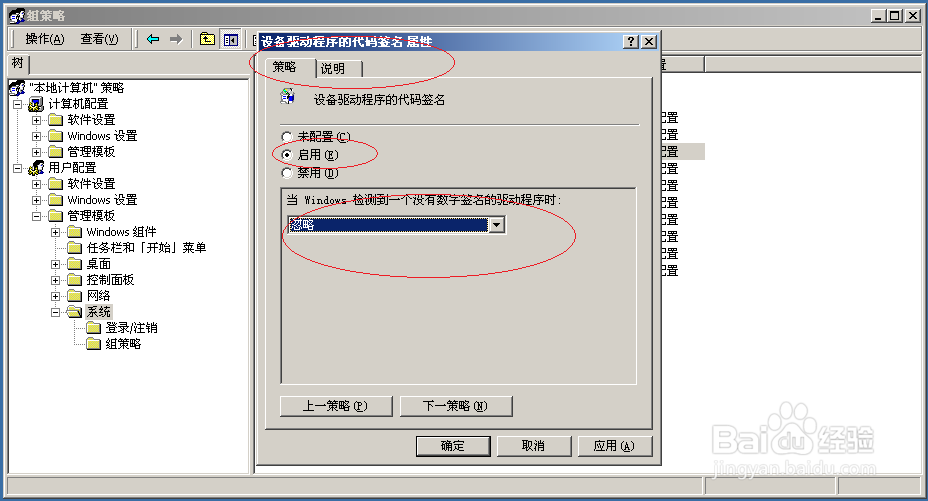
6、选择"选项→警告"项,本例到此谢谢关注

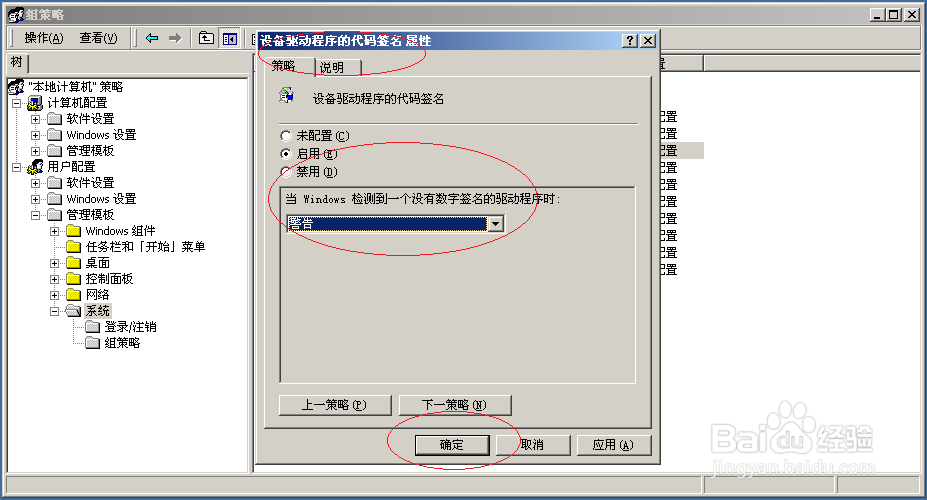
1、首先,点击"开始→运行..."图标

2、打开文本框输入"gpedit.msc"命令

3、展开左侧"本地计算机策略→用户配置"文件夹

4、鼠标右击"设备驱动程序的代码签名"图标,选择"属性"项

5、勾选"启用"单选框
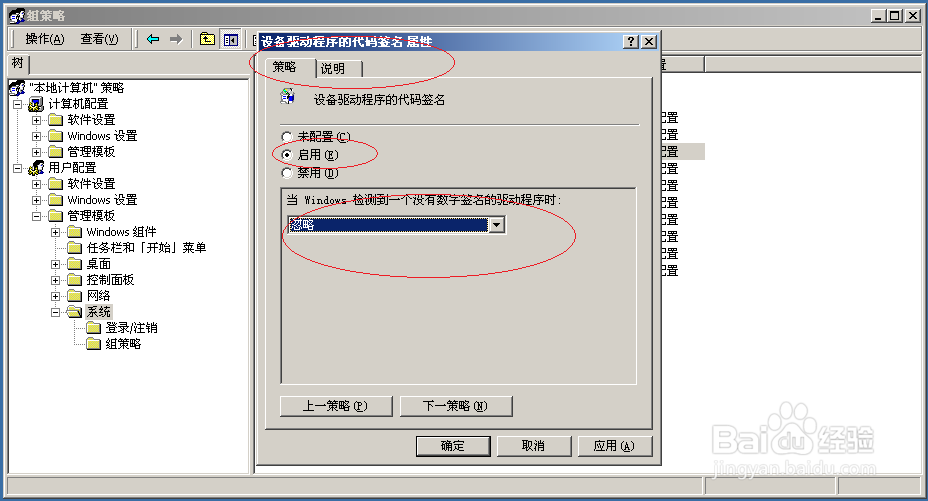
6、选择"选项→警告"项,本例到此谢谢关注