1、启动软件,新建文件,画一个正圆形。

2、在窗口菜单栏找到渐变面板,勾选打开面板。
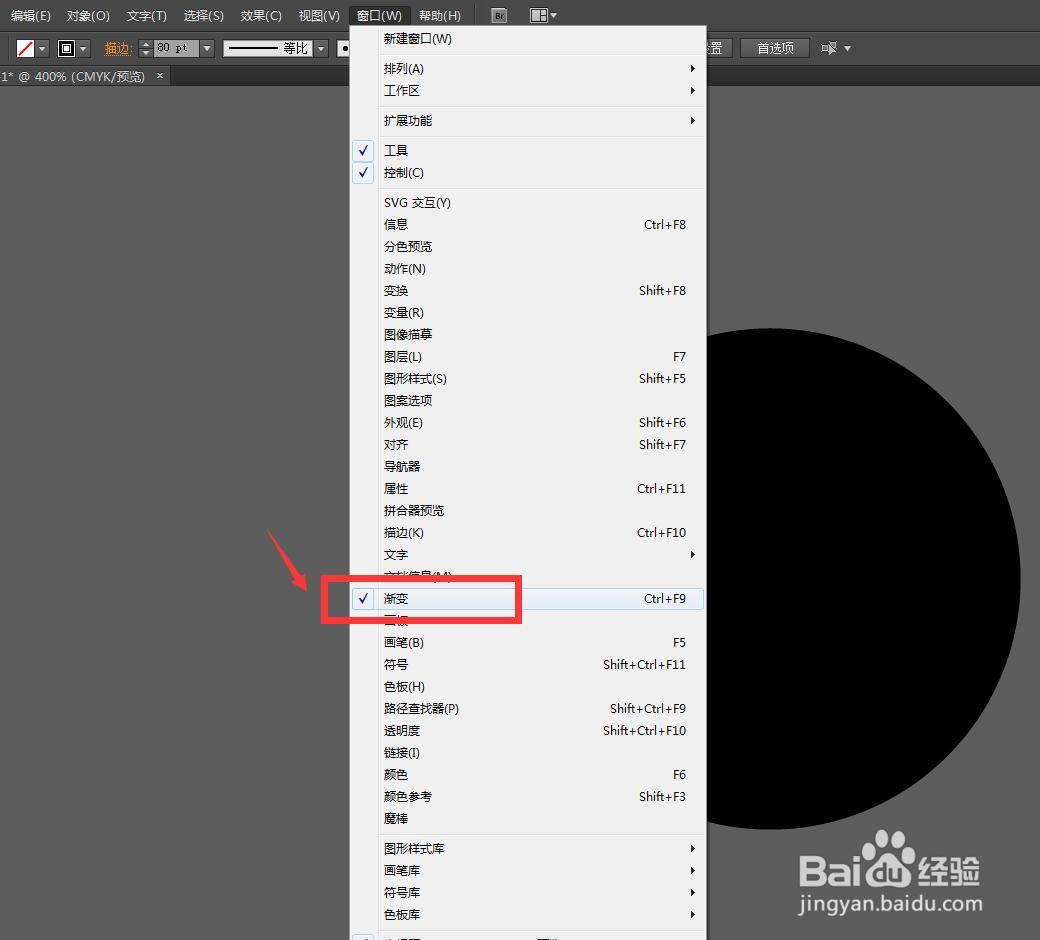
3、点击上方的描边小图标,可以设置渐变颜色。

4、在类型这里点击下拉三角,可以选择线性和径向。

5、点击下方颜色滑块,可以打开色板选择不同的灰色。

6、选择两个灰色,然后分别复制,调节相等的间距,如下图。

1、启动软件,新建文件,画一个正圆形。

2、在窗口菜单栏找到渐变面板,勾选打开面板。
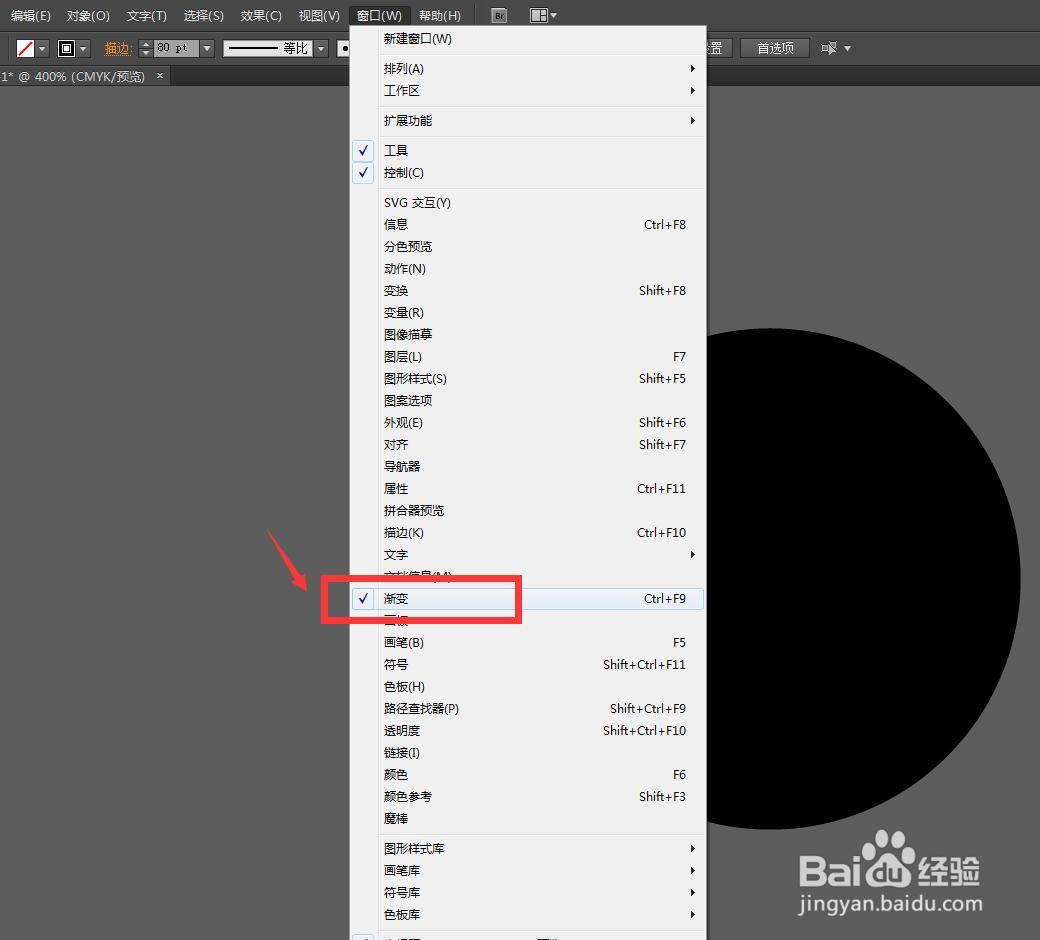
3、点击上方的描边小图标,可以设置渐变颜色。

4、在类型这里点击下拉三角,可以选择线性和径向。

5、点击下方颜色滑块,可以打开色板选择不同的灰色。

6、选择两个灰色,然后分别复制,调节相等的间距,如下图。
