1、运行-CMD-gpedit.msc

2、然后依次选择Computer Configuration-Administrative Templates-Windows Components-Windows Update

3、再点开Windows Update右边的Configure Automatic Updates选择Enabled

4、然后点Next Setting,再选择Enabled-然后分别在Set the intranet update service for detecting updates:和Set the intranet statistics server:下面输入你的补丁服务器地址(Win10需加端口号)后点击Next Setting

5、然后再点Enabled-Next Setting
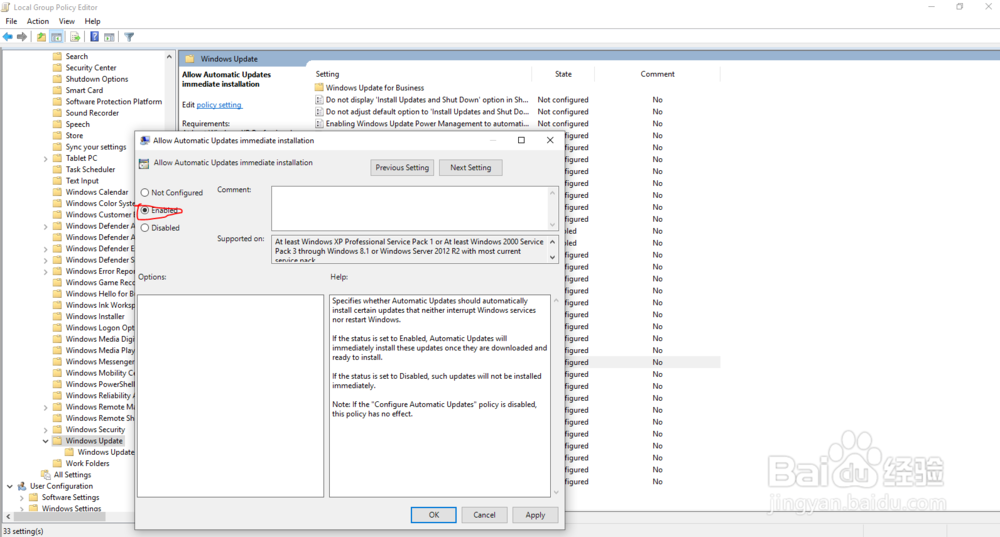
6、然后再点Enabled-Apply-OK

7、最后测试一下是否OK,打开Update&Security下的下的Windows Update,点击检查更新确认即可。
