1、打开excel编辑数据格式为第一列输入点摒蛲照燔号,第二列输入编码(没有编码可以不输入,空开一列),第三列E坐标,第四列N坐标,第五列高程。

2、.数据编辑好以后,点击保存为.csv文件

3、以记事本打开.csv文件,看到没就是你要的cass格式

4、修改.csv文件后缀为.dat,保存就好了
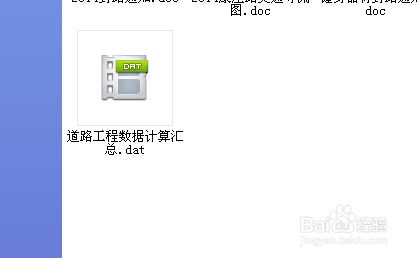
5、现在可以导入cass啦!


1、打开excel编辑数据格式为第一列输入点摒蛲照燔号,第二列输入编码(没有编码可以不输入,空开一列),第三列E坐标,第四列N坐标,第五列高程。

2、.数据编辑好以后,点击保存为.csv文件

3、以记事本打开.csv文件,看到没就是你要的cass格式

4、修改.csv文件后缀为.dat,保存就好了
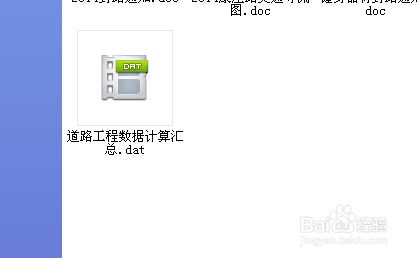
5、现在可以导入cass啦!

