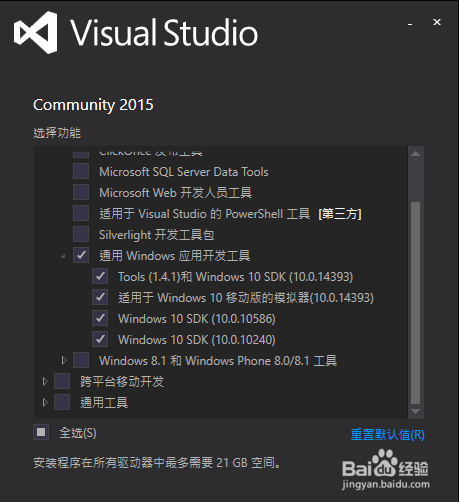1、使用VS2015创建了“Windows窗体应用程序”。
2、右键点击“引用”,然后选择“管理NuGet程序包”。

3、选择“Newtonsoft.Json”,并进行“安装”。

4、安装成功后出现如下字样。

5、在VS中选择【工具】|【NuGet程序包管理器】|【程序包管理器控制台】。

6、将“Install-Package MathNet.Numerics -Ver衡痕贤伎sion 4.4.0”输入到命令行中。
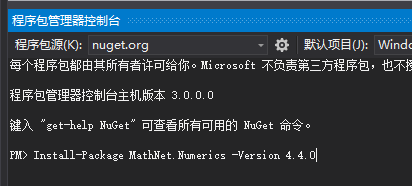
7、点击【工具】|【扩展和更新】,选择““Visual Studio 2015 Update 3”。

8、选择后,会自动下载exe文件,下载完成后执行,安装“通用Windows应用开发工具”。