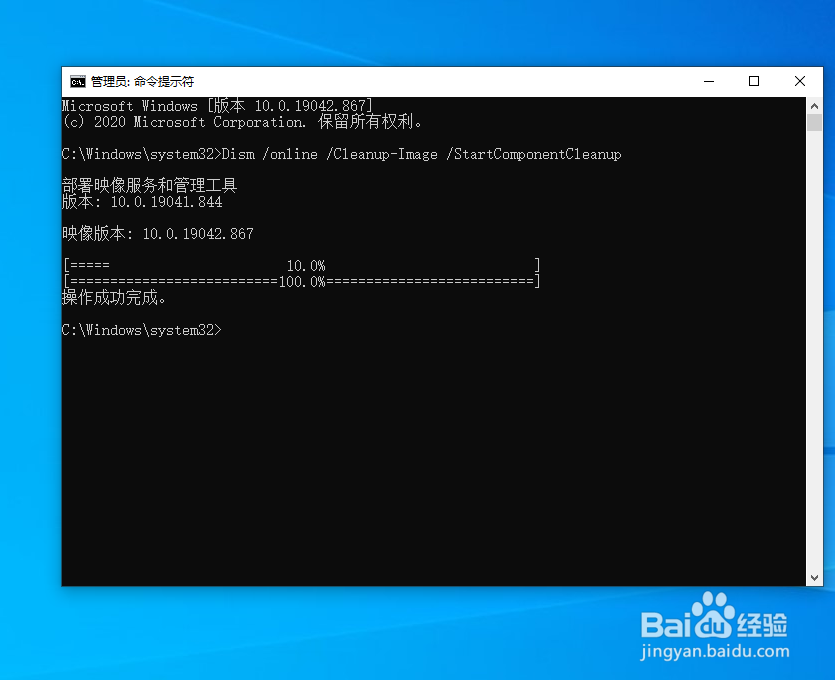1、在左下角的搜索框中,输入“cmd”。

2、在搜索结果中,点击“使用管理员身份运行”。

3、点击“是”。

4、在dos窗口,输入:Dism /online /Cleanup-Image /StartComponentCleanup,按下回车键,即可开始清理winsxs文件夹。

5、清理需要一些时间,等待提示“操作成功完成”后,便可关闭dos窗口。
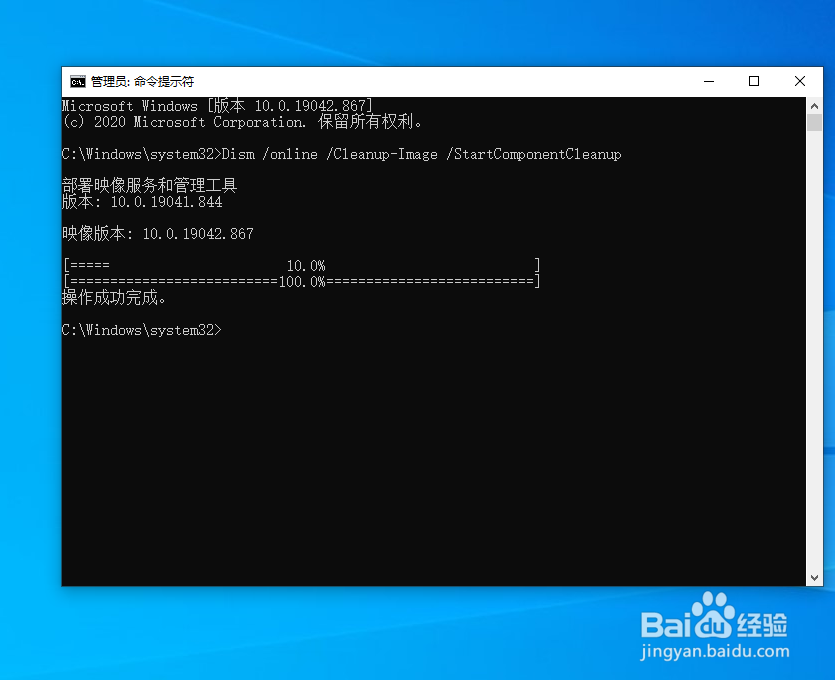
1、在左下角的搜索框中,输入“cmd”。

2、在搜索结果中,点击“使用管理员身份运行”。

3、点击“是”。

4、在dos窗口,输入:Dism /online /Cleanup-Image /StartComponentCleanup,按下回车键,即可开始清理winsxs文件夹。

5、清理需要一些时间,等待提示“操作成功完成”后,便可关闭dos窗口。