Endnote作为文献管理软件,功能十分强大,其中一个重要的功能就是在自己的文章中插入参考文献。对于不同的期刊,其要求的参考文献的格式也有所不同。一般这种参考文献格式(style文件),可以在其官方网站上下载到。而对于有些期刊来讲,这种参考文献格式并不是容易下载到。于是,就需要我们进行手动编辑修改参考文献格式。
基本介绍
1、在style菜单中,我们可以看见许多可以设置的选项,其中的bibliography钱砀渝测(参考目录)是我们关注的重点,当我们打开参考目录中的模版(templates)选项时,我们会注意到有许多特殊符号。
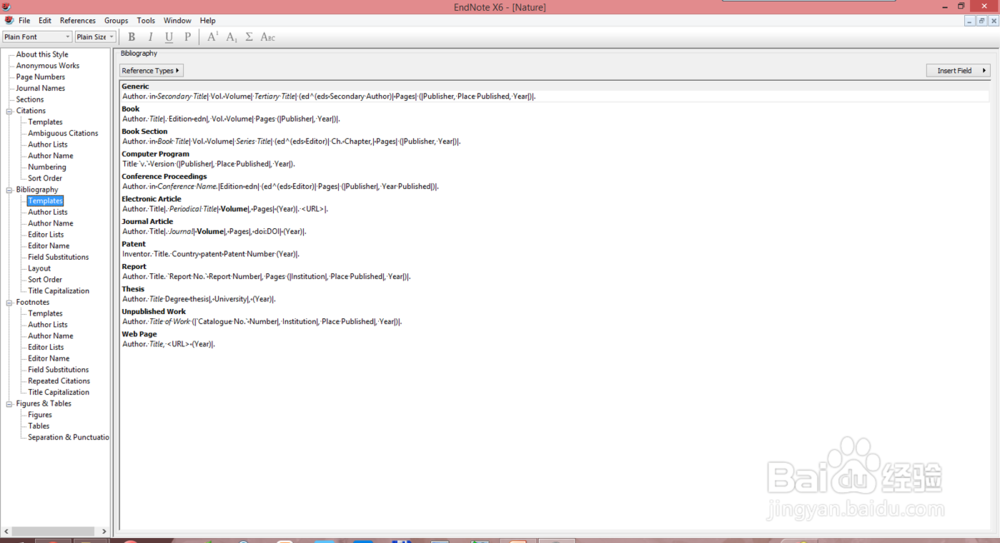
2、这些特殊符号可不是软竭惮蚕斗件的乱码,而是名副其实带有特殊功能,对参考文献格式有着重要影响的符号,可以让我们设置出我们期望的文献格式。

编辑 Output Styles 有四大基本原则
1、编辑 Output Styles 有四大基本原则

2、(1)邻近依附原则
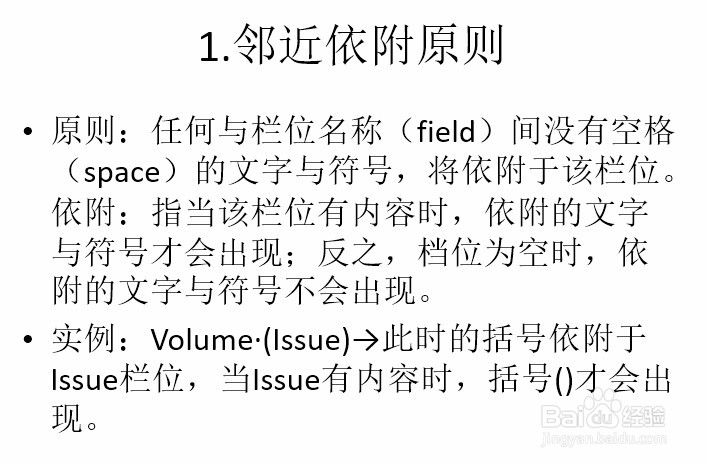
3、(2)前栏位优先原则

4、(3)栏位后首个空格归该栏位,第二个空格独立

5、(4)独立文字必出现

特殊符号及使用
1、下面介绍这些特殊符号及使用

2、(1)End of Paragraph

3、(2)Tab

4、(3)Link Adjacent Text

5、(4)Forced Separation

6、(5)Singular/Plural
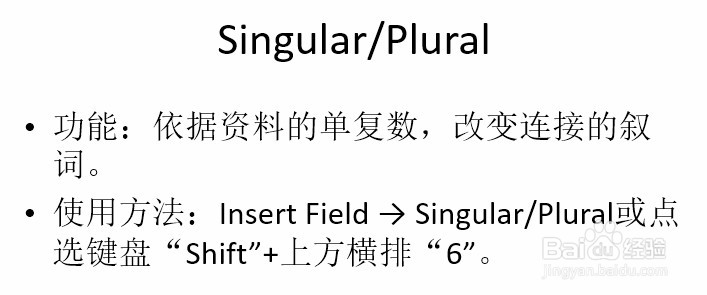
7、(6)Field Names in Bibliographies
