1、我们先来看一下plugin-container.exe导致的异常信息:
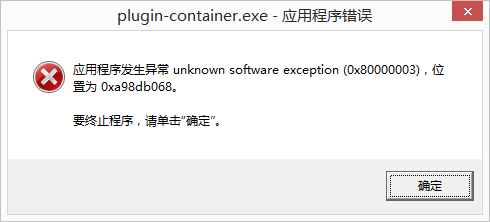
2、打开“我的电脑"->C盘->Program Files->Mozilla Firefox,知道到plugin-container.exe,并将该文件删除:

3、关闭火狐浏览器并重启浏览器,这时候一般就能解决这种崩溃,但是为了从根本上避免,我们还需要修改浏览器配置。

4、我们继续操作,在Firefox浏览器地址栏输入 about:config并回车:

5、在搜索框中输入dom.ipc.plugins.enabled,找到“dom.ipc.plugins.flash.subprocess.crashreporter.enabled”将该值设置为熠硒勘唏false:

6、到此就结束了。